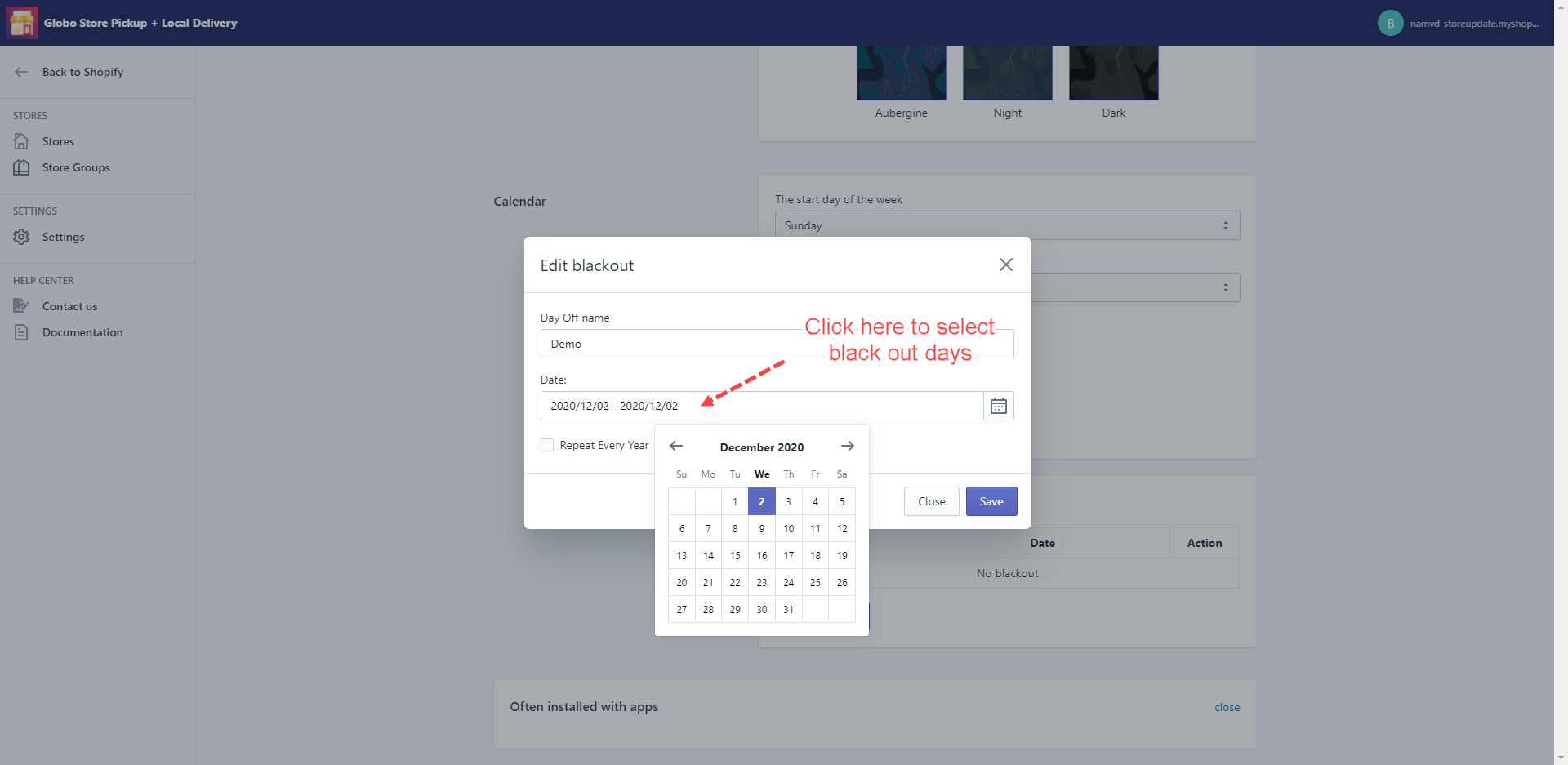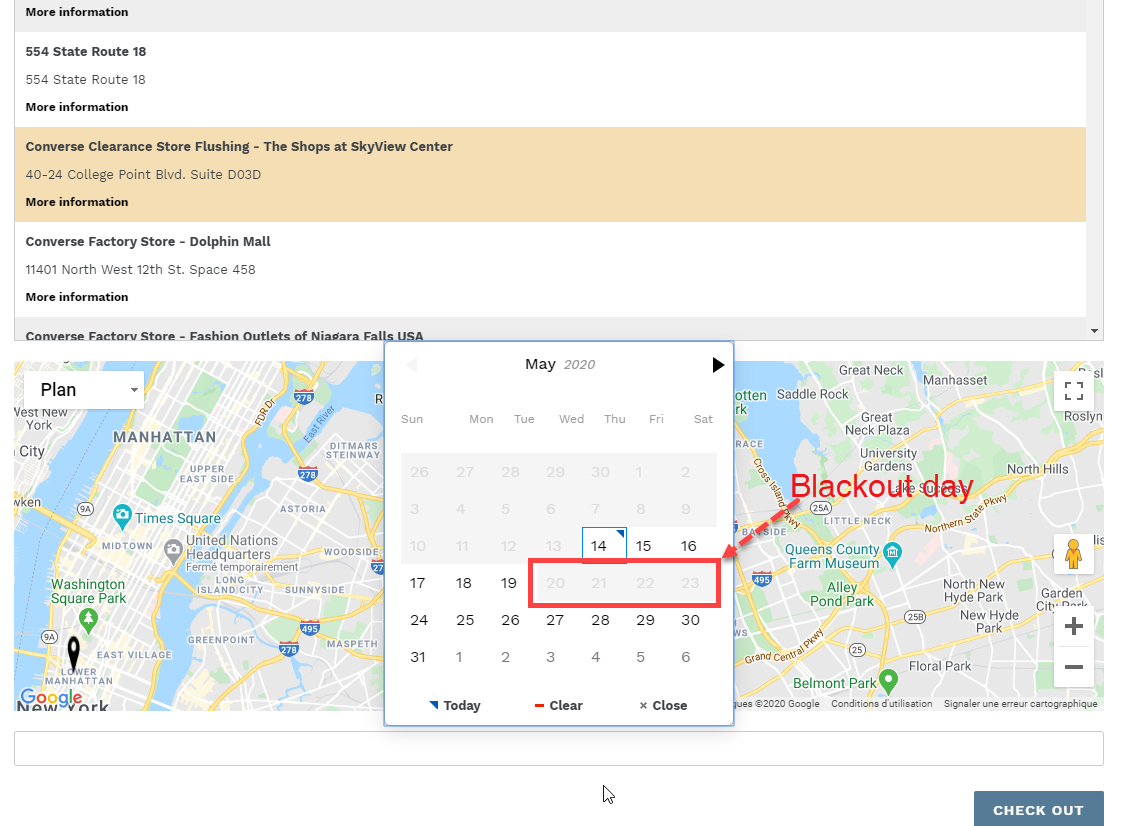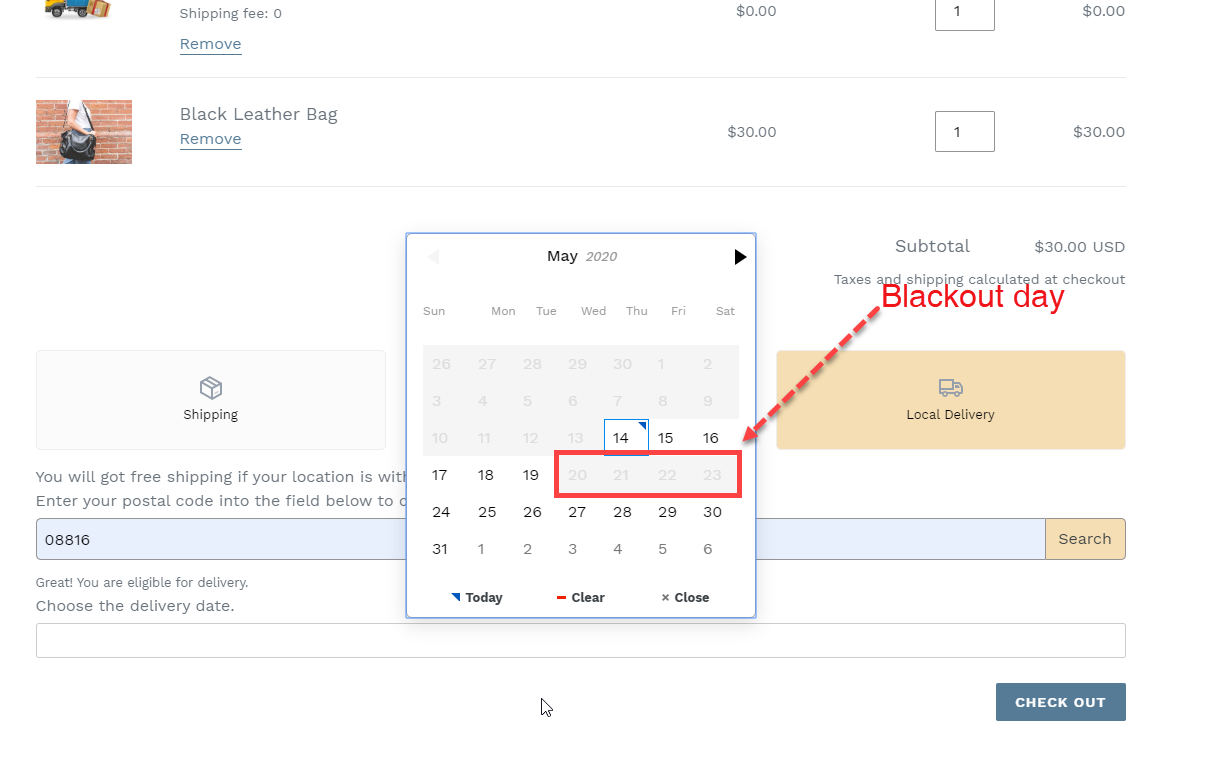This app allows disabling some specific days on the date picker (Blackout days).
Steps to manage
- From the app’s left sidebar, click Settings.
- In the General section, select the General part.
- Scroll down to the Blackout box.
- Click the Add Blackout button.
- In the Day Off name field, enter the name of this blackout day.
- In the Date field, click on the calendar icon to select blackout days.
- Tick on the Repeat Every Year option if you want to enable the set blackout days for every year.
- Click Save to finish.
Blackout day will be applied to both Store Pickup and Local Delivery.