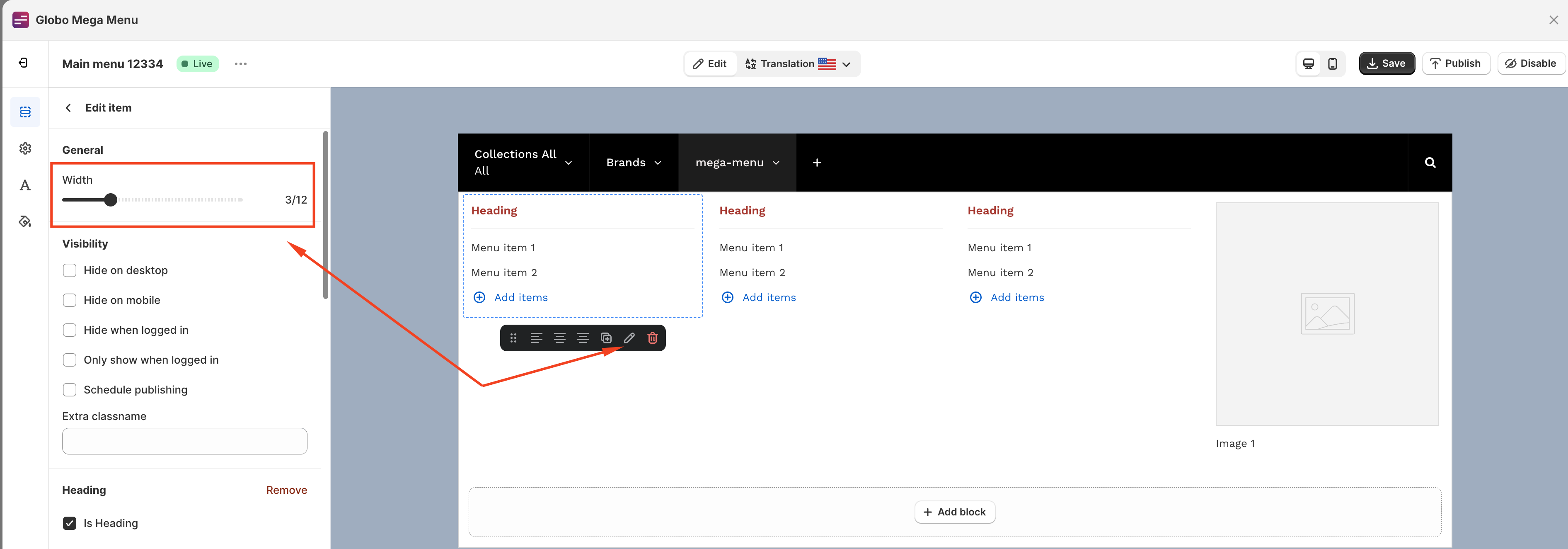Steps
Create one top menu item
Hover on the main menu item and click Add Submenu
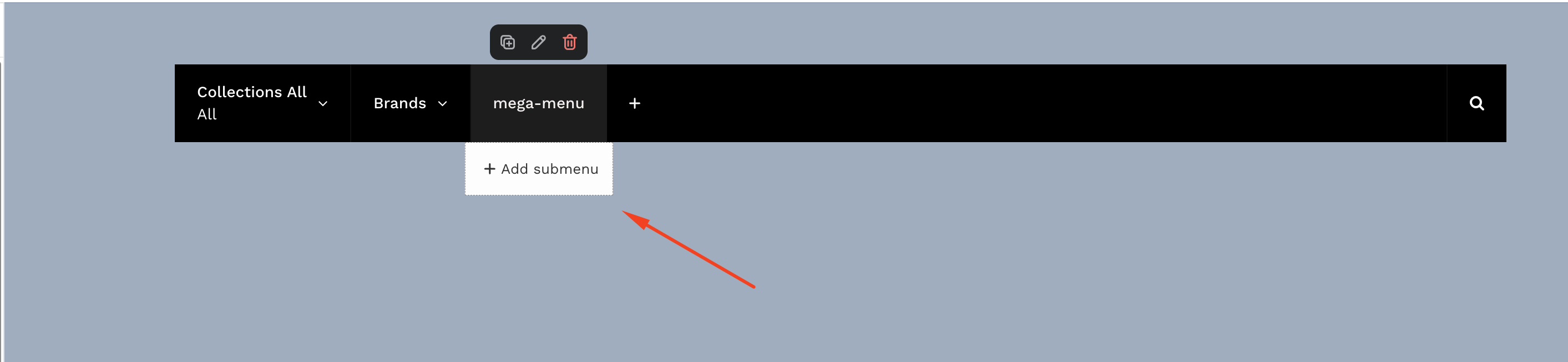
Select template
On the Popup, select Mega menu tab and a pre-built template or create a new one with the option Blank
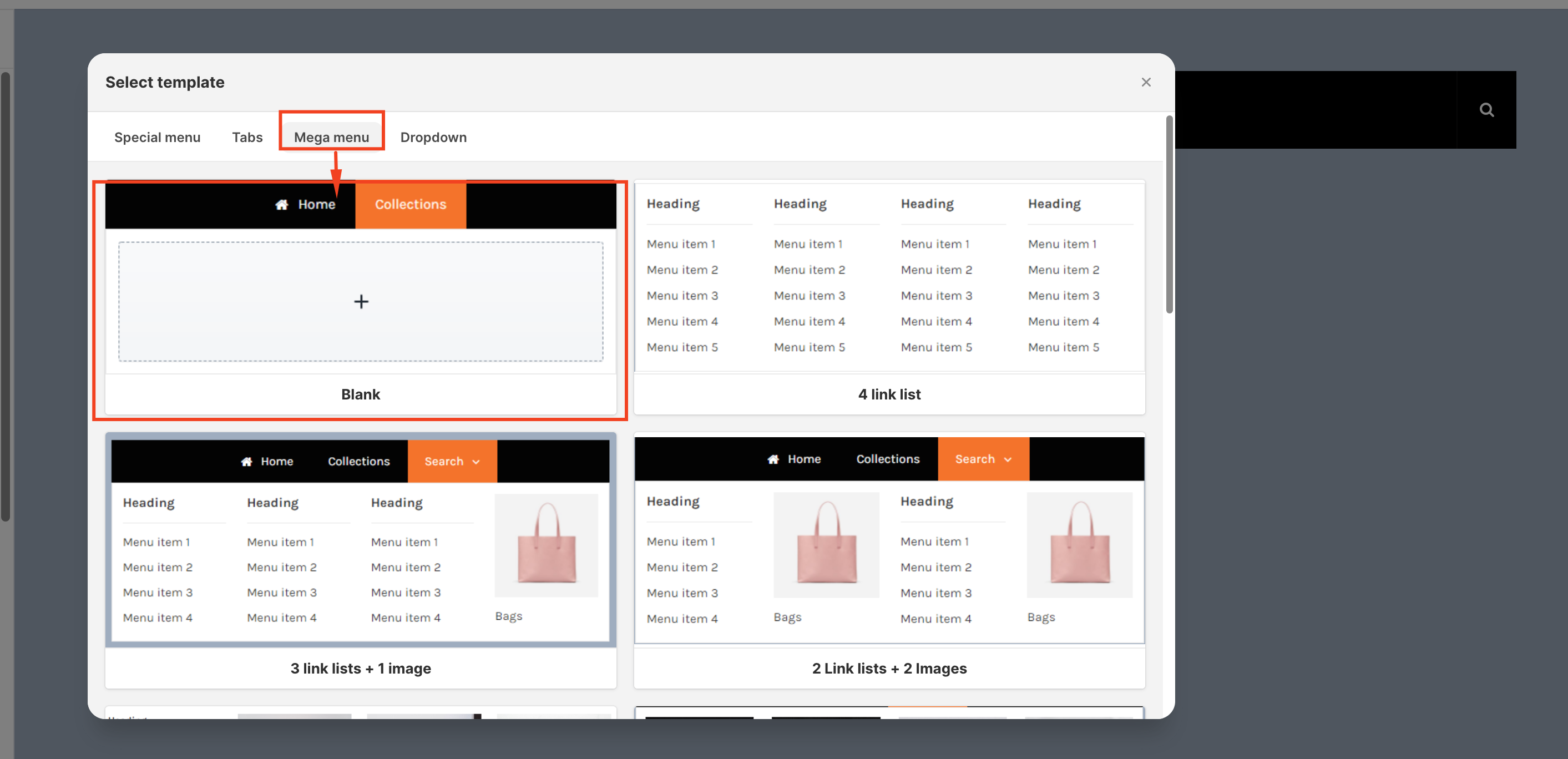
If you start with the option Blank → Click Add block
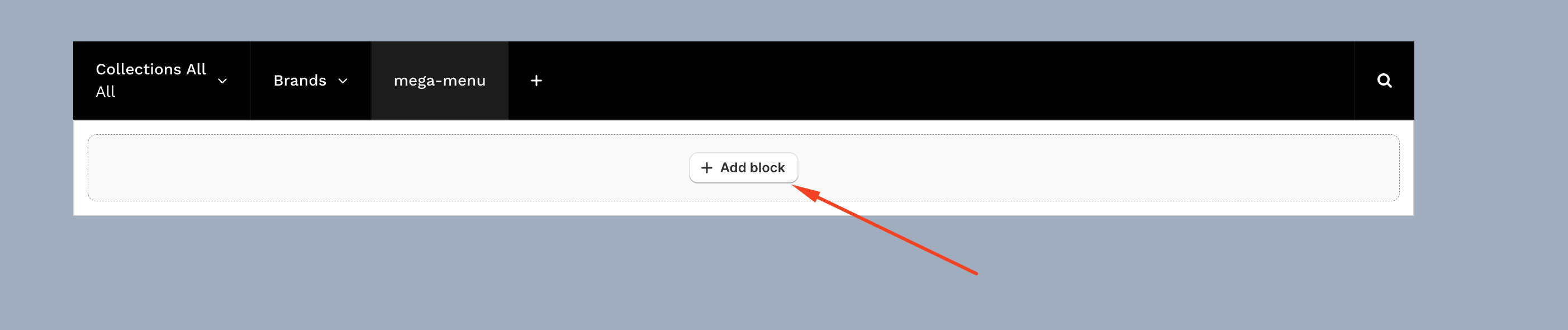
Select Block
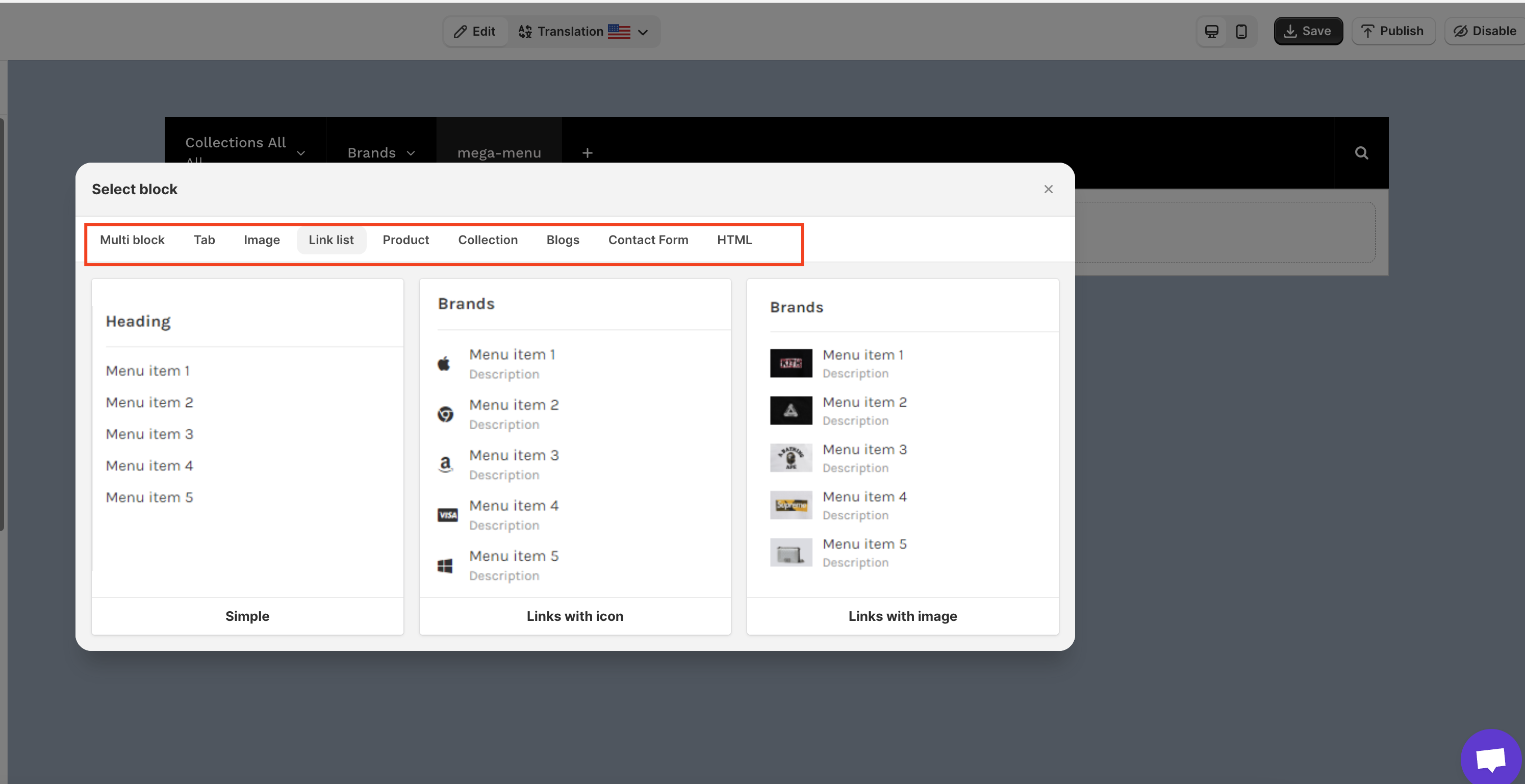
Don’t forget to adjust the width of block. One row’s width is divided into 12 thus you can adjust the number of blocks per row by adjust width of each block