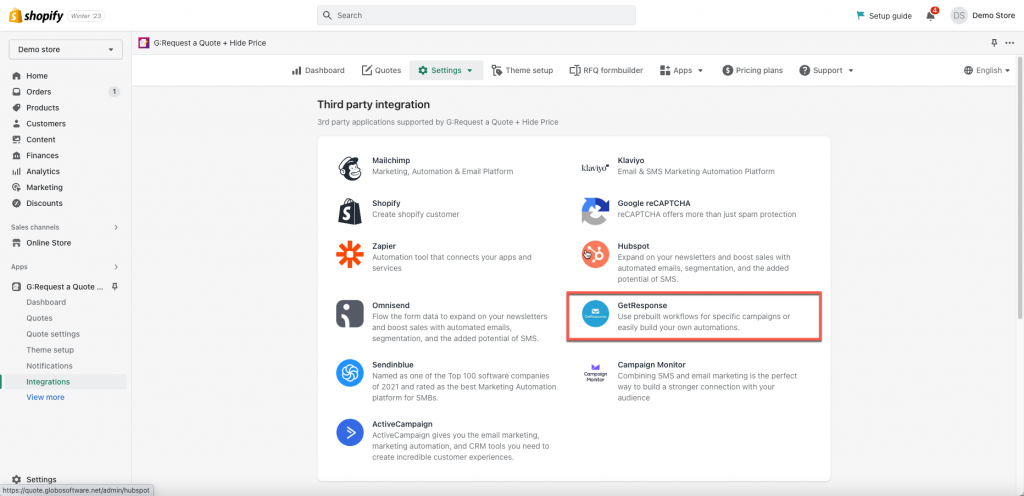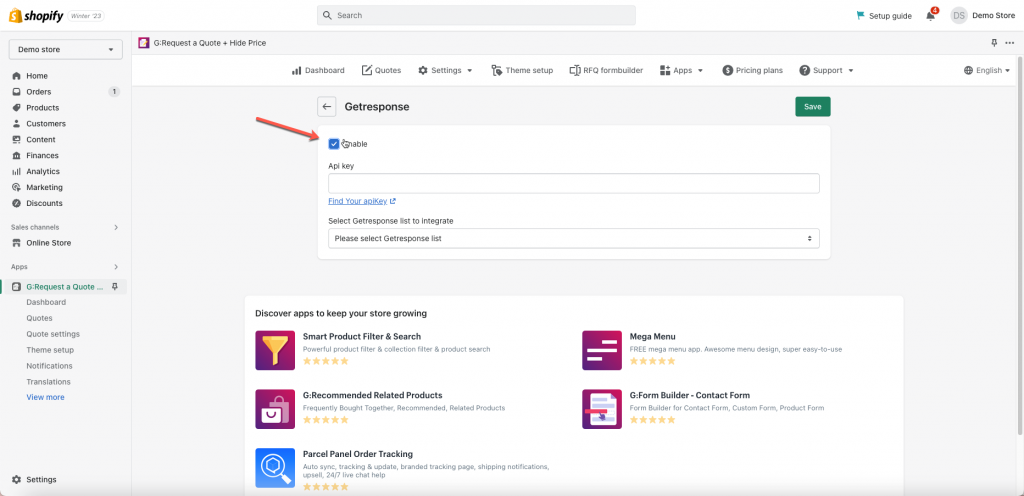In the GetResponse app:
Step 1: Find or Generate GetResponse API Key
Please follow this link to find your API key.
In G:Request a Quote + Hide Price app:
Step 2: Add GetResponse API key to the app settings
- From app admin page > Settings > Integration
- Click GetResponse > tick on Enable checkbox and enter API key field in the Steps 1 above
- Select Getresponse list to integrate. Learn more about how to create a list in GetResponse here
- Select the value of the quote form (on the right) to connect it to the fields in Campaign Monitor (on the left)
- Click Save to update the changes
If you do encounter any difficulty while proceeding these steps, don’t show any hesitation to contact us promptly via the email address [email protected]