Our app provides a feature to create Google Analytics event when customer click the pre-order button and/or the subscribe button. You need to set up this feature for Pre-order button and Subscribe button separately.
To set up this function for pre-order button, do following steps:
1. From the left app’s navigation bar, click on the Third party integration in the General topic
2. In the Google Analytics part, tick the checkbox: “Enable function add event Google analytics when click Pre-order button”
3. In the dropdown, there are three event styles created: Event category, Event action, Event label.
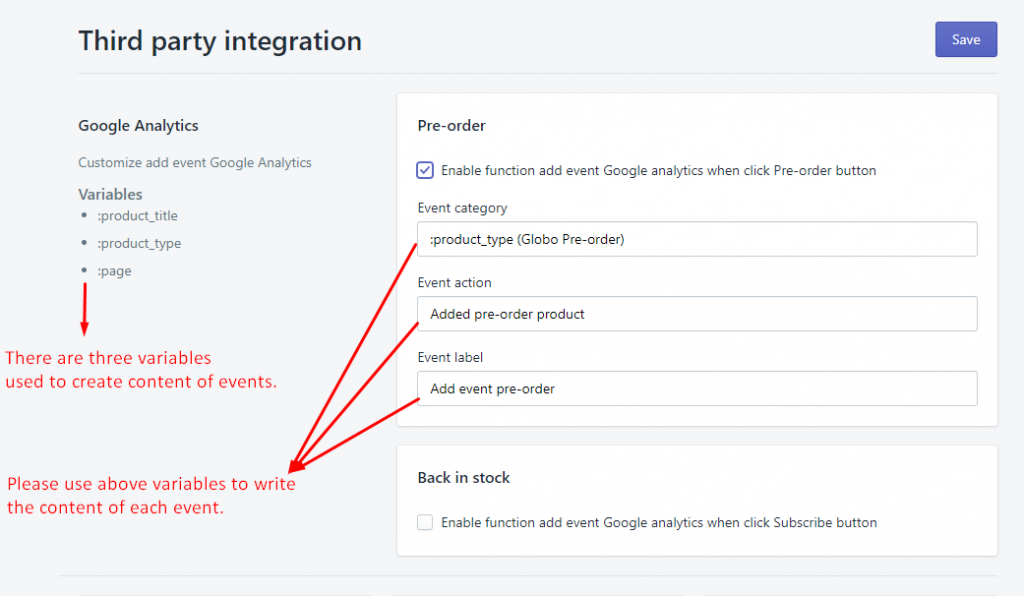
4. Click Save to finish
Note: To set up this function for Subscribe button to create the Back-In-Stock event, please do the same steps
