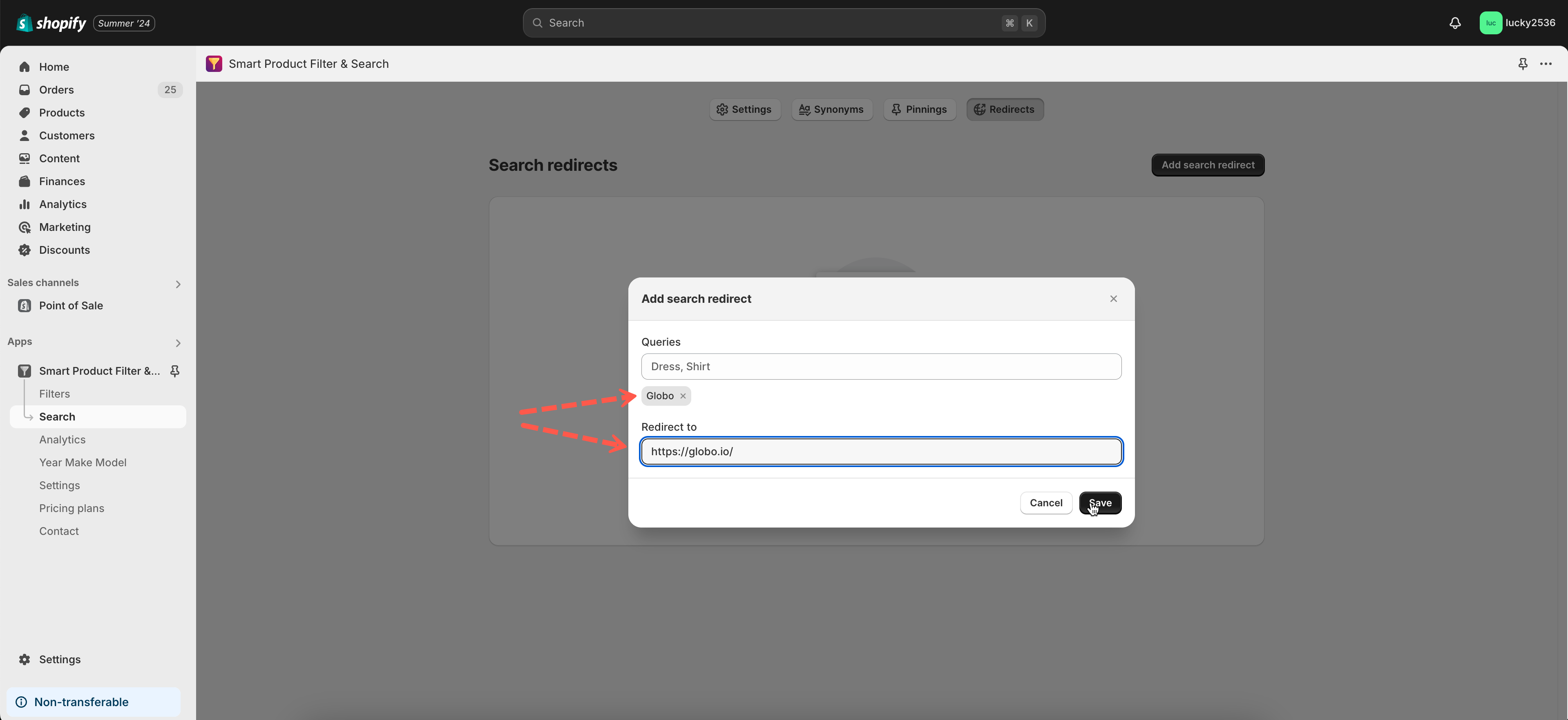This feature helps to redirect customers to another page when they search for the assigned keywords.
Adding new search redirect
To add a new search redirect, you follow these steps.
Steps
- From the app’s left navigation sidebar, click Search.
- Go to the Redirect tab.
- Click on the Add Search Redirect button.
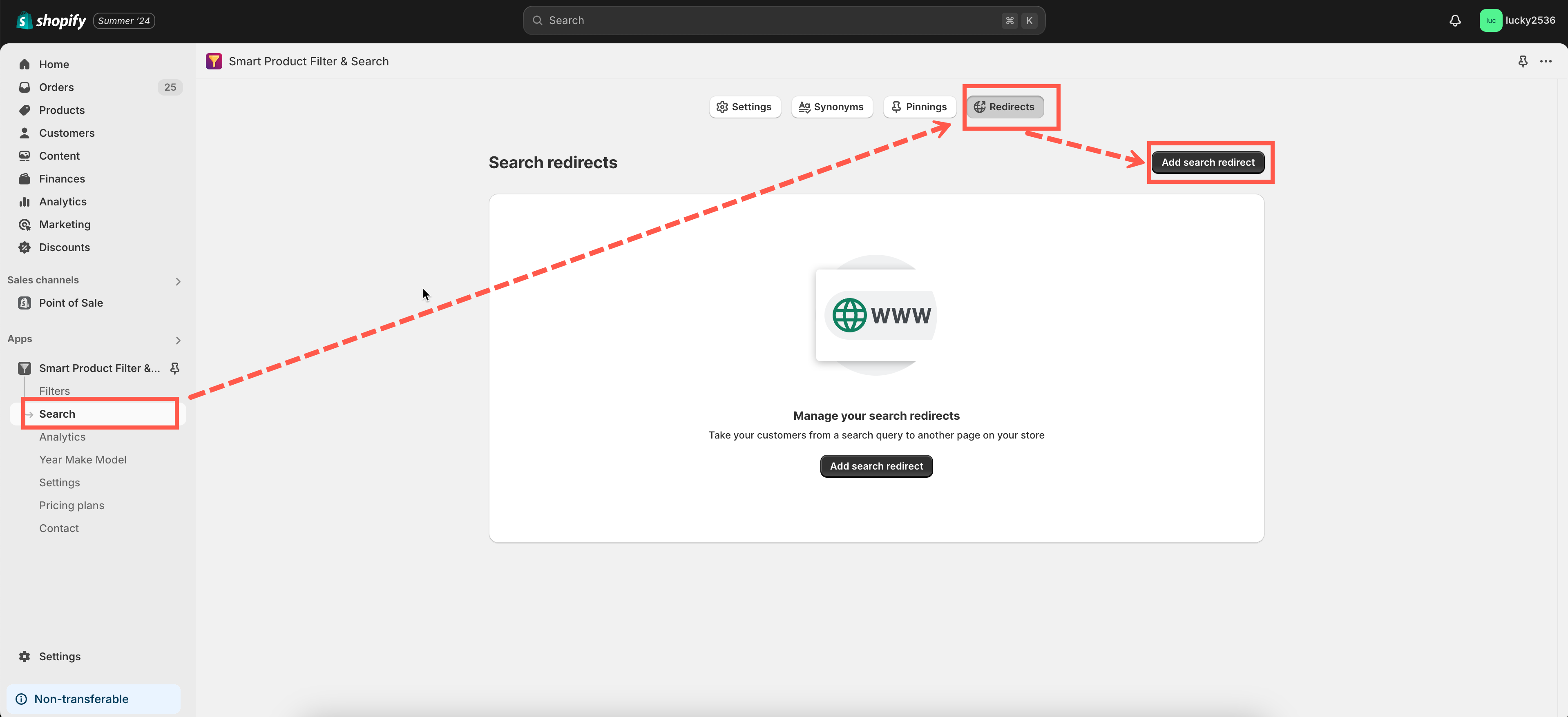
- The Add Search Redirect window will appear.
- On the Queries field, enter the list of keywords you want to assign.
- On the Redirect to field, enter the redirected URL.
- Click Save to finish.