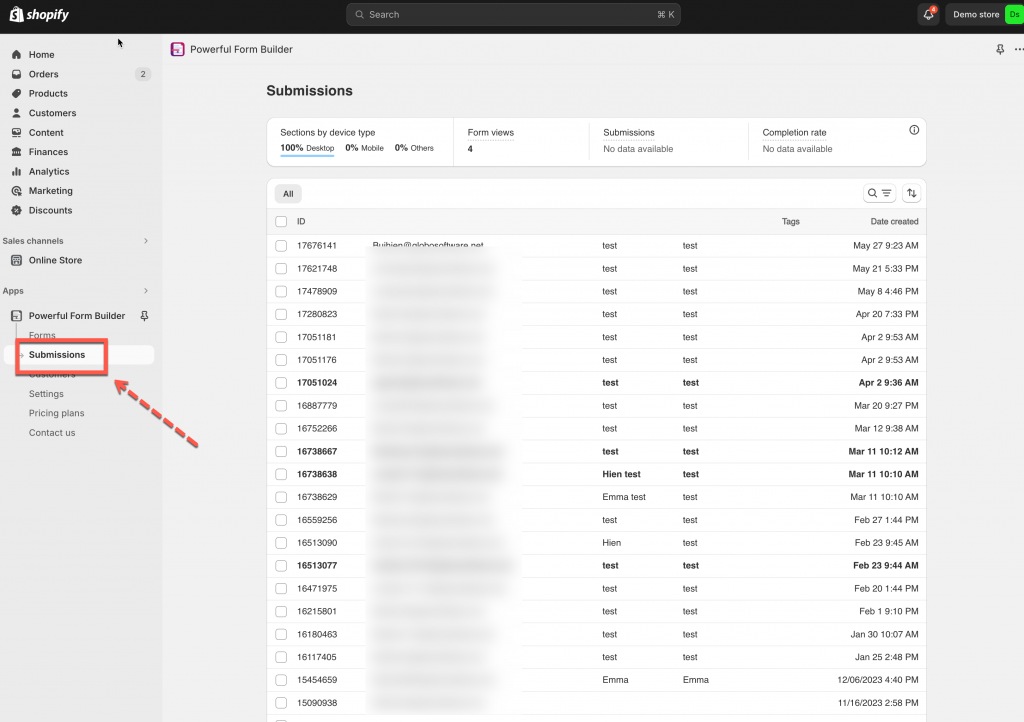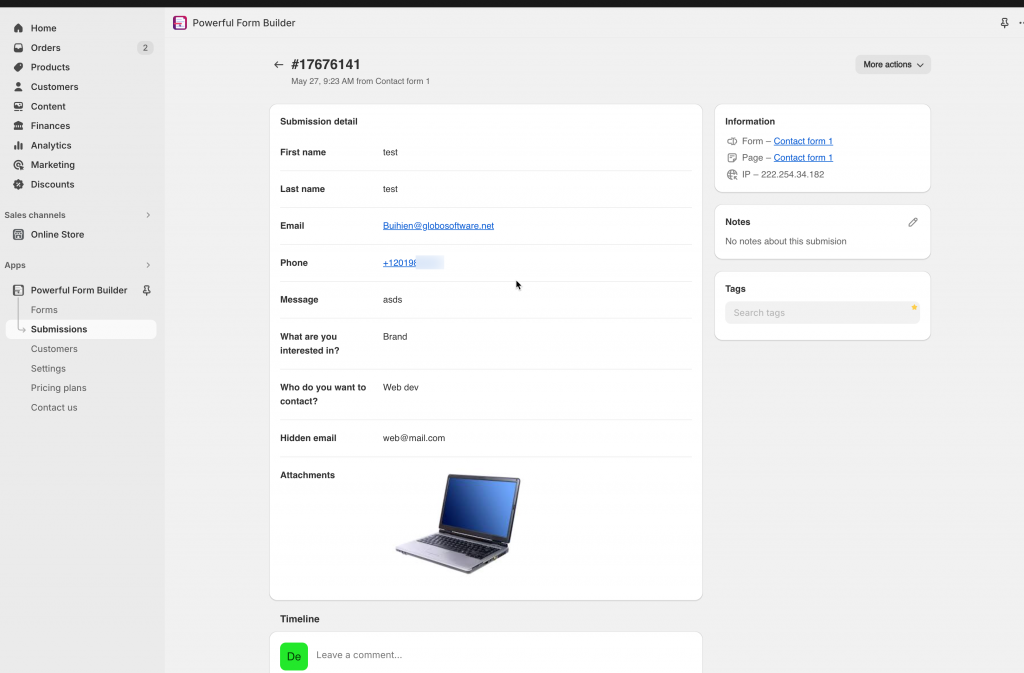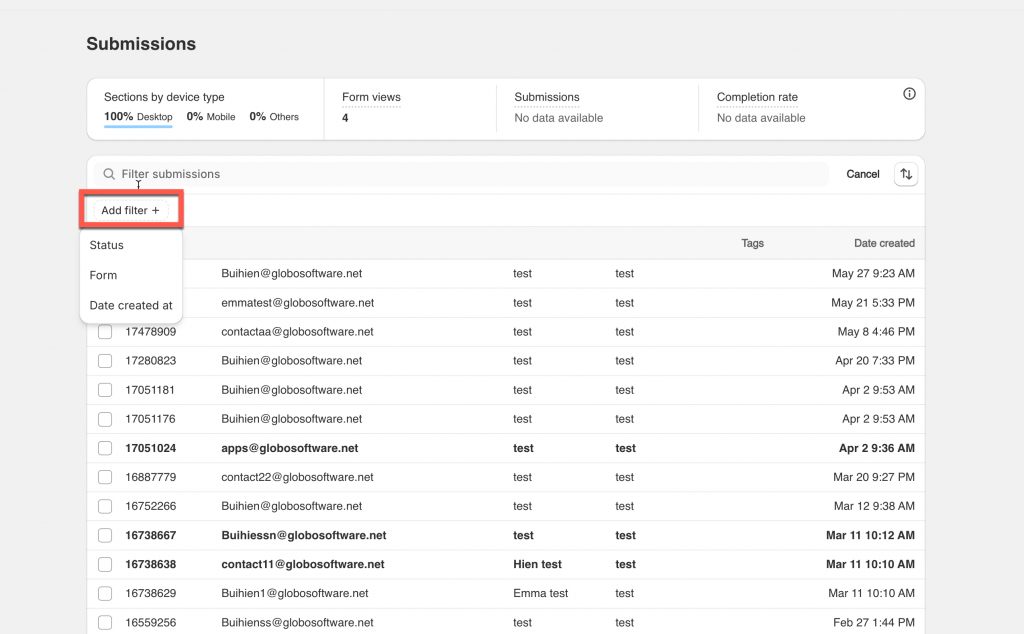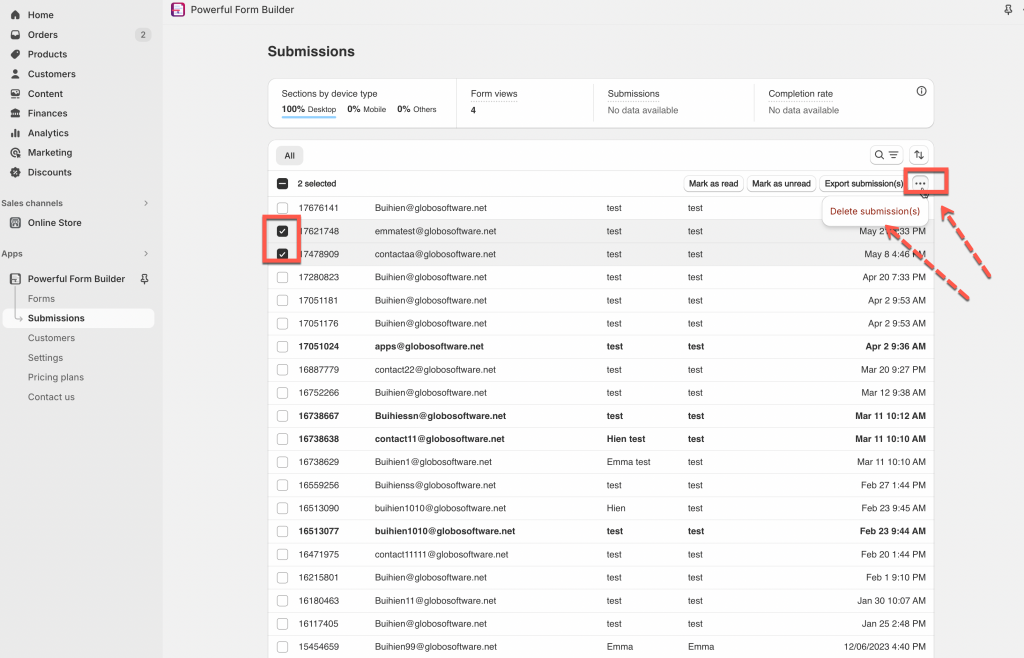View submissions
From app admin page, click Submissions on the left of sidebar navigation
You will see the latest submission on your store
We also provide some options for filtering submissions.
- by Form
- by Status
- by Date created
Delete submissions
- From app admin page, click Submissions on the left of sidebar navigation
- Select submissions you want or filter them as guided above
- Click More actions icon (…) > Delete record(s)
After that, the selected submissions will be deleted.
If you do encounter any difficulty while proceeding these steps, don’t show any hesitation to contact us promptly via the email address [email protected]
We are always willing to help with all sincerity!