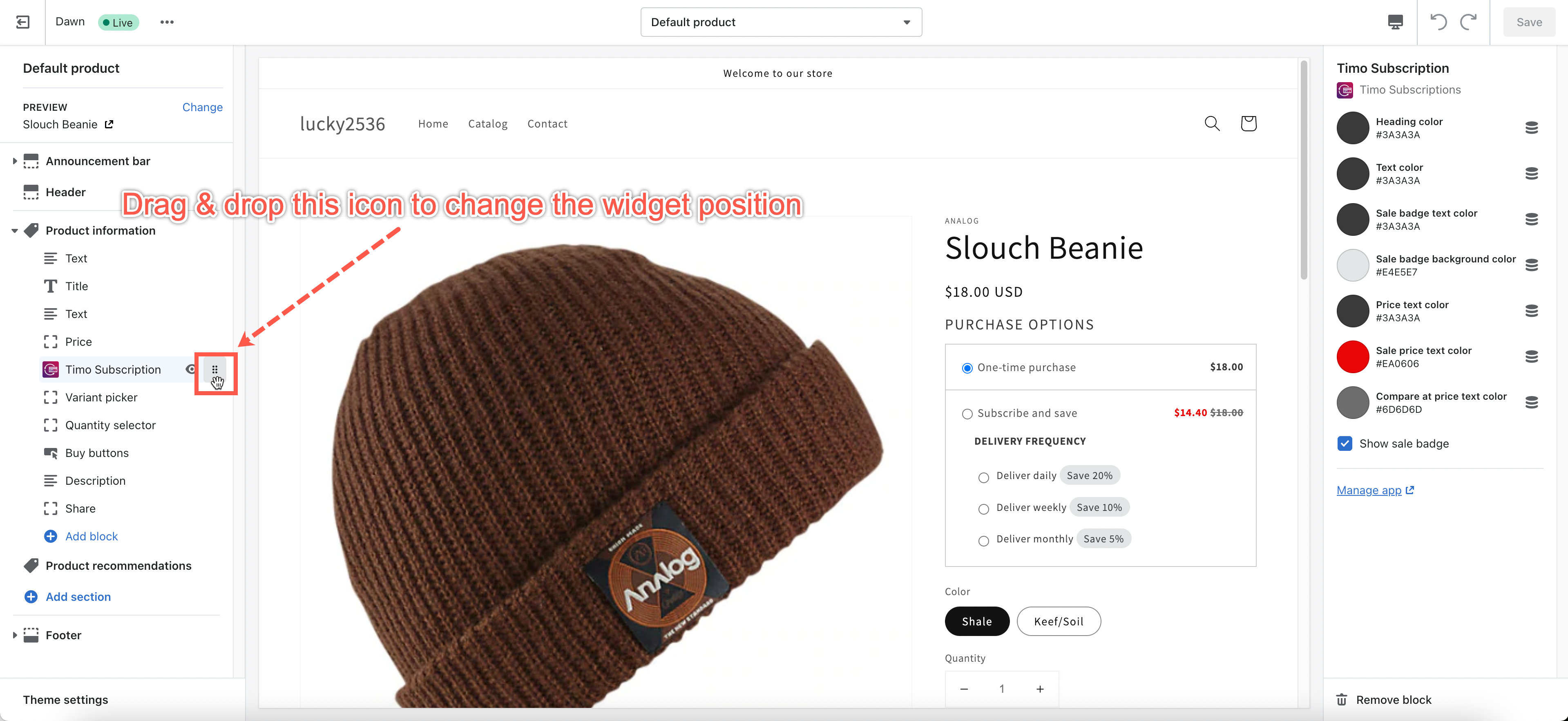NOTE: This feature is only available for Shopify theme OS 2.0.
Steps to manage
- From your Shopify admin, go to Online Store > Themes.
- Find the theme that you want to edit, and then click Customize.
- From the Template dropdown menu, select Products > Default product.
- Go to Product Information in the left sidebar.
- Click and drag the ⋮⋮ icon next to the Timo Subscriptions section to rearrange its position on this page.
- Click Save.
- Then check the result on the front store
If you have any questions or concerns, don’t hesitate to contact us at [email protected]. We are always willing to help with all sincerity.