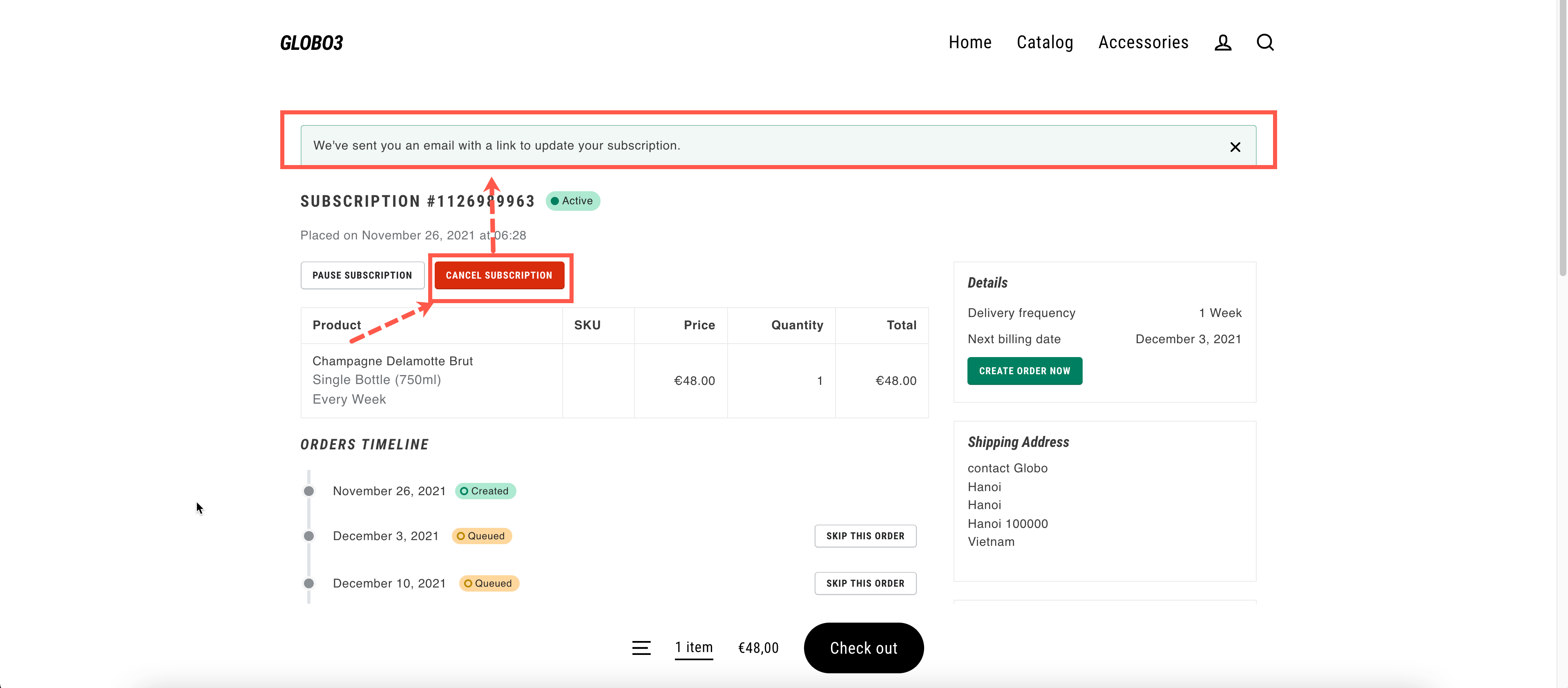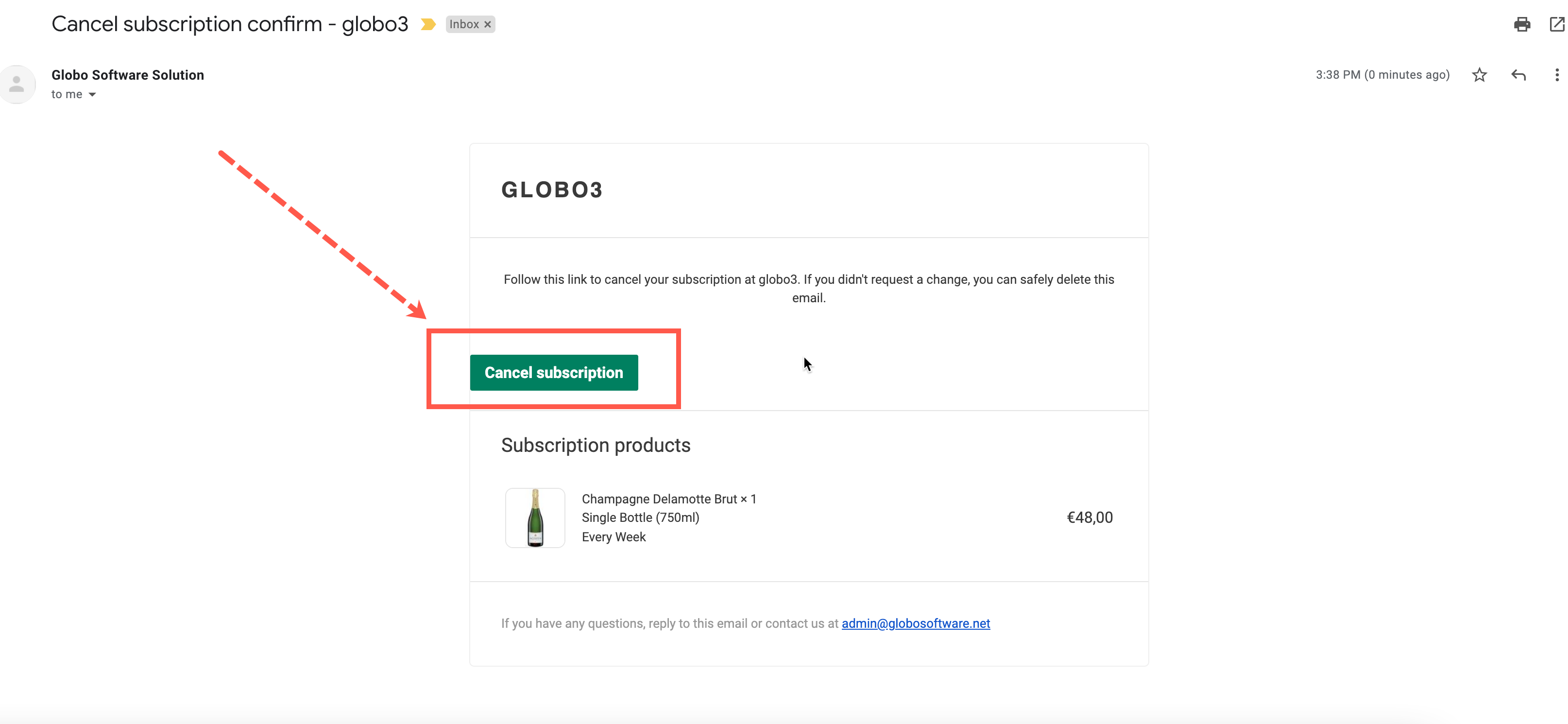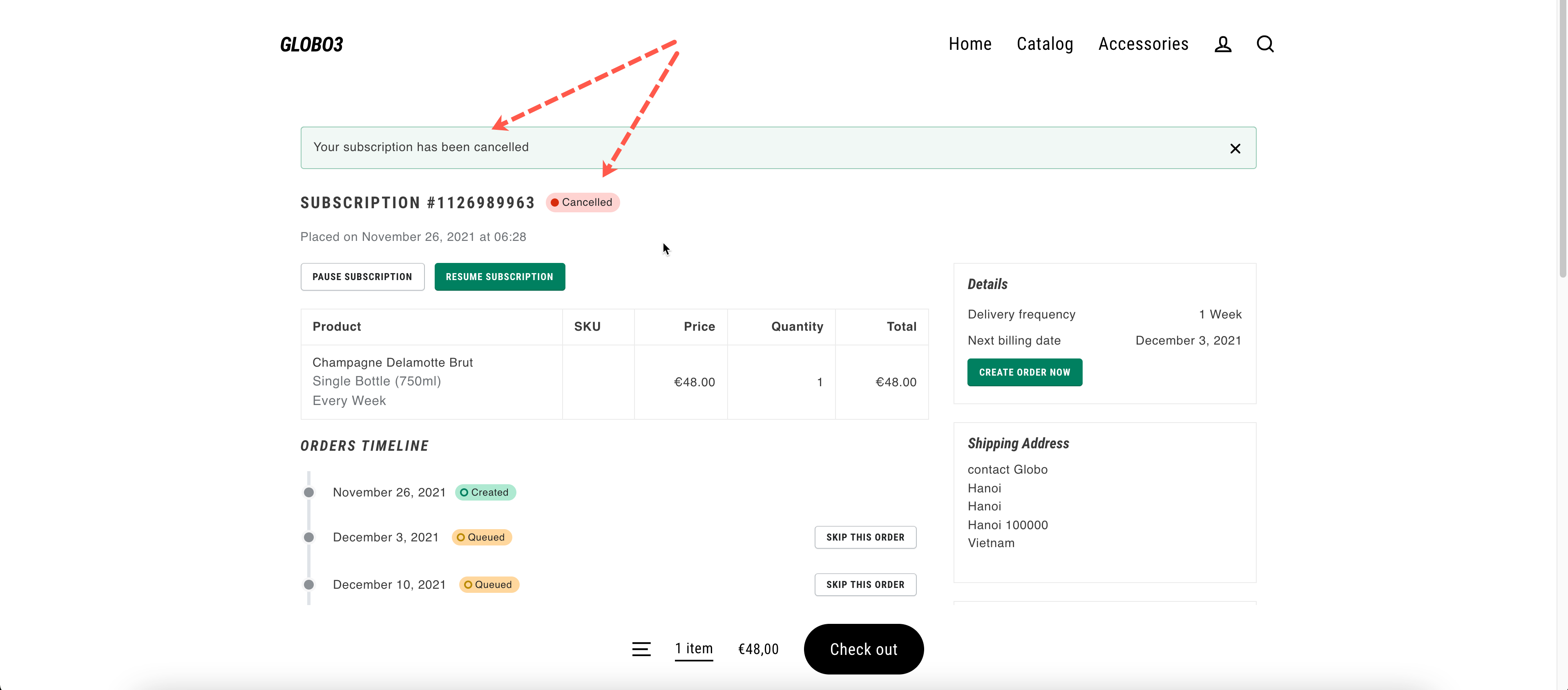In order to cancel a subscription in the Customer Portal, your customers have to follow the steps below:
Steps to manage
- Log in to the customer account that has active subscriptions (refer to this guide to have access to the customer portal link).
- From the list of subscriptions, click on the subscription he would like to cancel the subscription.
- Click on the Cancel Subscription button. A confirmation email will be sent to the customer’s email address right when clicking on this button.
- The customer must open his email box.
- Click on the Cancel Subscription button in the email content.
==> Result:
For merchants, please follow this tutorial to manage customers’ subscriptions.