This article introduces the function that helps to have a backup of the menu so that you can not only re-use the old menu but also duplicate the menu for the new site
- From the admin site of the app, click the Export button at the top bar to have a backup menu file as a JSON file
- In order to re-use that menu, click the Import button at the top bar to finish
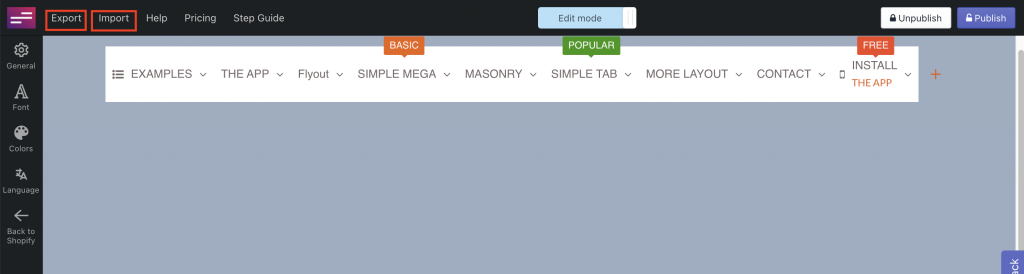
Note:
This Import/Export function is only available for the PROFESSIONAL plan
The Import/Export function requires to use of the JSON file only from the Globo mega menu app system, but the app can’t yet be used with a JSON file from a 3rd-party app.
