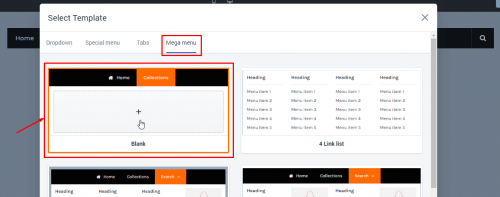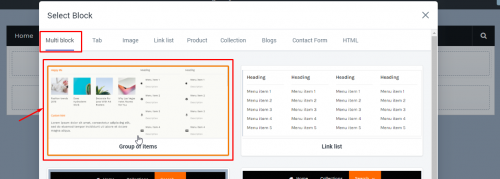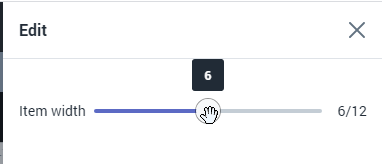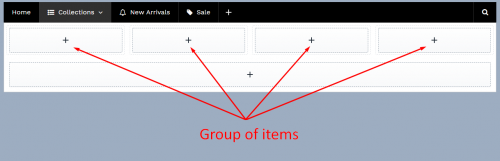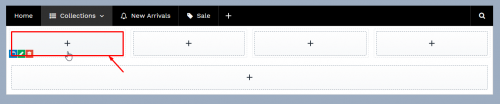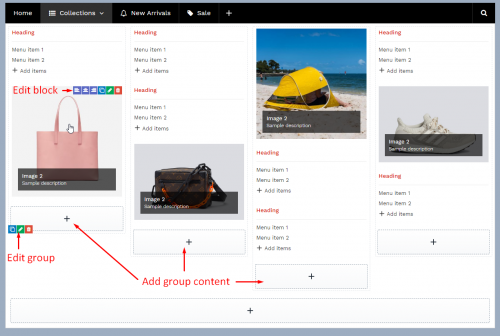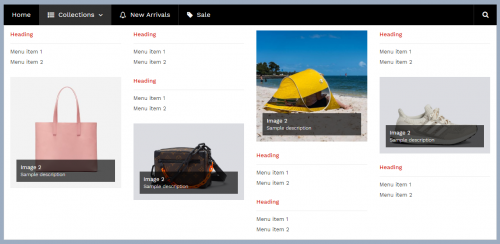We will use Group of items block to create a masonry layout
Firstly, create 1 top menu item and add a blank mega menu
After that, add 3 or 4 Group of items according to the number of masonry columns you want
Don’t forget to adjust the width of groups.
Here is the result:
Click Plus icon to add content to the block. Remember to set the block width = 12 so the block will not be too small
For example
Here is the result
Video