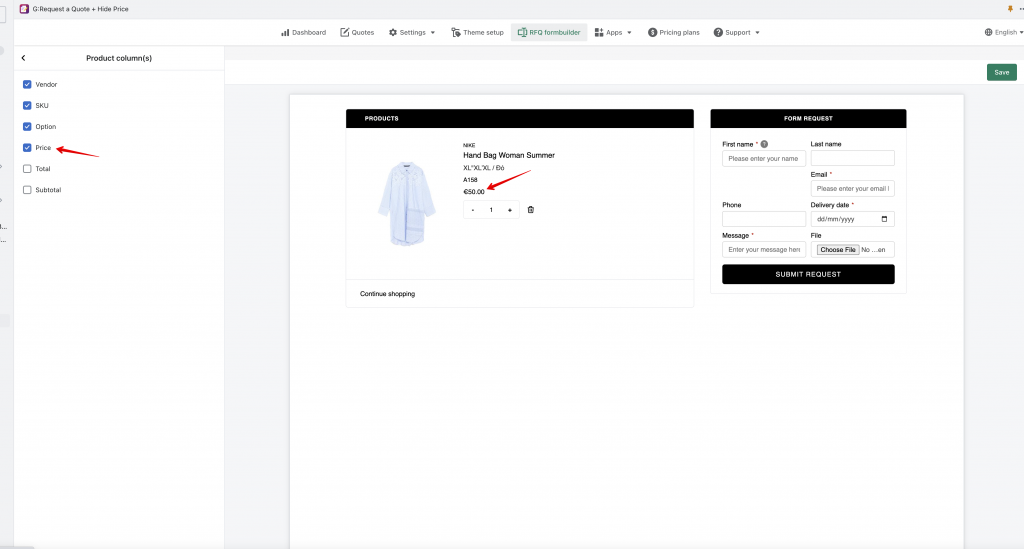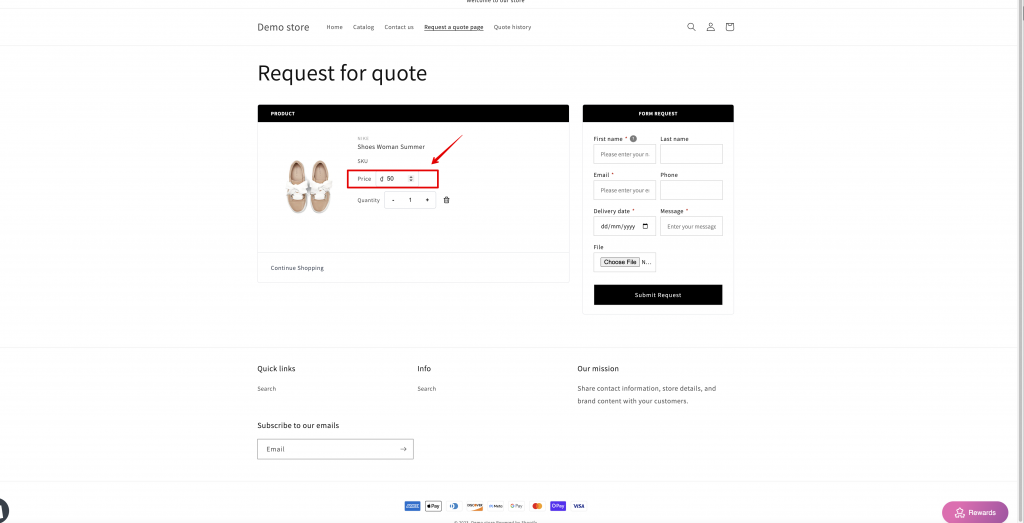This setting allows customers to edit the product price directly on the quote page.
Note: this function only works when you display product price on the quote page (RFQ Formbuilder)
Enable the setting in the app
Step to mange
- From the app admin page, click on Settings > Quote Settings
- In On front store tab, enable the setting Allow customer edit quote item price
- Click Save
How it works?
- Customers click quote button on the front store > direct to the quote page
- On quote page, the app adds a Price box next to the product quantity box
- Customers entered desired price > fill out the quote form > submit quote form
If one of the options in the Settings doesn’t work for you, please don’t show any hesitation to contact us promptly via the email address [email protected]. We are always willing to help with all sincerity!