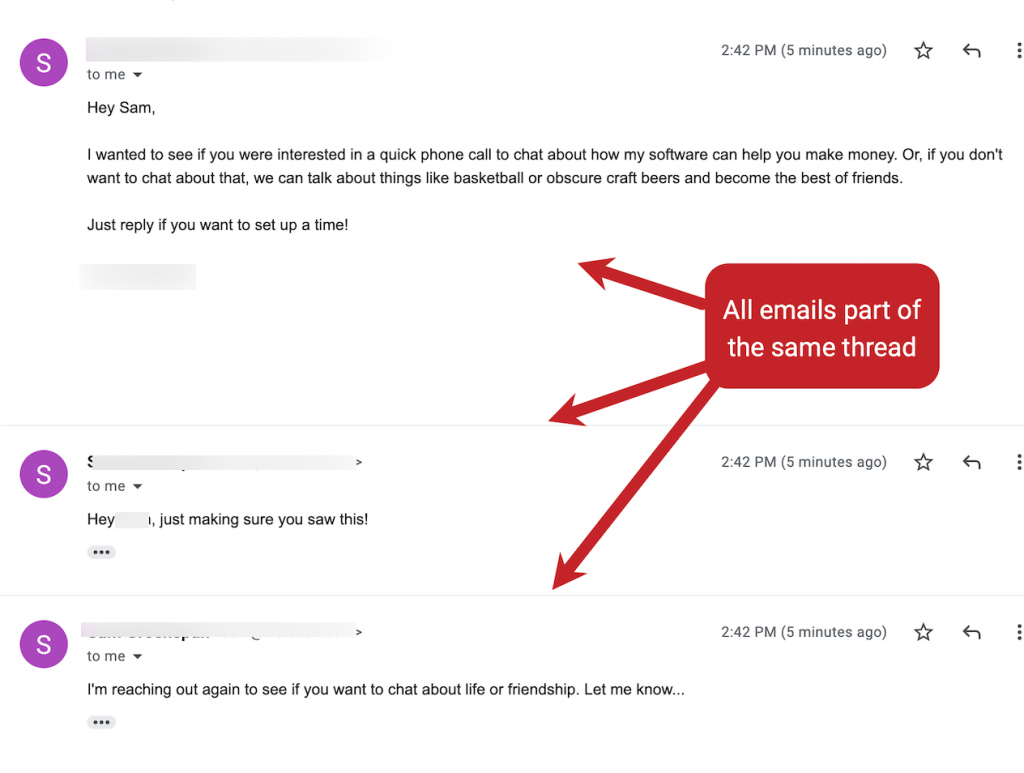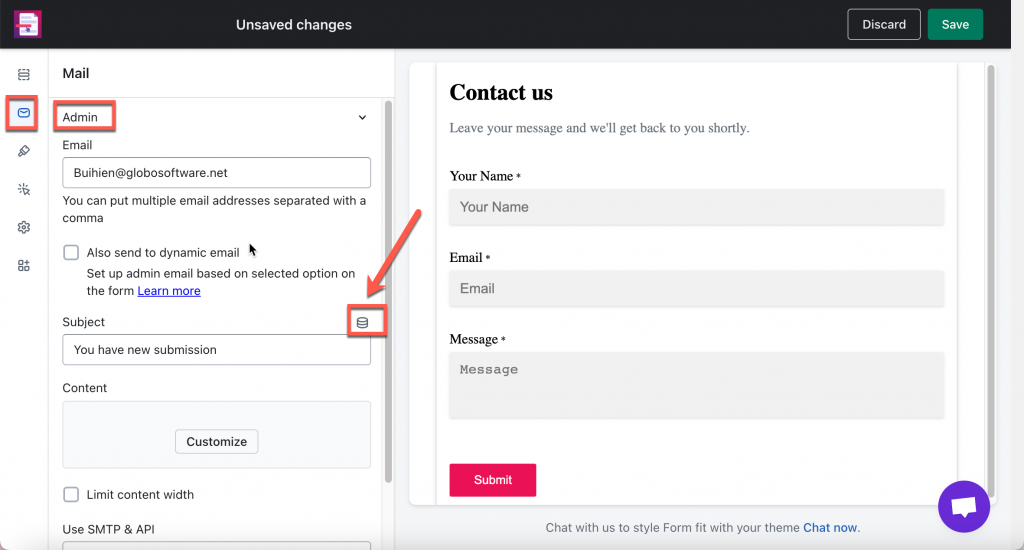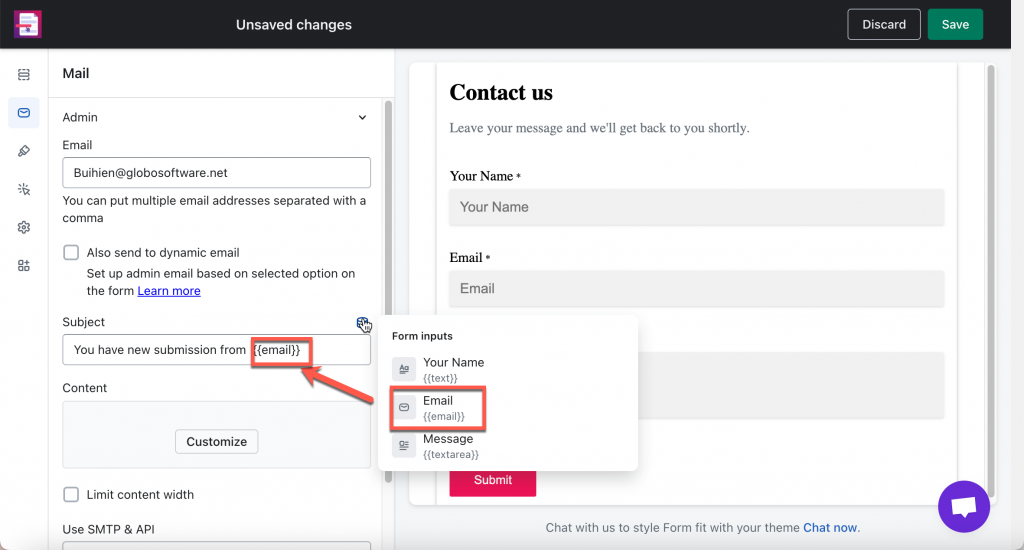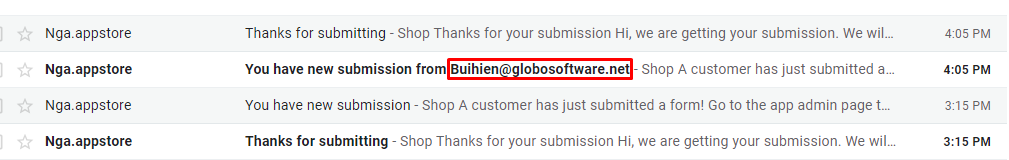After customers submit the form, you will receive automatic emails at your admin email.
But the coming emails are grouped at the same conversation like in the screenshot below:
This article will show you how to avoid the case. The solution we suggest is to change the email subject to different one when you receive emails.
Please follow steps below:
- From app admin page, click Forms > open the form you want to edit
- Click Mail icon on the left > click Admin
- Click the Form inputs icon next to the email Subject field > select one variable to add it to the email subject. This will make the email subject different for each customer
- Click Save to update the changes
Now the emails come to you with a specific subject:
If you have further questions, don’t show any hesitation to contact us promptly via the email address [email protected]