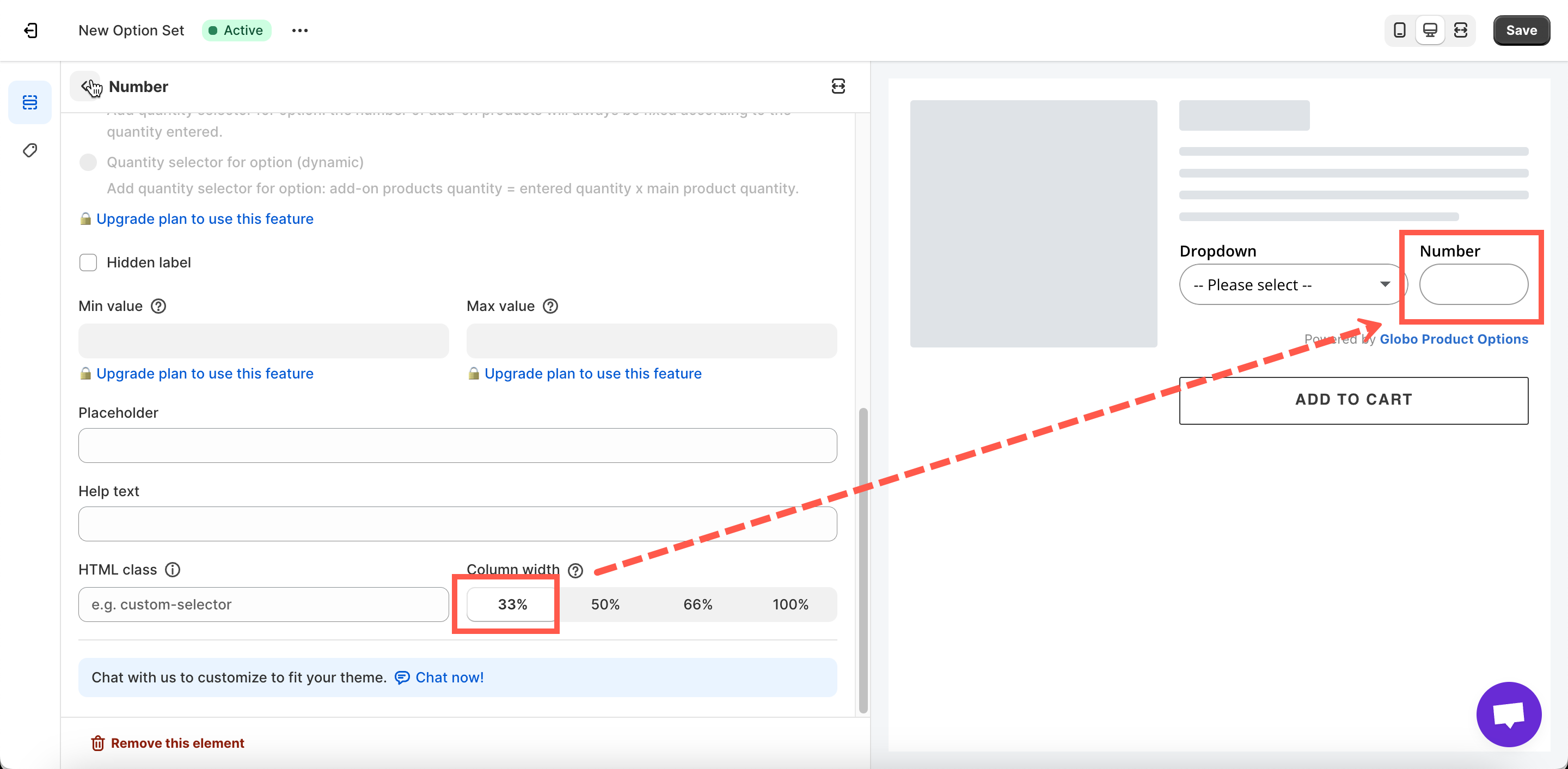The “Column width” allows you to adjust the width of the option field on the product detail page.
Steps to manage
- From the app’s left navigation, click Option Sets.
- Choose an option set you want to adjust.
- Click the element you want to adjust.
- Click Show advanced options.
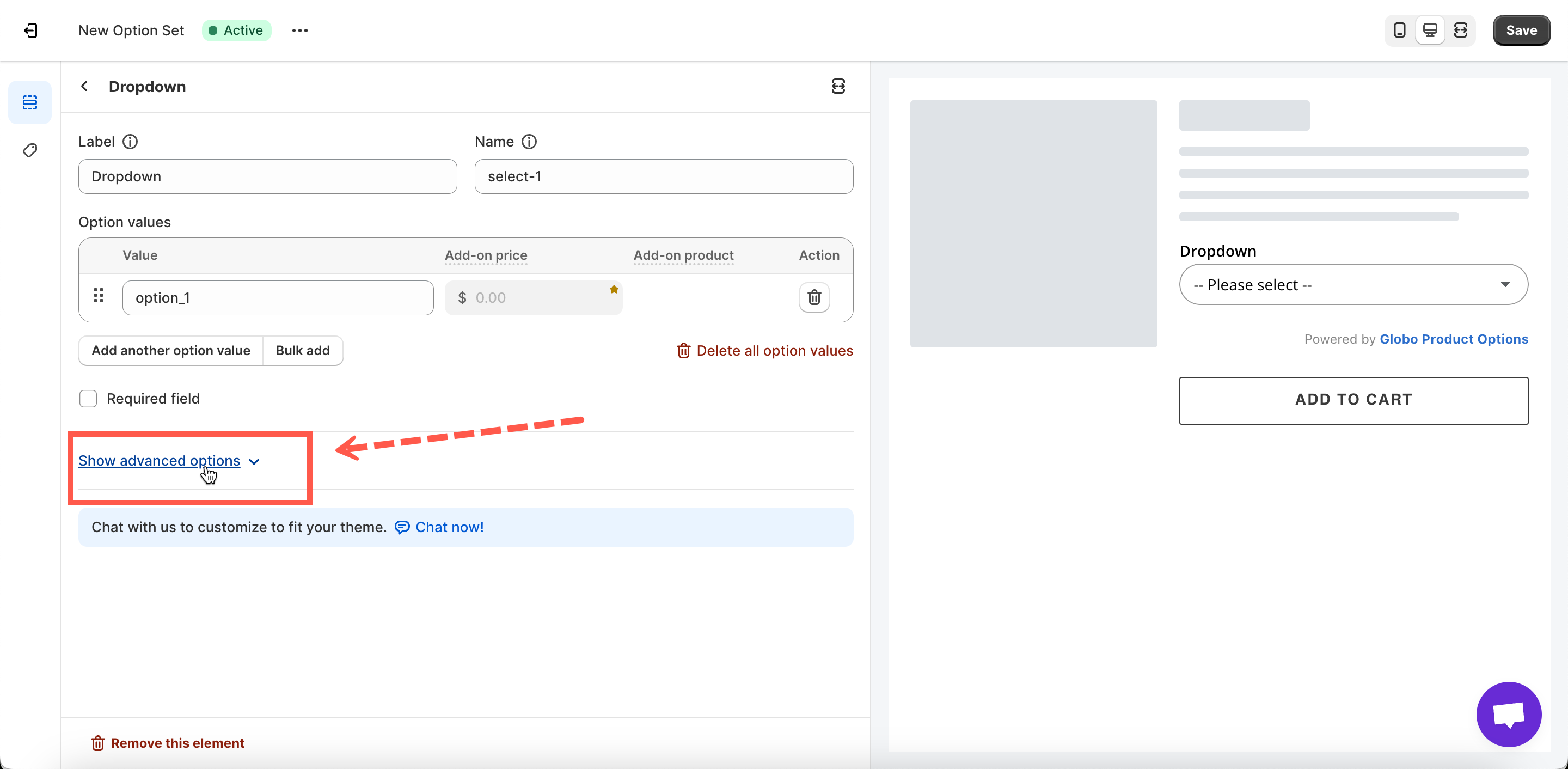
- Scroll down to the Column width field, and select a suitable width for this option.
- Click Save to finish.
Important Notice:
You can choose the width of the options depending on the number of fields you put within a row. For example:
- 1 field per row => You can use the 100% width option.
- 2 fields per row => You must set the 50% width option for each 2 fields
- 2 fields per row with different widths => You must set the 33% width option for the 1st field, and 66% width for the 2nd field.
If you do encounter any difficulty while proceeding with these steps, don’t show any hesitation to contact us promptly via the email address
We are always willing to help with all sincerity!