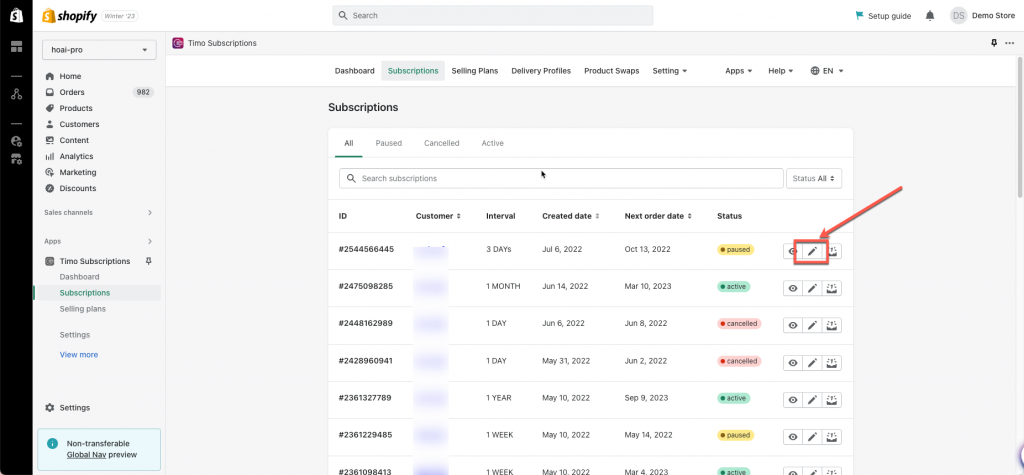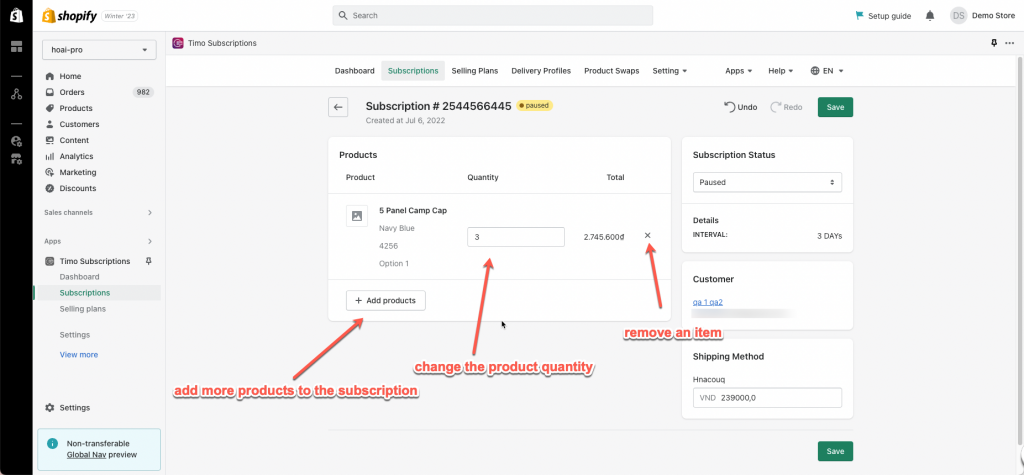We allow changing the list of products of an existing subscription. You can add more products, delete the existing products, and increase/decrease the number of current items.
Steps to manage
- From app admin page, click Subscriptions
- In the list of subscription plans, choose a subscription that you want to update its status > click the Edit icon
- In the product list of this subscription:
– Click on the Add products button to add new items to this subscription.
– Click on the X button to delete the current items of this subscription.
– Under the Quantity field, enter the number of desired amounts for each product of this subscription. - Click Save to complete.
If you have any questions or concerns, don’t hesitate to contact us at [email protected]. We are always willing to help with all sincerity.