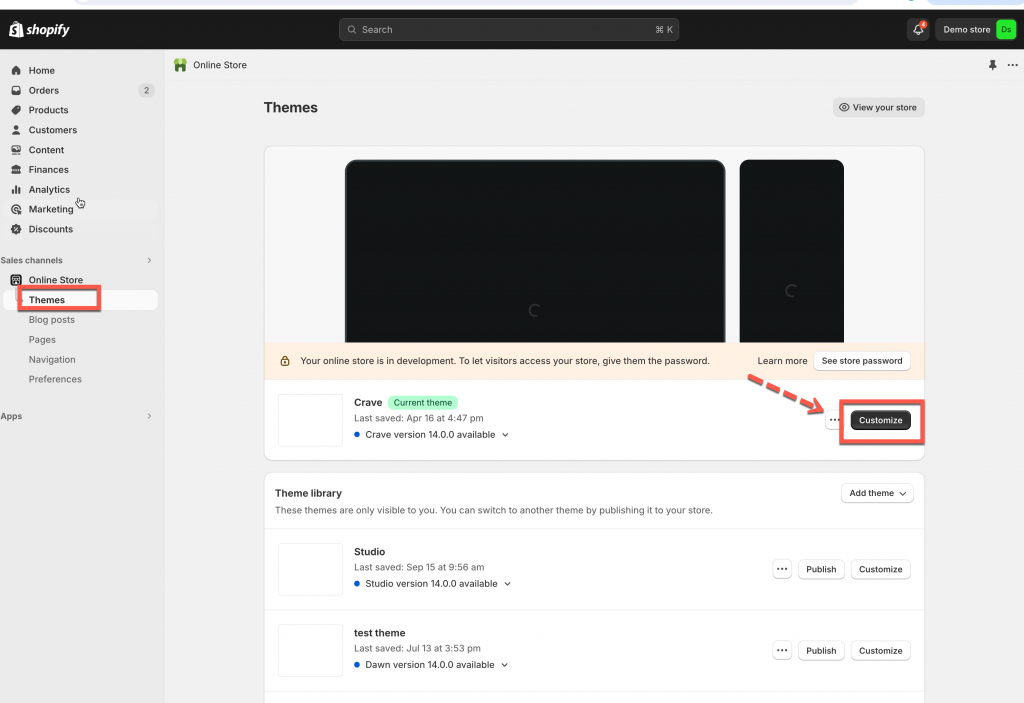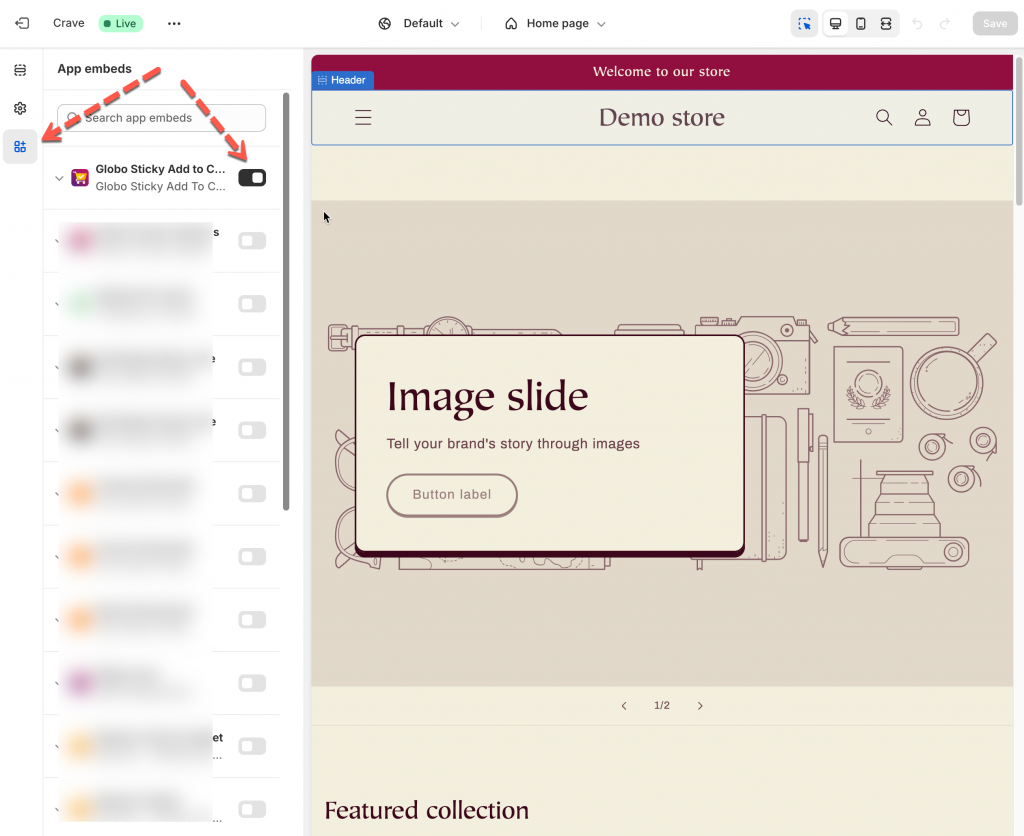Steps to manage
1. Go to you Shopify store backend > click Sale channels > Online stores > Themes
2. Click Customize to go to the theme editor you want
3. In theme editor, click App embeds icon on the navigation on the left > search Globo Sticky add to cart
4. Enable the app embed of Globo Sticky add to cart
5. Click Save
Check how the sticky cart works on the online store.
If you do encounter any difficulty while proceeding these steps, don’t show any hesitation to contact us promptly via the email address [email protected]
We are always willing to help with all sincerity!