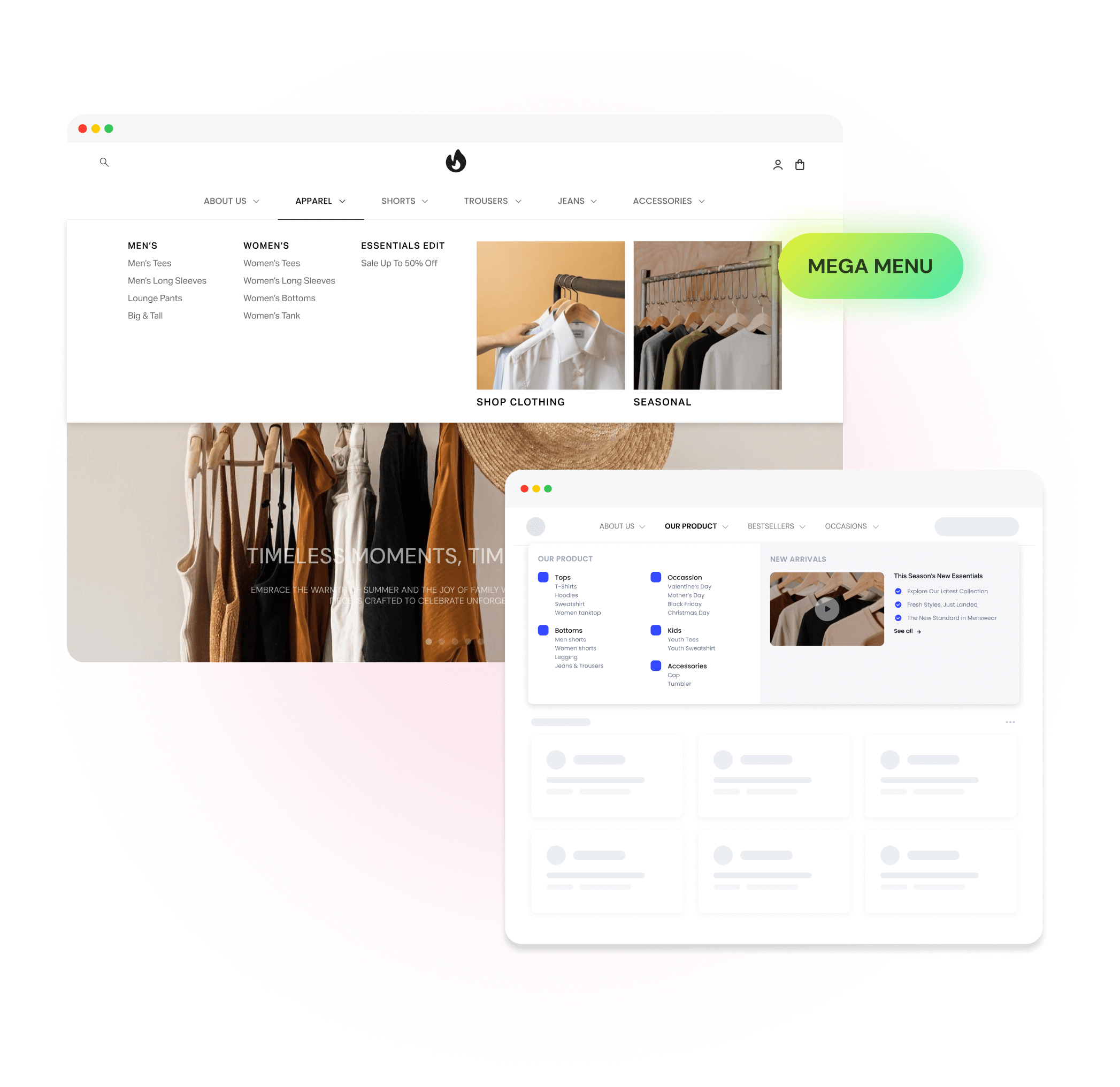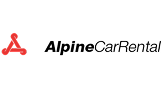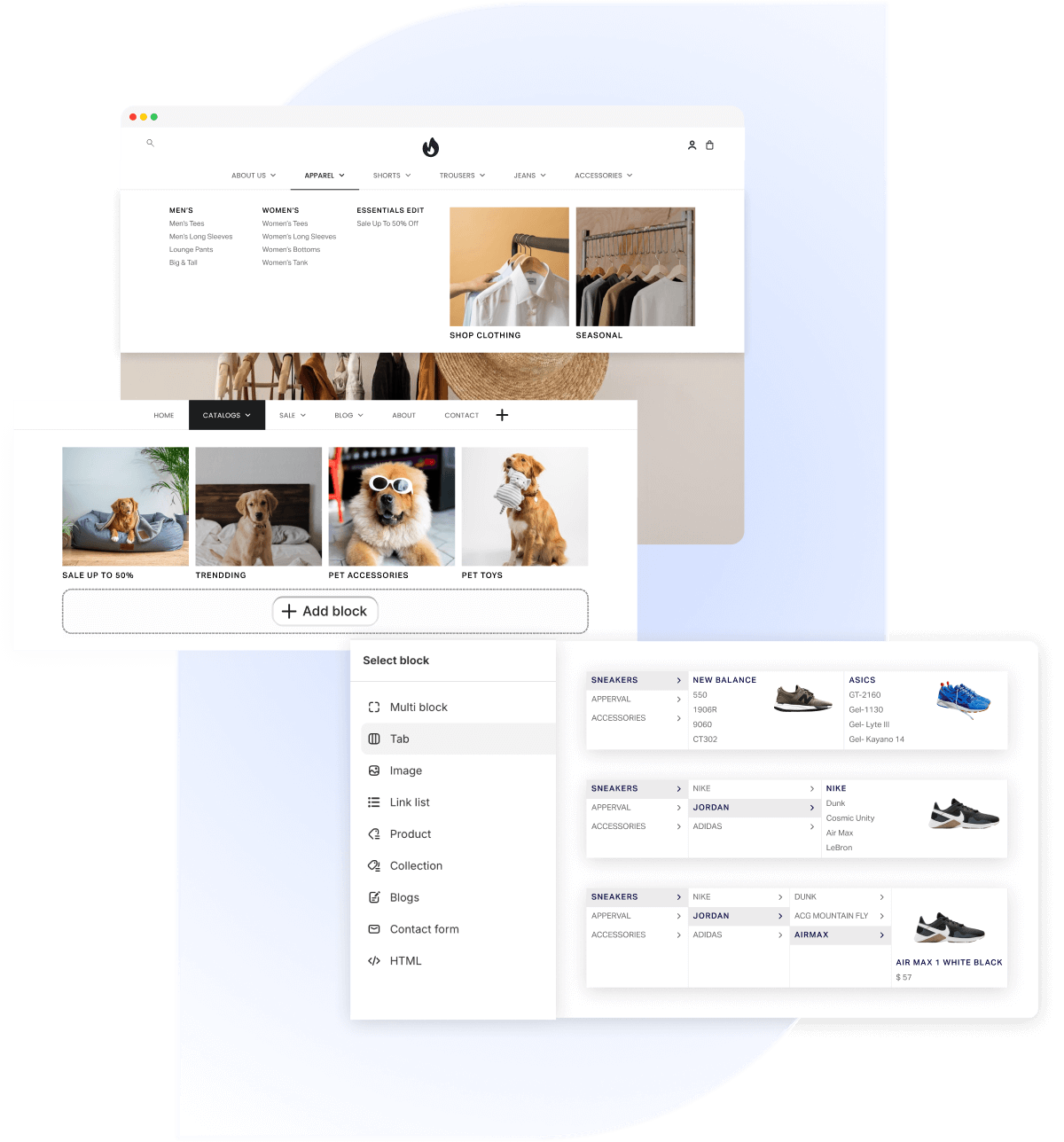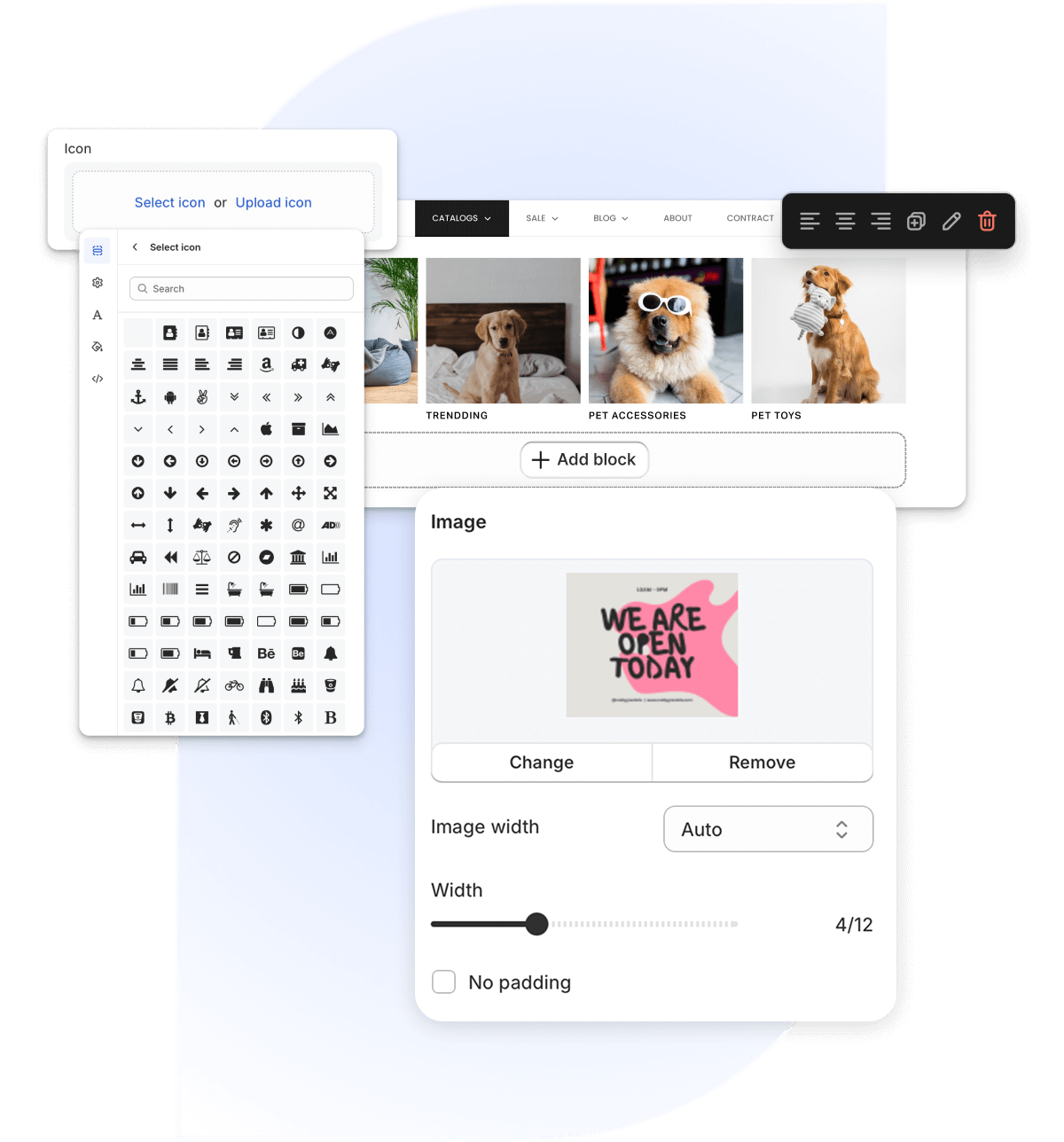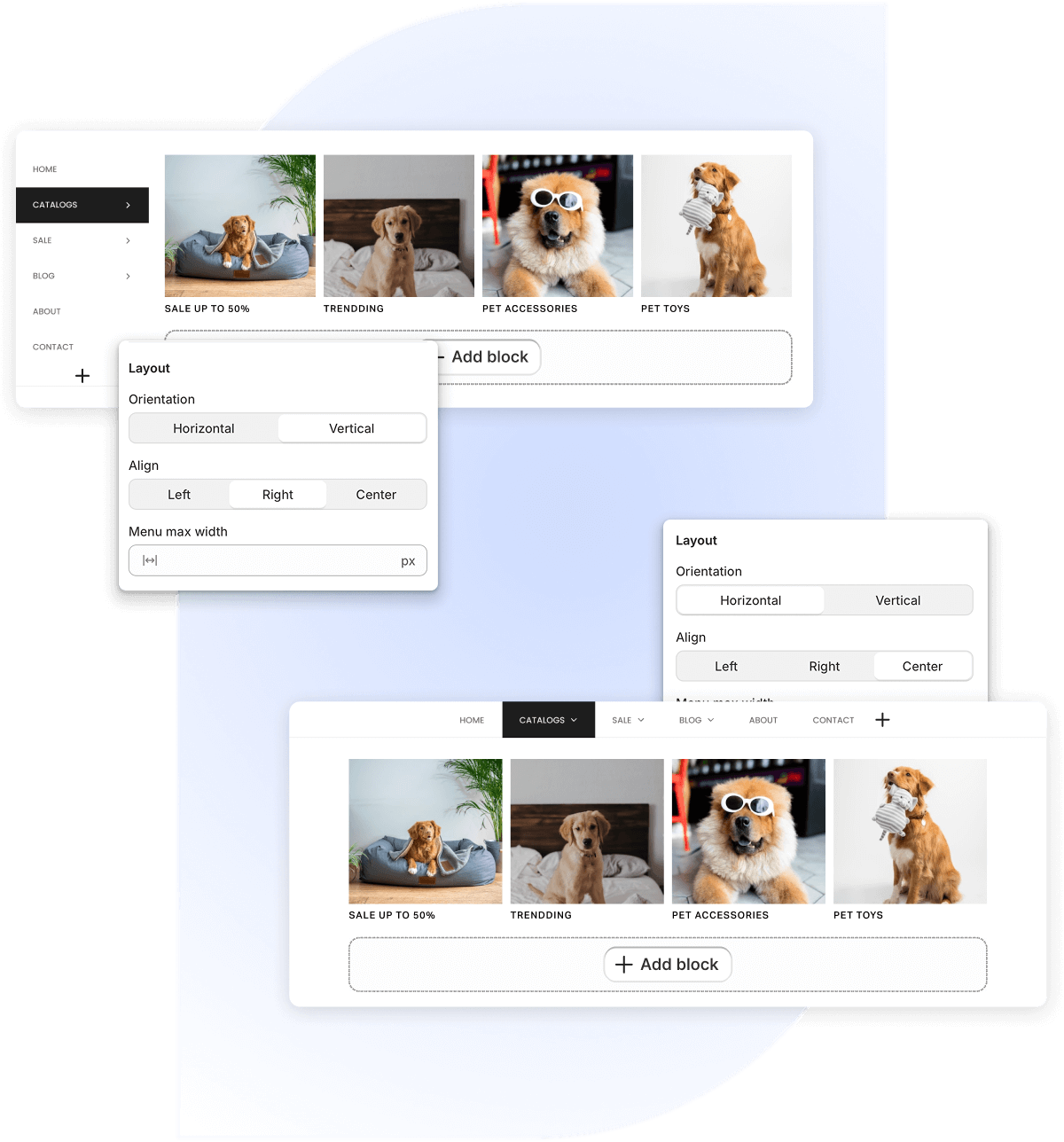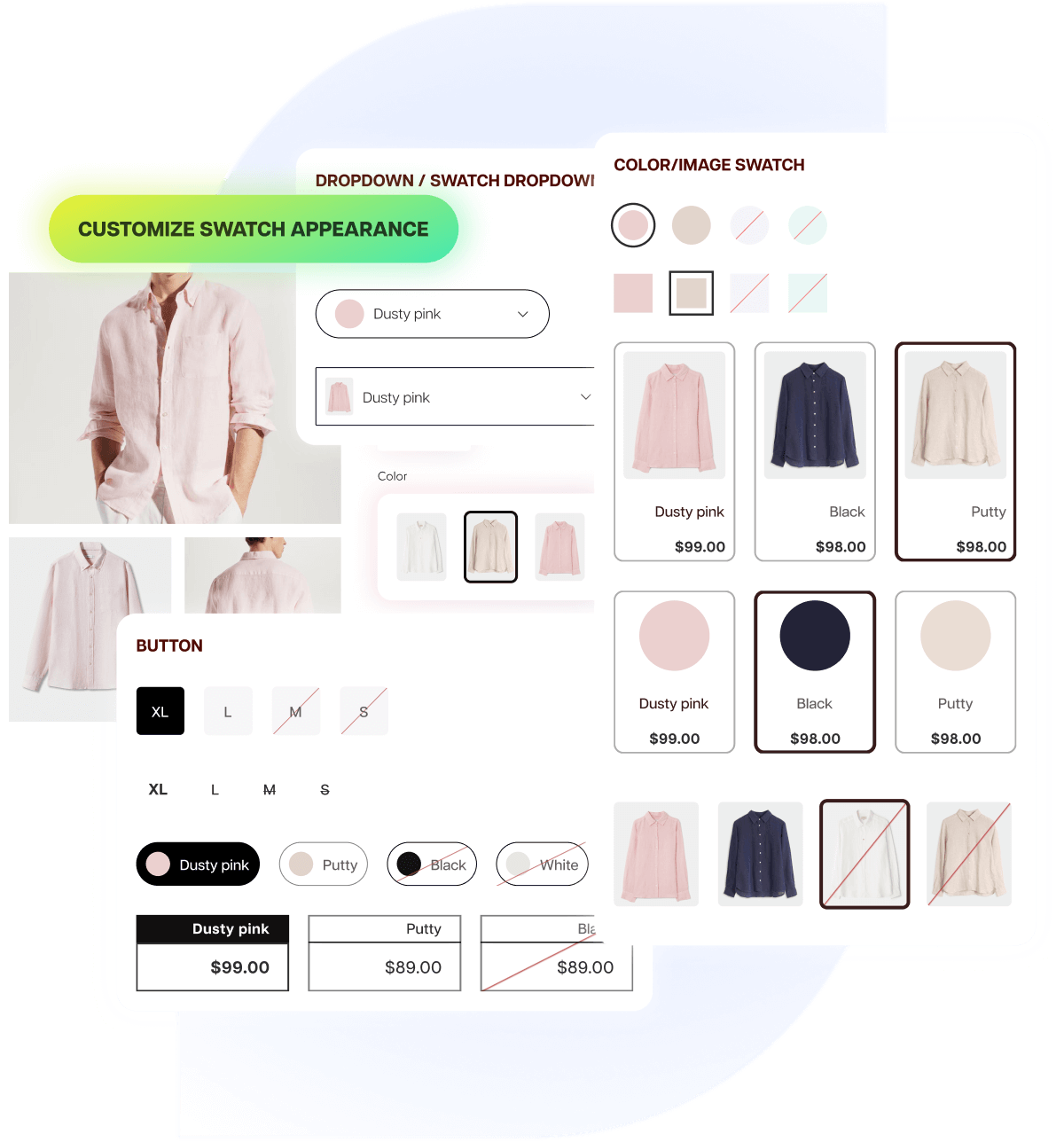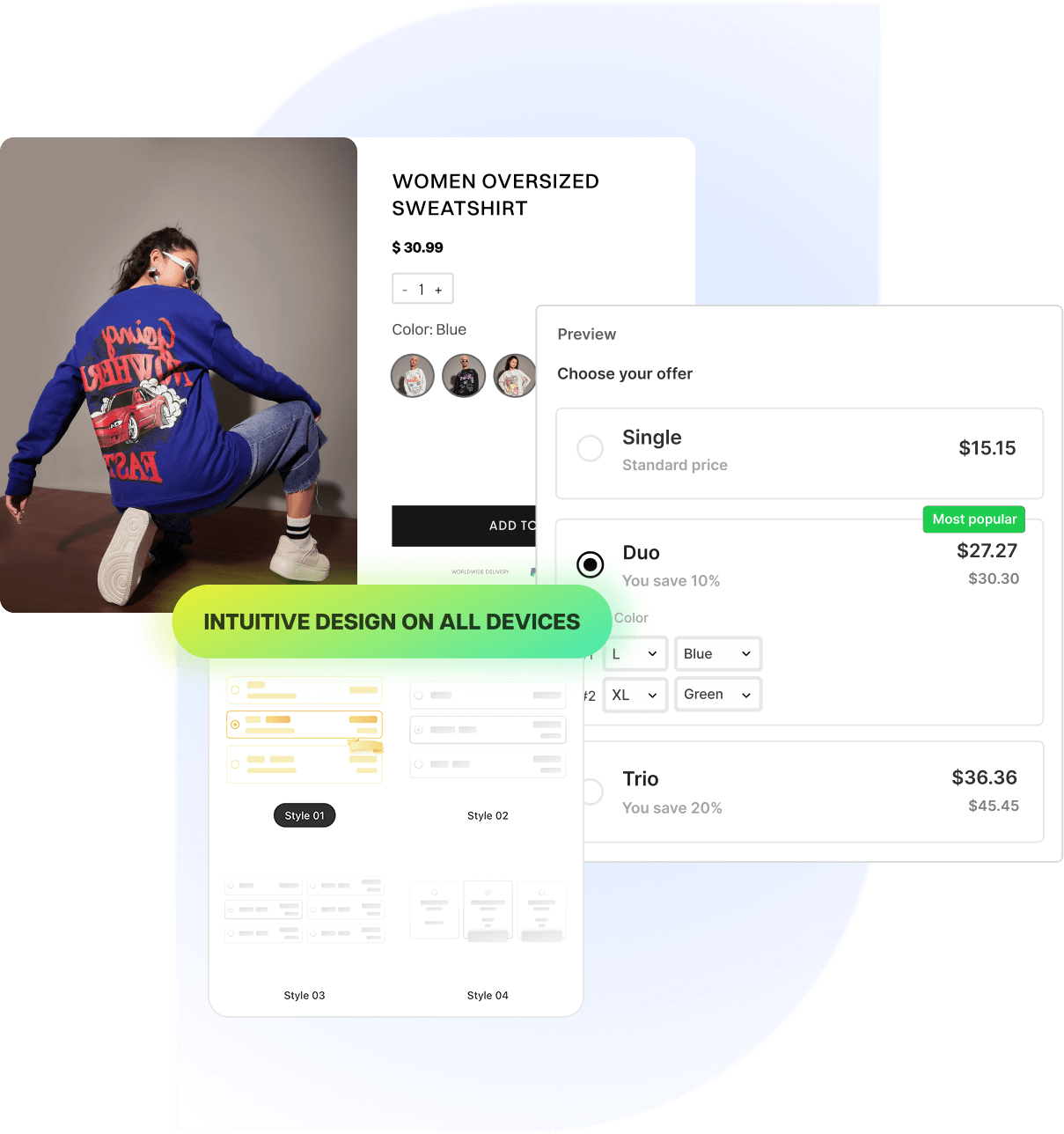Trusted by global brands
Head line
Discover a whole new way to browse, search, and find exactly what you’re looking for
Trusted by Thousands of Merchants
Pricing Plans
Choose from our plans, made just for you!
- Limit of ONE published mega menu
- Unlimited number of dropdown menu
- Link list
- Images
- Contact form
- Submenu background image
- All features in PREMIUM Plan
- Tabbed
- Multi-menu
- Bottom navigation bar
- Group of items
- Badge & Highlight
- HTML
- Import & export
- Limit of ONE published mega menu
- Unlimited number of dropdown menu
- Link list
- Images
- Contact form
- Submenu background image
- All features in PREMIUM Plan
- Tabbed
- Multi-menu
- Bottom navigation bar
- Group of items
- Badge & Highlight
- HTML
- Import & export
Ready to grow your Shopify store?
Try Globo apps today — free to install, easy to set up.
Frequently asked questions
Everything you need to know about the product.
What exactly counts as a product?
I am text block. Click edit button to change this text. Lorem ipsum dolor sit amet, consectetur adipiscing elit. Ut elit tellus, luctus nec ullamcorper mattis, pulvinar dapibus leo.
What exactly counts as a product?
I am text block. Click edit button to change this text. Lorem ipsum dolor sit amet, consectetur adipiscing elit. Ut elit tellus, luctus nec ullamcorper mattis, pulvinar dapibus leo.
What exactly counts as a product?
I am text block. Click edit button to change this text. Lorem ipsum dolor sit amet, consectetur adipiscing elit. Ut elit tellus, luctus nec ullamcorper mattis, pulvinar dapibus leo.
What exactly counts as a product?
I am text block. Click edit button to change this text. Lorem ipsum dolor sit amet, consectetur adipiscing elit. Ut elit tellus, luctus nec ullamcorper mattis, pulvinar dapibus leo.
Can I enable pre-orders and restock alerts?
I am text block. Click edit button to change this text. Lorem ipsum dolor sit amet, consectetur adipiscing elit. Ut elit tellus, luctus nec ullamcorper mattis, pulvinar dapibus leo.
Can I enable pre-orders and restock alerts?
I am text block. Click edit button to change this text. Lorem ipsum dolor sit amet, consectetur adipiscing elit. Ut elit tellus, luctus nec ullamcorper mattis, pulvinar dapibus leo.
Can I enable pre-orders and restock alerts?
I am text block. Click edit button to change this text. Lorem ipsum dolor sit amet, consectetur adipiscing elit. Ut elit tellus, luctus nec ullamcorper mattis, pulvinar dapibus leo.
Can I enable pre-orders and restock alerts?
I am text block. Click edit button to change this text. Lorem ipsum dolor sit amet, consectetur adipiscing elit. Ut elit tellus, luctus nec ullamcorper mattis, pulvinar dapibus leo.