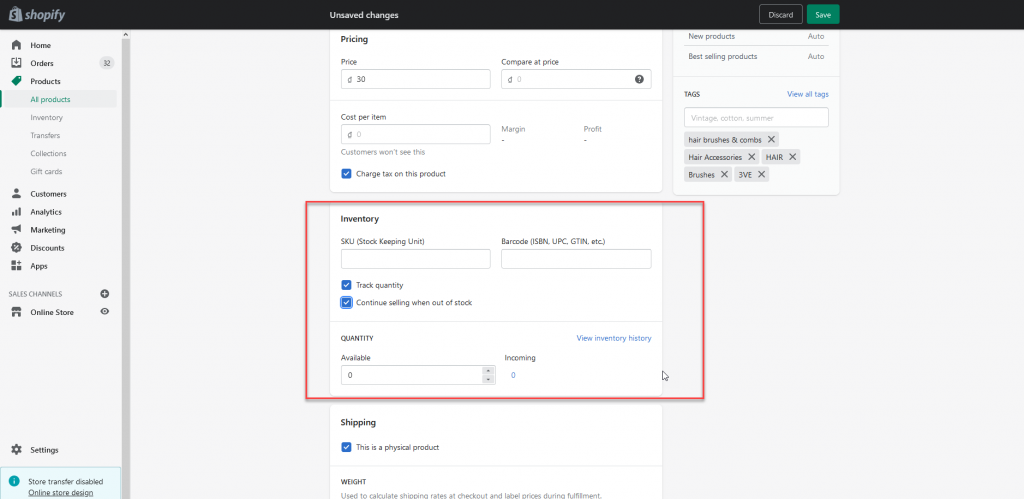In case the pre-order button has failed to show up on the site, please check all of the following conditions :
- Enable the status to display Pre-order button
- Check start condition ( There will be a possibility that the product quantity or start date has not arrived yet)
- Check end condition ( There will be a possibility that the product quantity or end date has been expired)
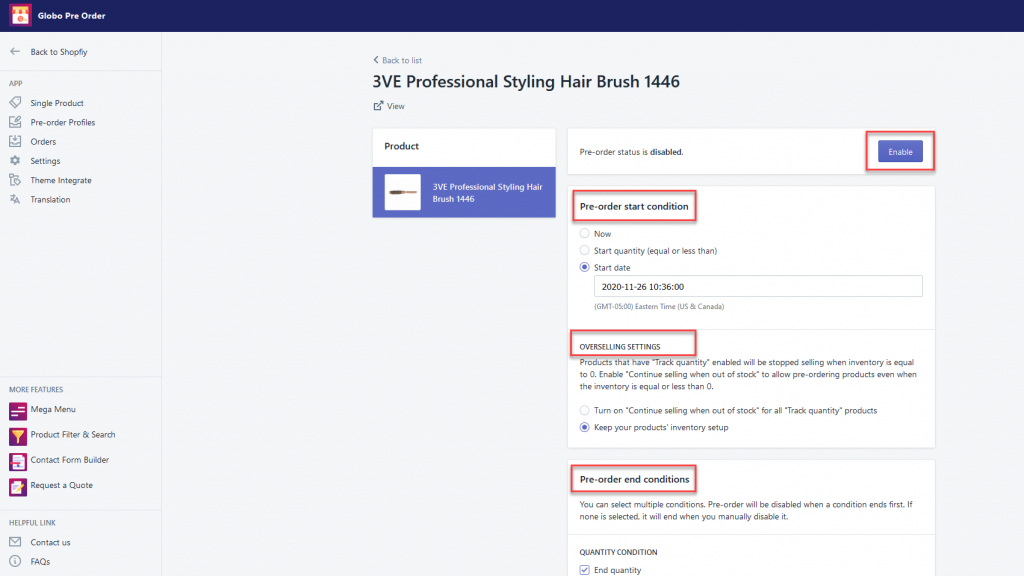
- Make sure that in the Admin product, you have enabled the checkbox ” Continue selling when out of stock” to allow your customers to buy their pre-order products when they are not available
For example: When you set up the pre-order product with the option of “ Keep your product inventory setup” in overselling settings, the pre-order button will not show if you have not checked the box “Continue selling when out of stock”
5. Please check and make sure that you install the app with the correct theme, then check the result once more time on the theme you have integrated
https://globosoftware.net/kb/theme-installation/
If you do encounter any difficulty while proceeding these steps, don’t show any hesitation to contact us promptly via the email address
We are always willing to help with all sincerity