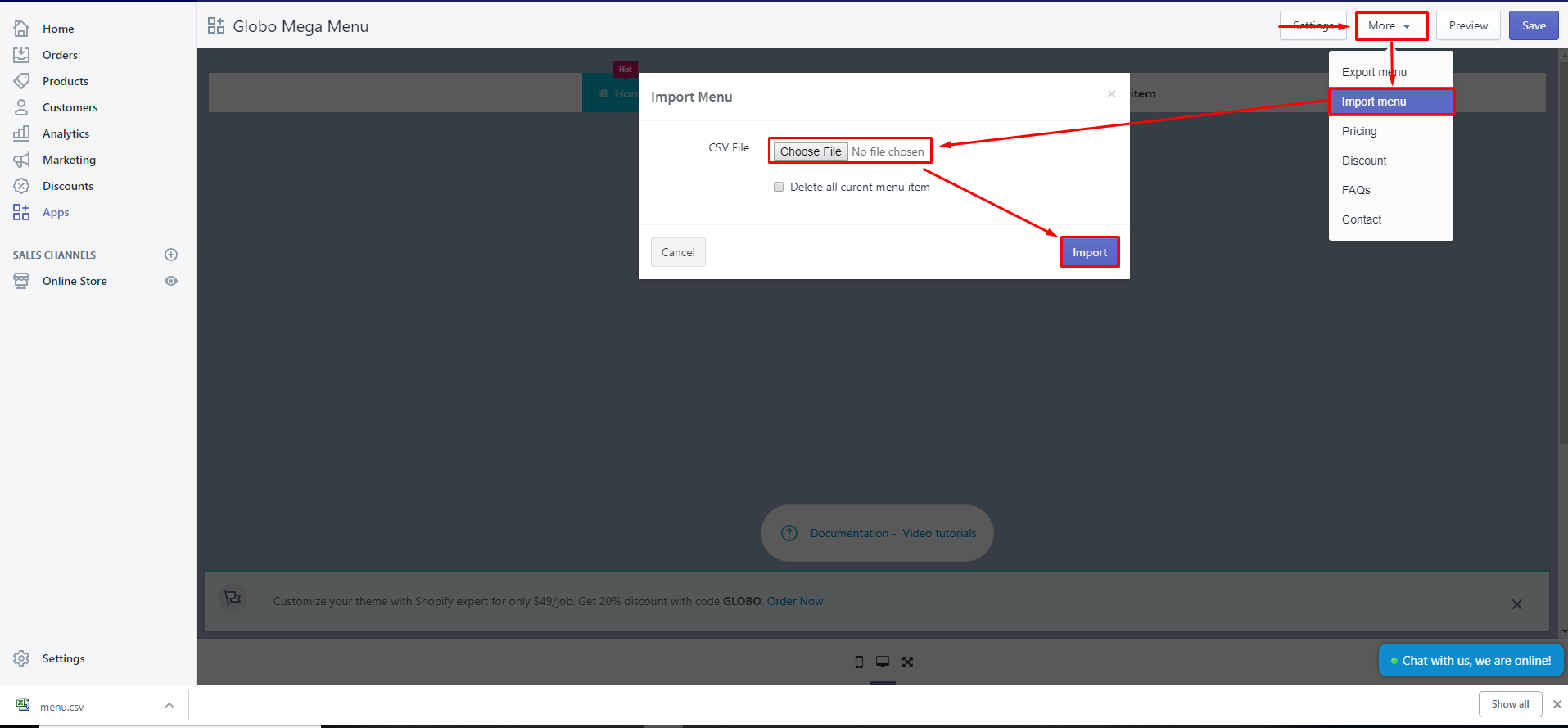Benefit: You can use a same menu for different stores by using Import and Export feature.
Note: The import/export menu function only works among stores which uses Globo Mega Menu app.
Export menu
Access the store containing the menu you want to export. Go to More > Export menu. The menu will be downloaded to your computer under the form of a CSV file.
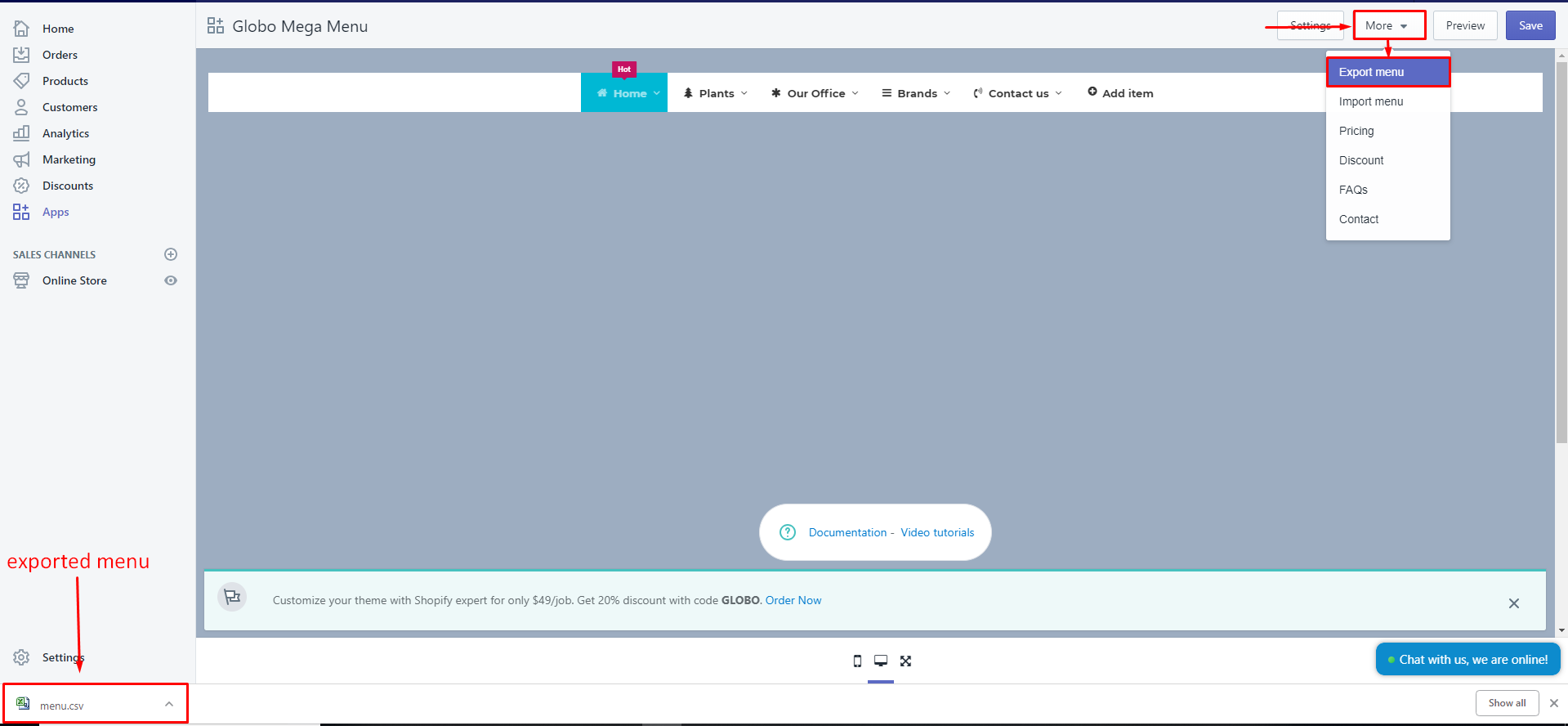
Import menu
Access the globo mega menu from the store which you want to import the exported menu. Go to More > Import menu. A dialog shows up as below. Select the exported menu file and click Import.