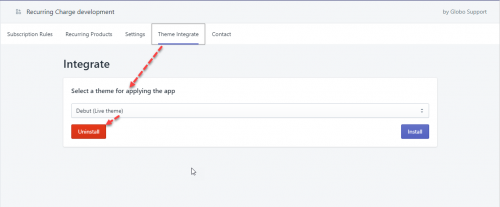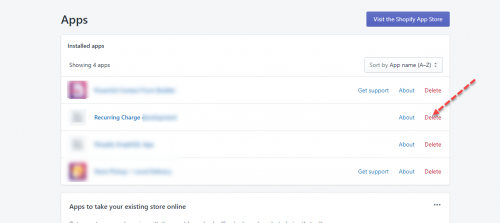If you would like to delete the app & remove all left over code of the app in your theme.
There are 2 uninstall methods.
Automatically Uninstall
Note: Using this method if you haven’t yet delete the app.
- Form admin of the app, click Theme Integrate
- Select a theme that you wanna remove left over code.
- click Uninstall to remove the app from the selected theme
Next, remove the app from the Shopify app list
Manually Uninstall
Step 1: Go to Themes → Actions → Edit code
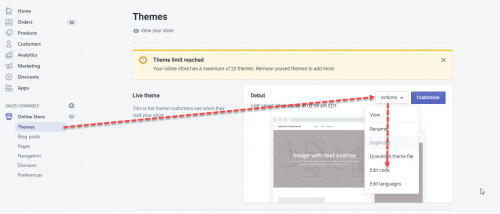
Step 2: Open layout/theme.liquid file. Search for and delete the following code snippet:
{% include ‘globo_recurring_script’ %}
Step 3: Search for and remove the following files
globo_recurring_script.liquid
globo.recurring.css
globo.recurring.init.js
globo.recurring.js