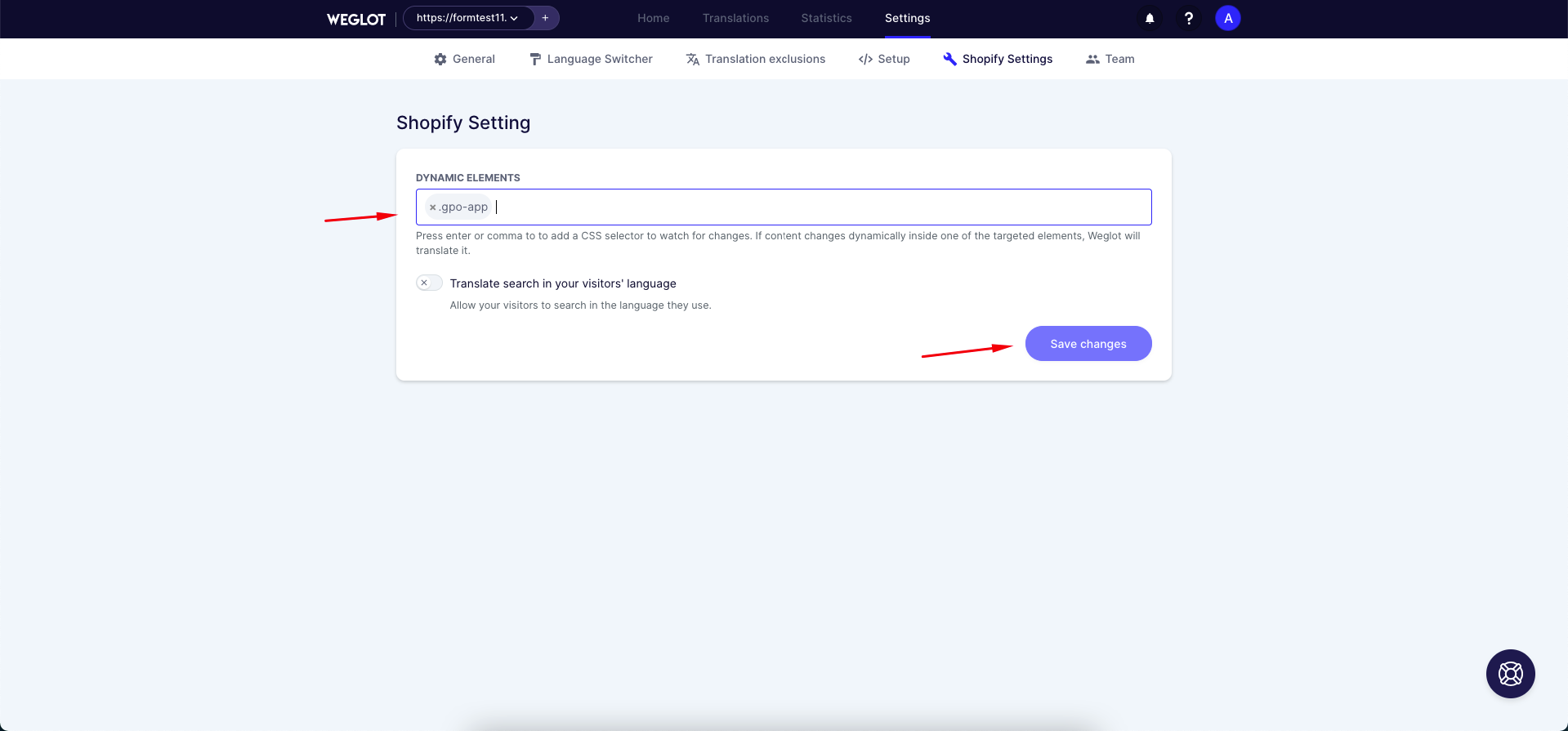1. Shopify Translate & Adapt app
App URL: https://apps.shopify.com/translate-and-adapt
Steps to manage
- Open Shopify Translate & Adapt app
- Go to Store Metadata section
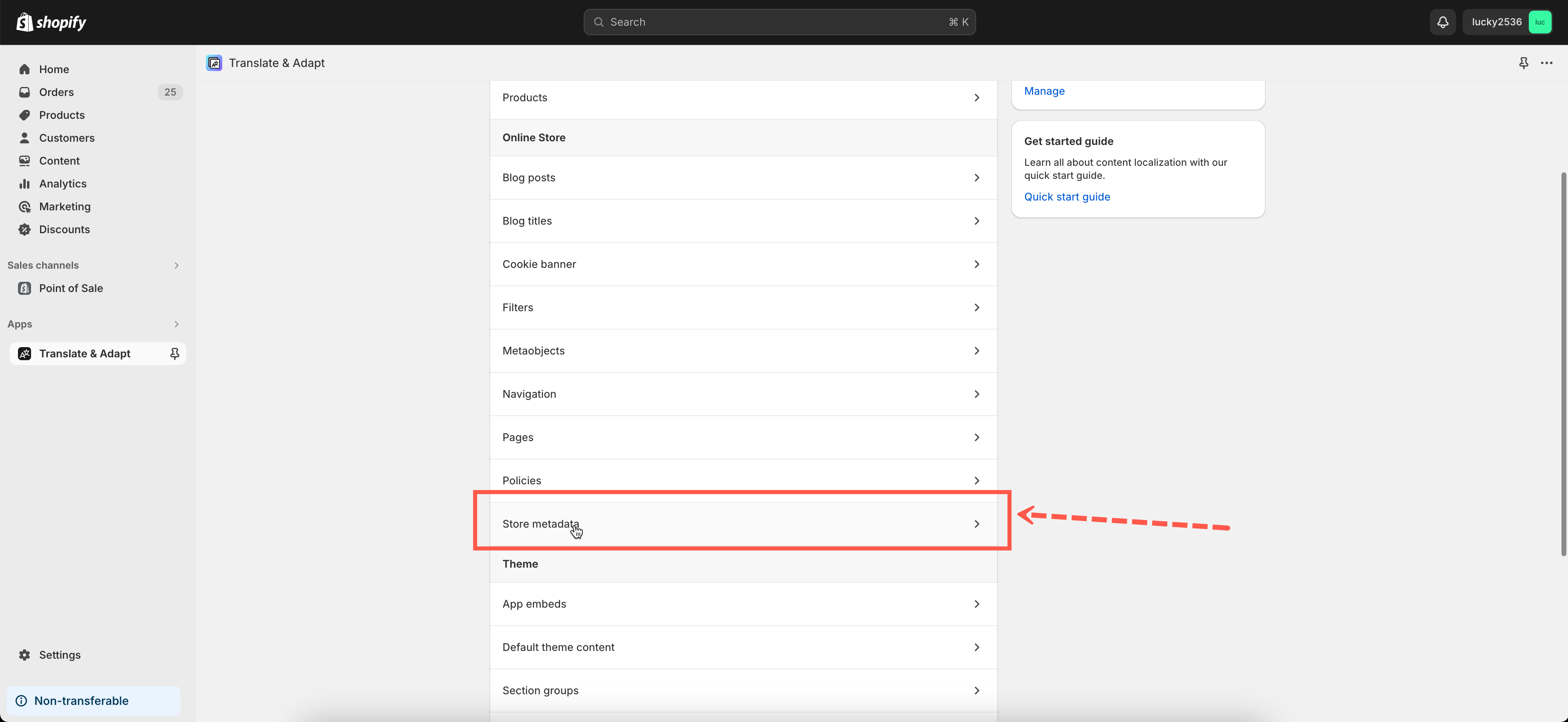
- Find meta fields starting with this “globo_option.option_” keyword
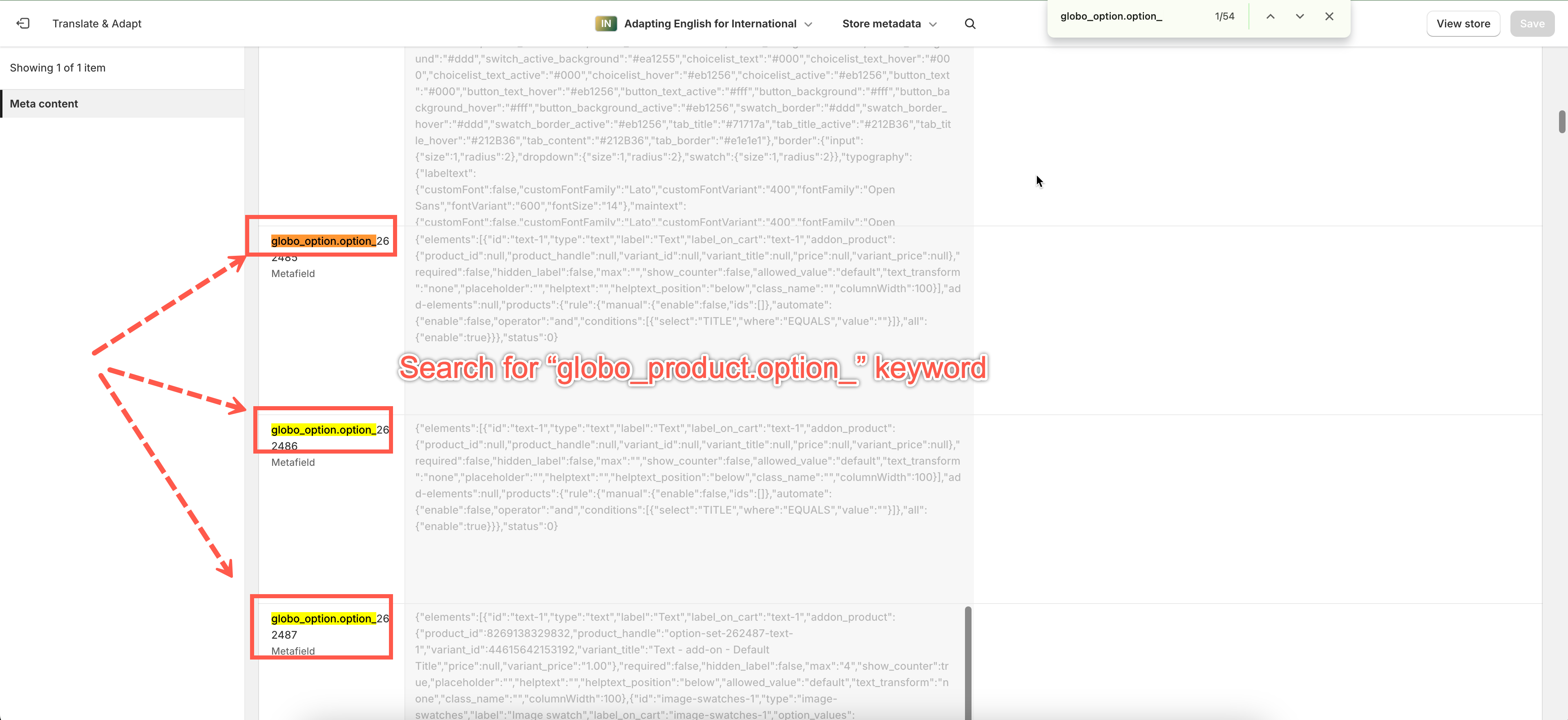
- Copy JSON data from the left column
- Paste them into the right column
- Edit the text parts such as label, label_on_cart, help_text, … in your desired language
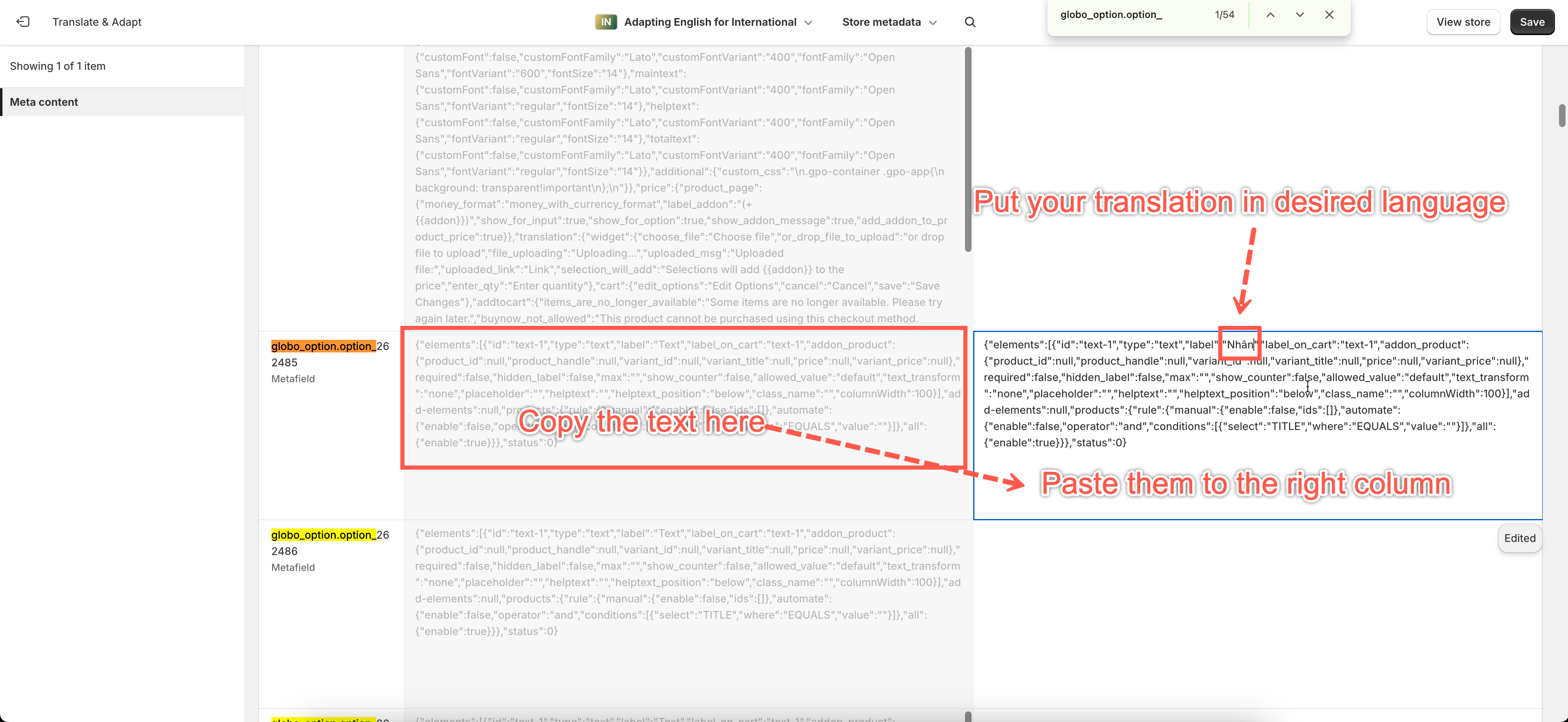
- Click Save to finish
2. Translate Your Store ‑ Weglot app
App URL: https://apps.shopify.com/weglot
Steps to manage
- Open the Weglot app.
- From the app Dashboard, click Settings > Shopify Setting > Dynamic Elements.
- Add the following mark up:
.gpo-app
- Click Save changes button to finish
If you do encounter any difficulty while proceeding with these steps, don’t show hesitations to contact us promptly via the email address [email protected]
We are always willing to help with all sincerity!