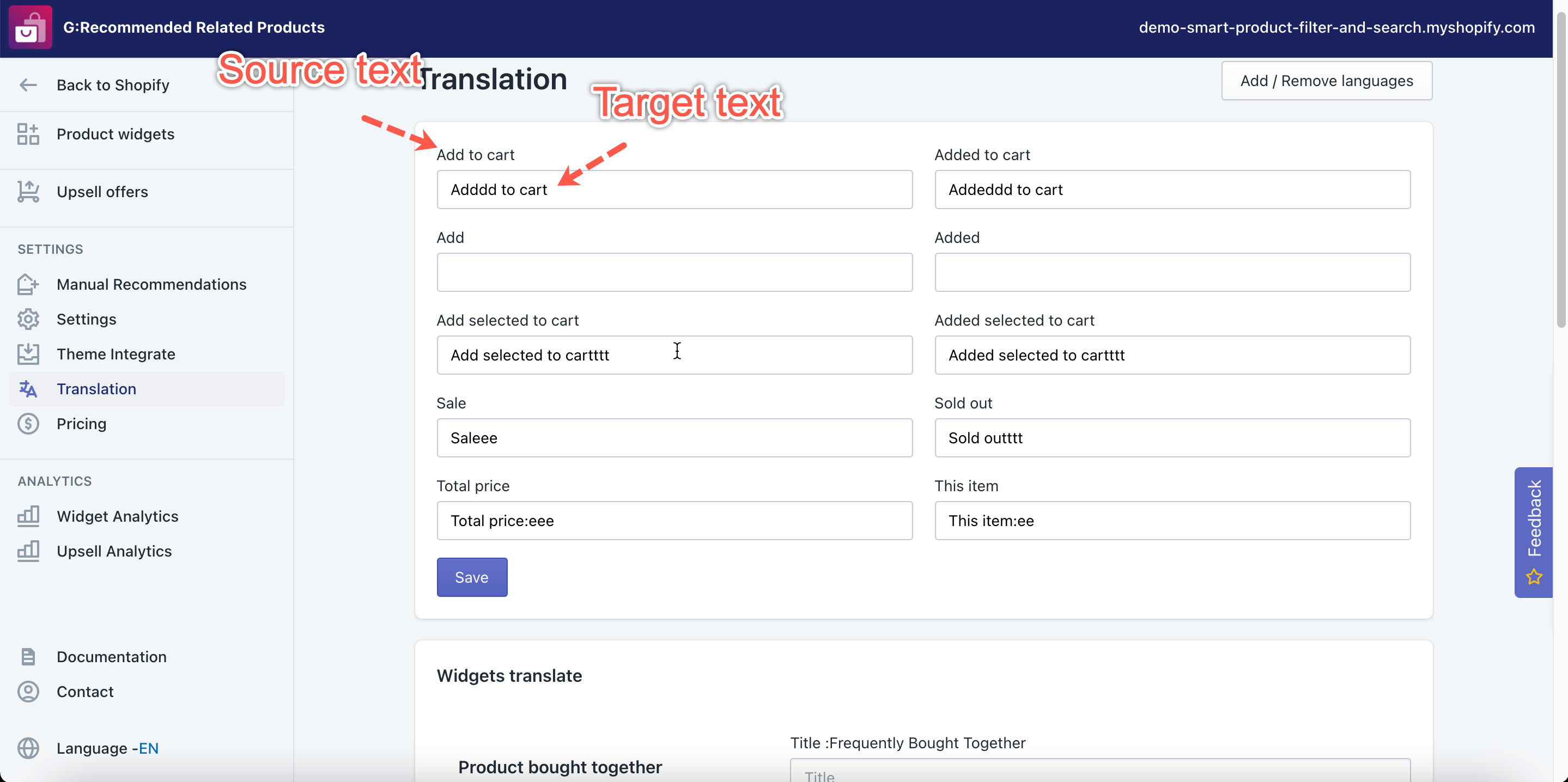You can translate the text displaying in the Related products widget into your target language.
Steps to manage
- From the app left navigation bar, click Translate under the Settings section.
- Click the Add/Remove Language button.
- In the Languages window, select a language to add.
- Fill in the translation texts in the corresponding boxes.
- Click Save to finish.
- Integrate the app to your theme to update this change.