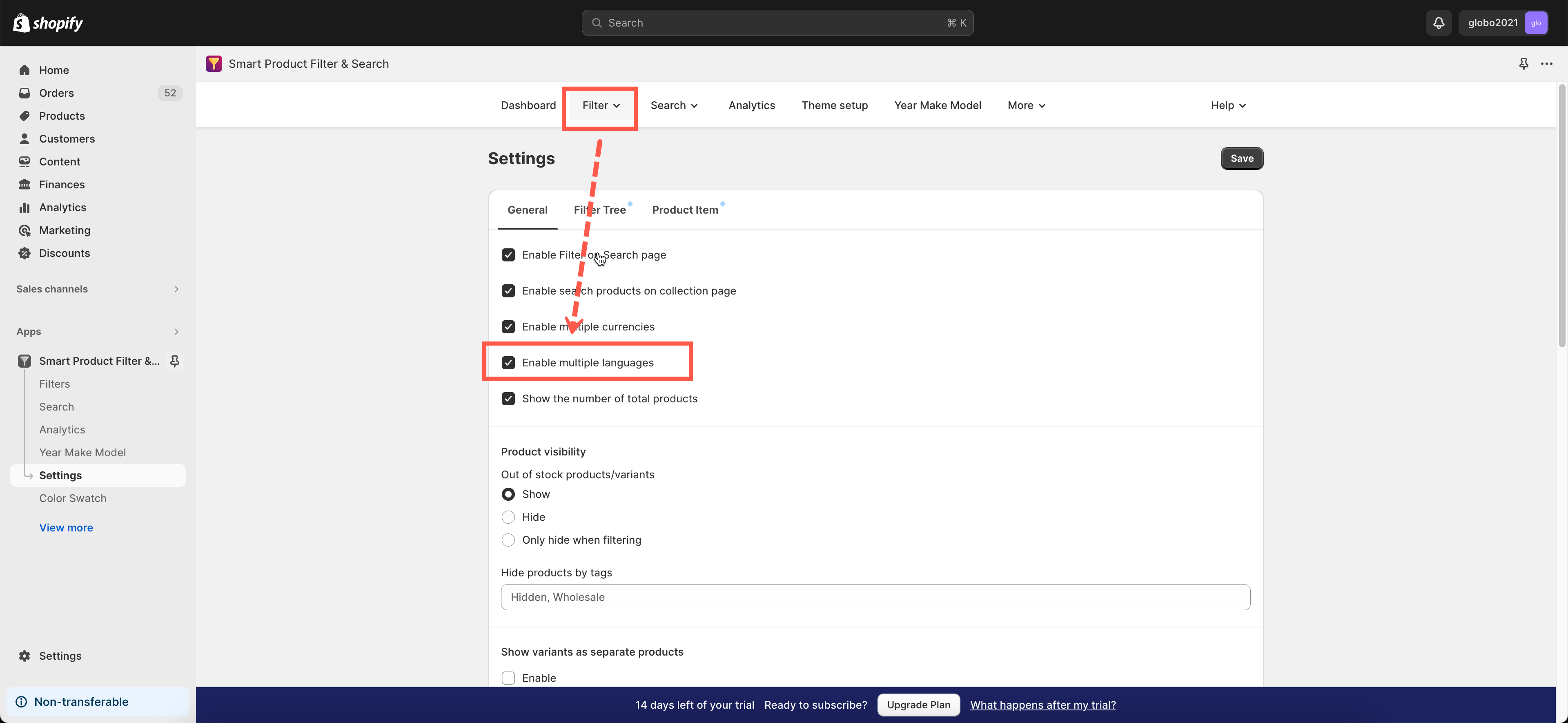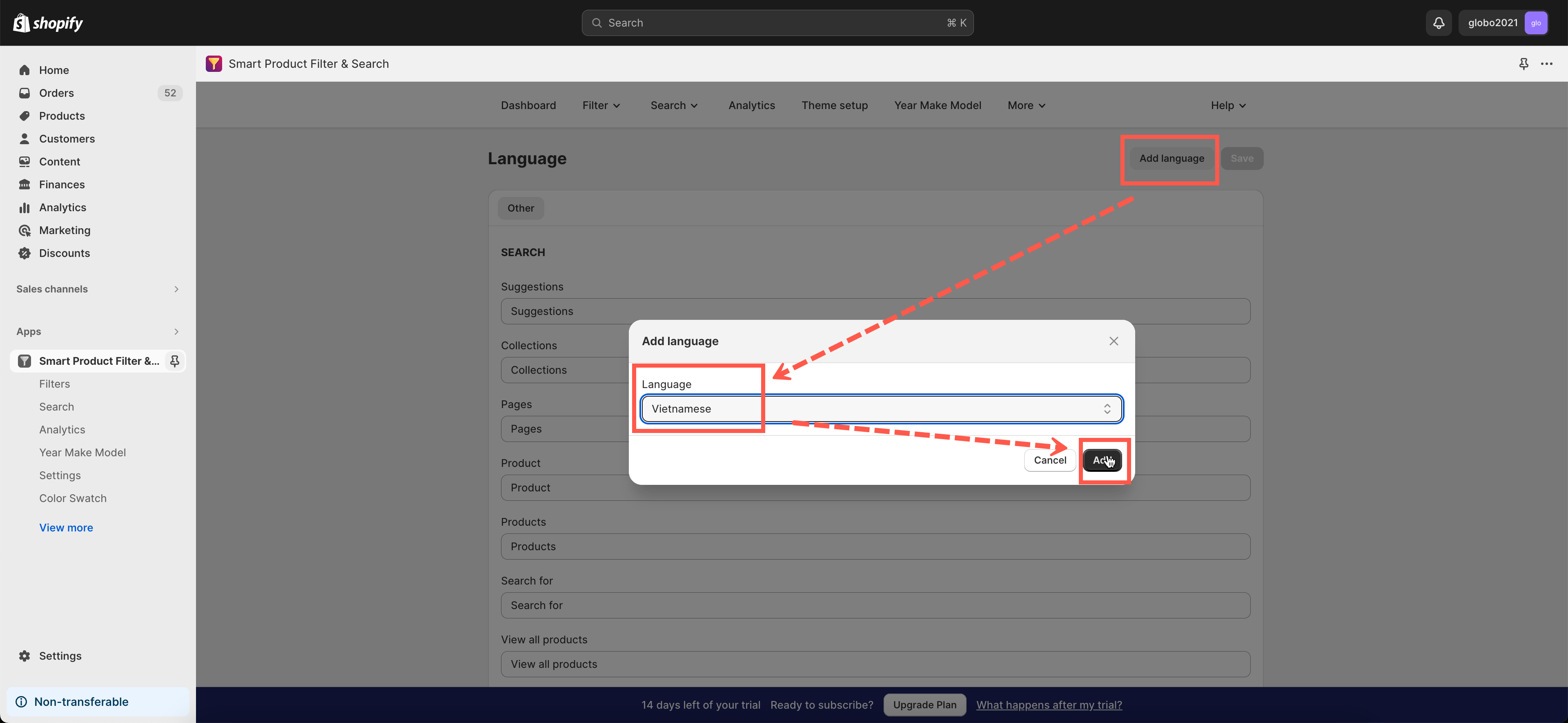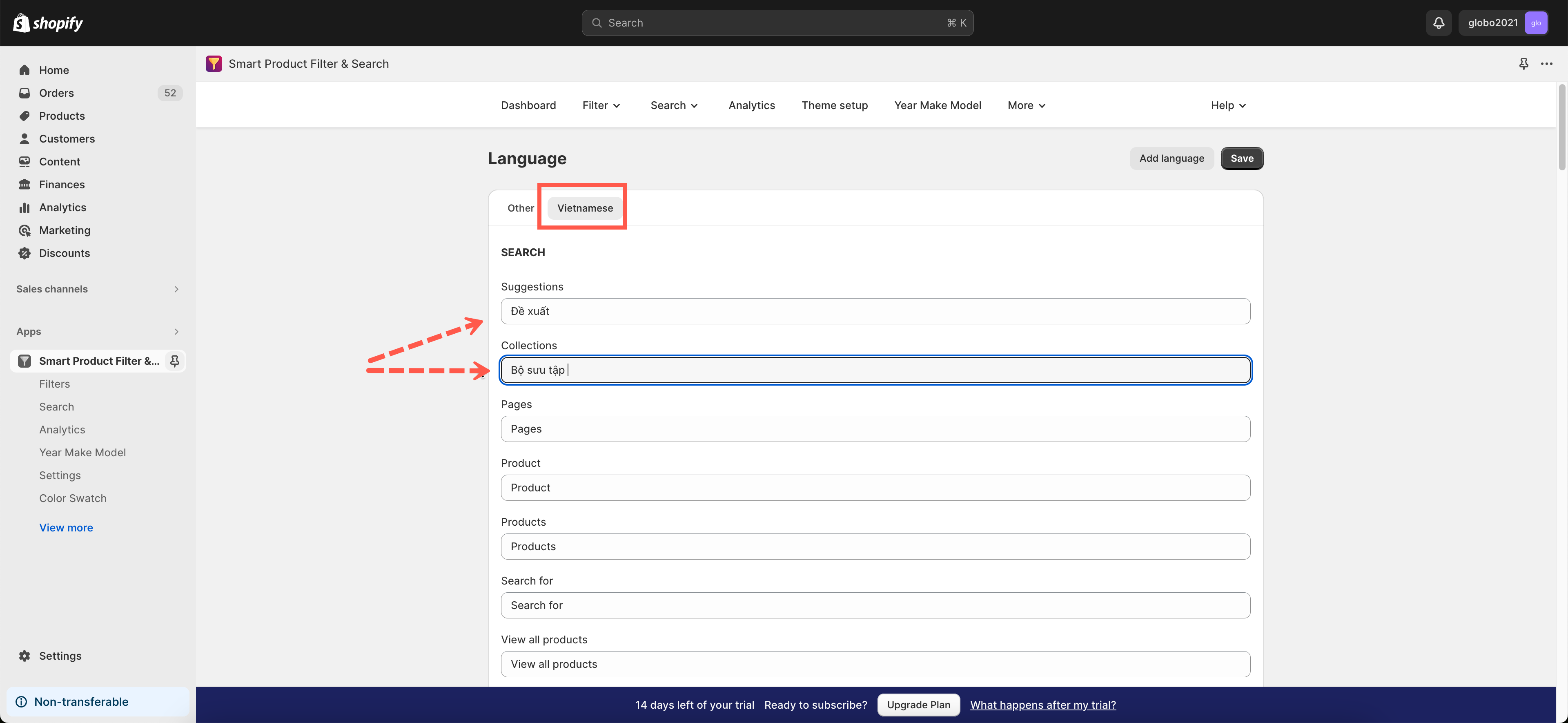Enable multiple languages
Our app supports Shopify multiple languages. When a customer changes the store language, the new language will also be updated in the filter tree as well as in the product list.
NOTE:
Remember to synchronize product data and integrate the app to your theme after enabling this feature.
To enable this function, you follow the steps below.
Steps to enable
- From the left app’s navigation bar, click on the Settings under the Filter topic.
- Go to the General topic.
- Tick on the Enable multiple languages option.
- Click Save to finish.
- Go back to the filter dashboard, click Sync Now button to update product data.
- Integrate the app to your theme to update this change.
Translate app to different languages
To add a new language to translate, you follow the steps below.
Steps
- In the app’s top navigation bar, click on More dropdown > Translation.
- Click the Add Language button.
- In the Language dropdown, select a language to add – for example: Vietnamese
- In the Vietnamese tab, fill in the translation texts in the corresponding boxes.
- Click Save to finish.
- Integrate the app to your theme to update this change.