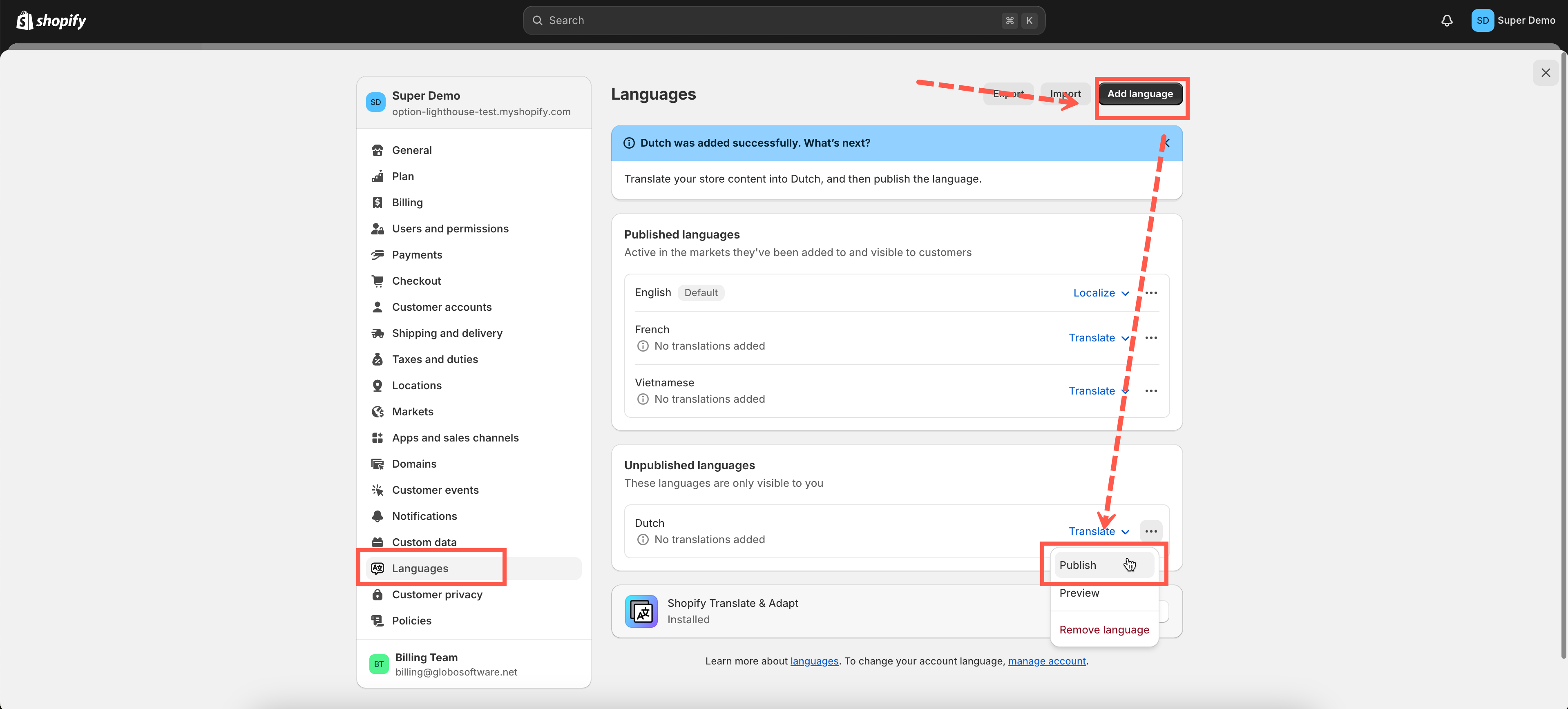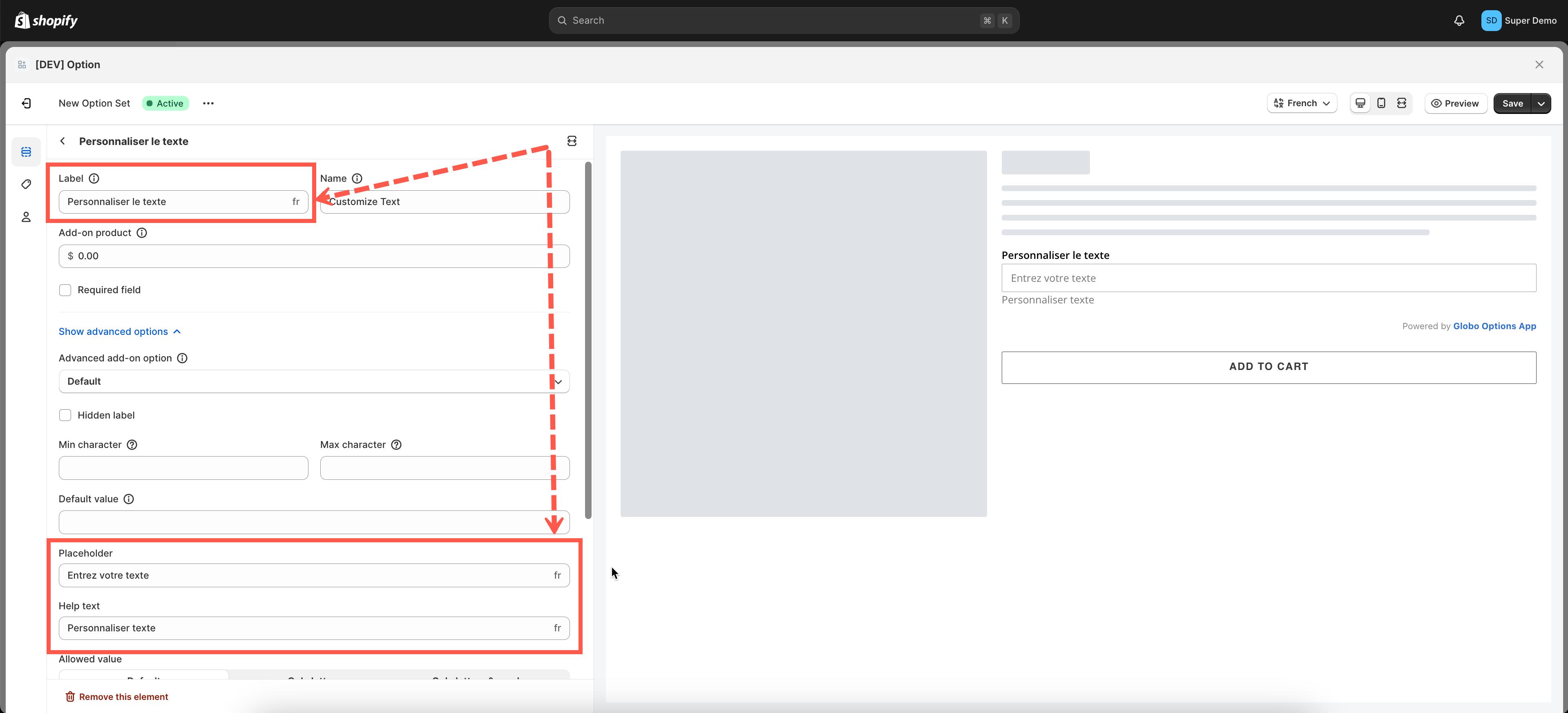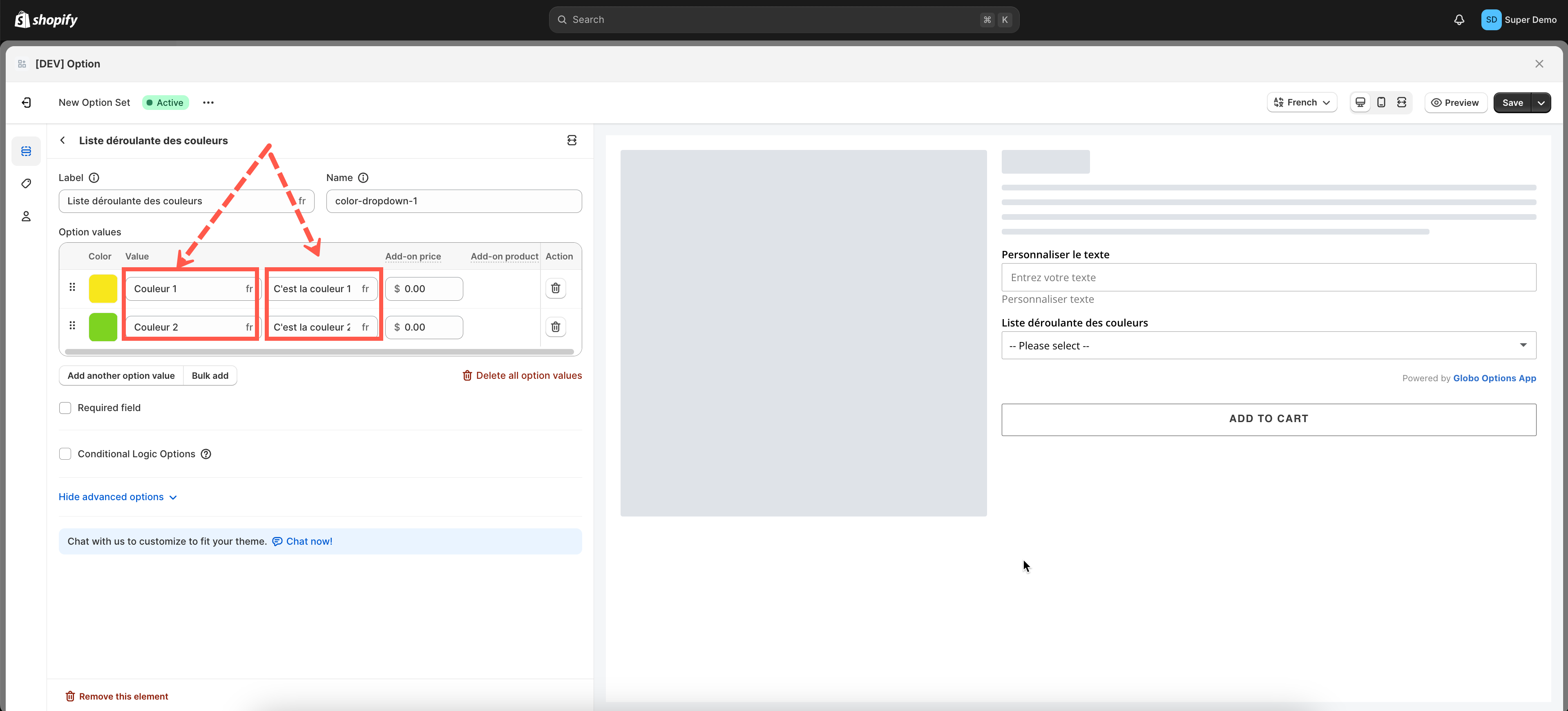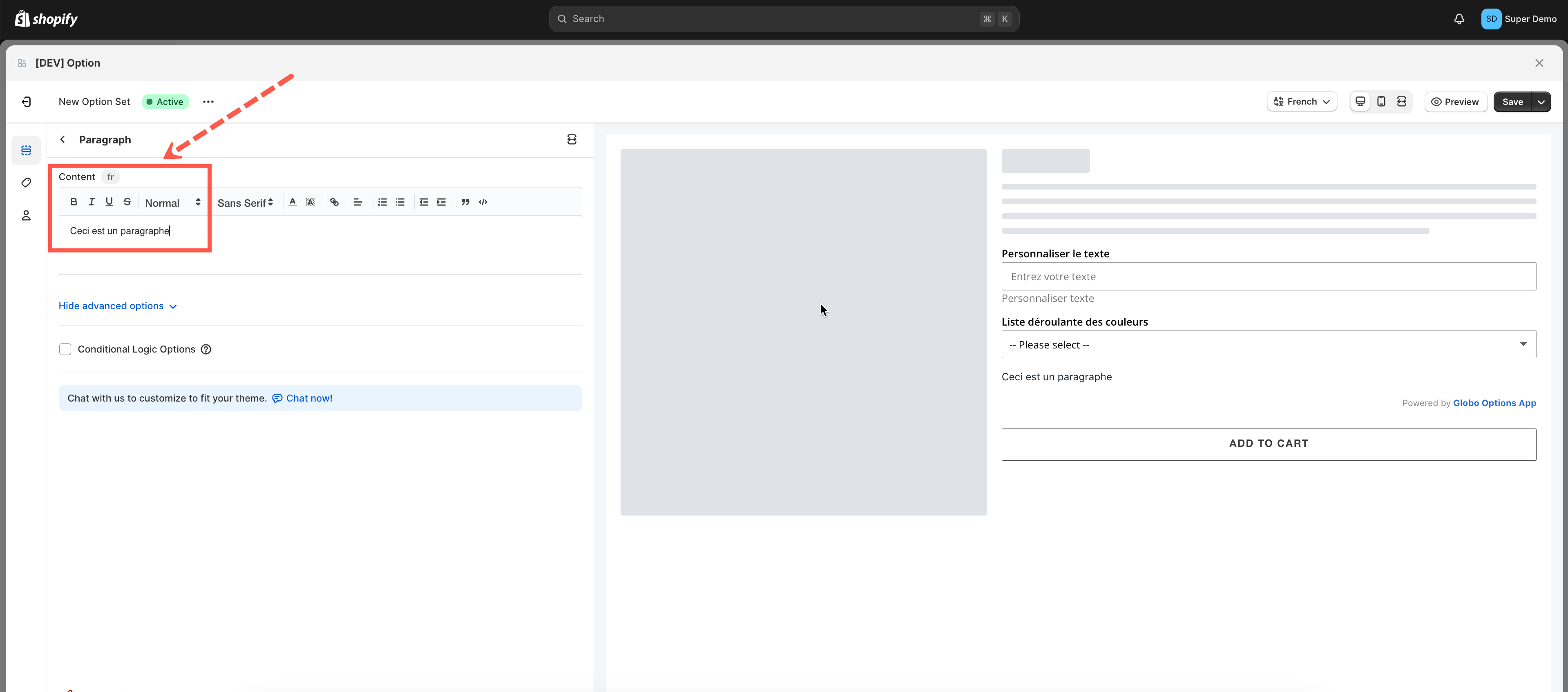Enable multiple languages for your Shopify store
Steps to manage
- In your Store Settings > Click Add language button.
- Choose a new language.
- Click the Publish button.
Configure multiple languages for option values
Steps to manage
- From the app’s left navigation, click Option Sets.
- Click on the option set to set multi-language for this set.
- Switch to the language you want on the right corner of the option set.
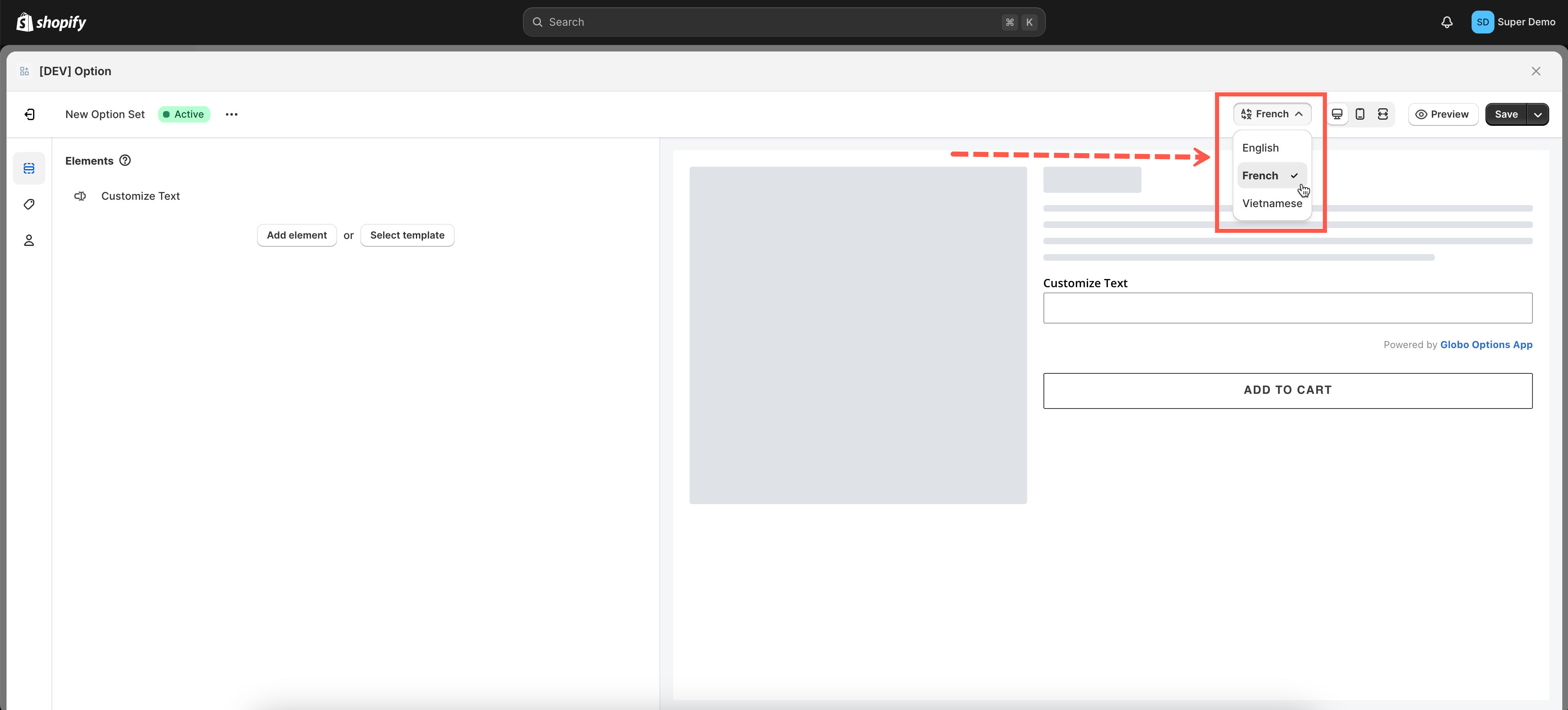
- Enter the text in the desired language.
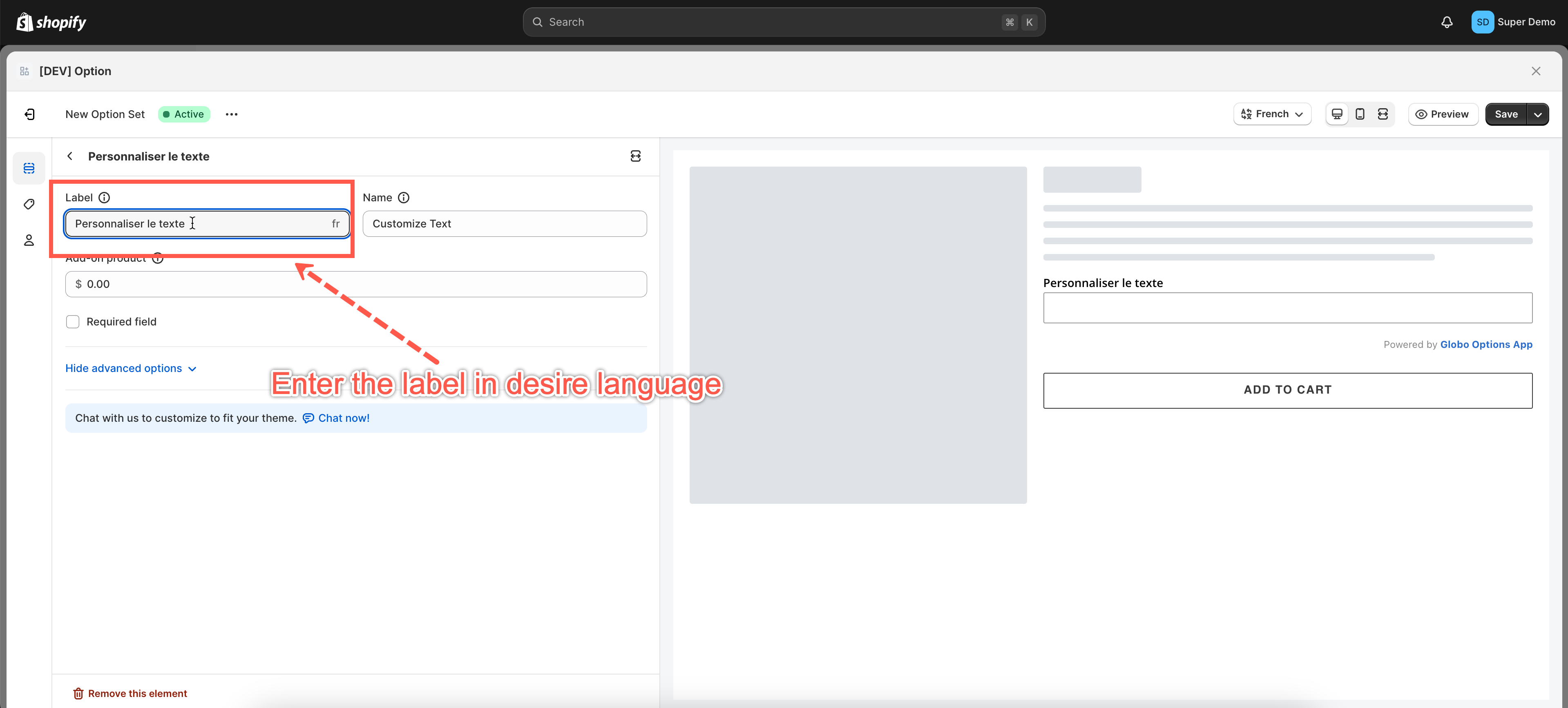
- Click Save to finish.
- Check the Result on the frontend page.
– English language:
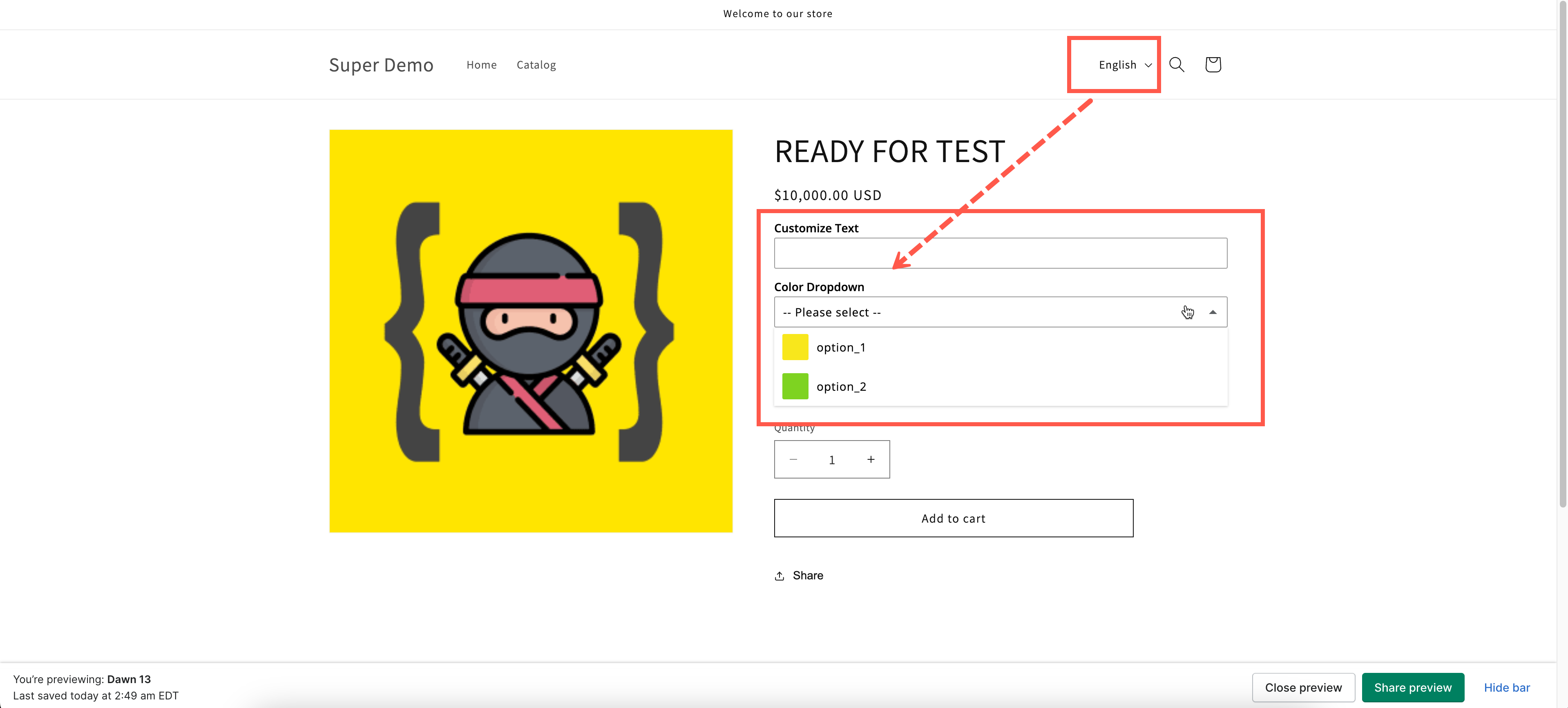
– French language:
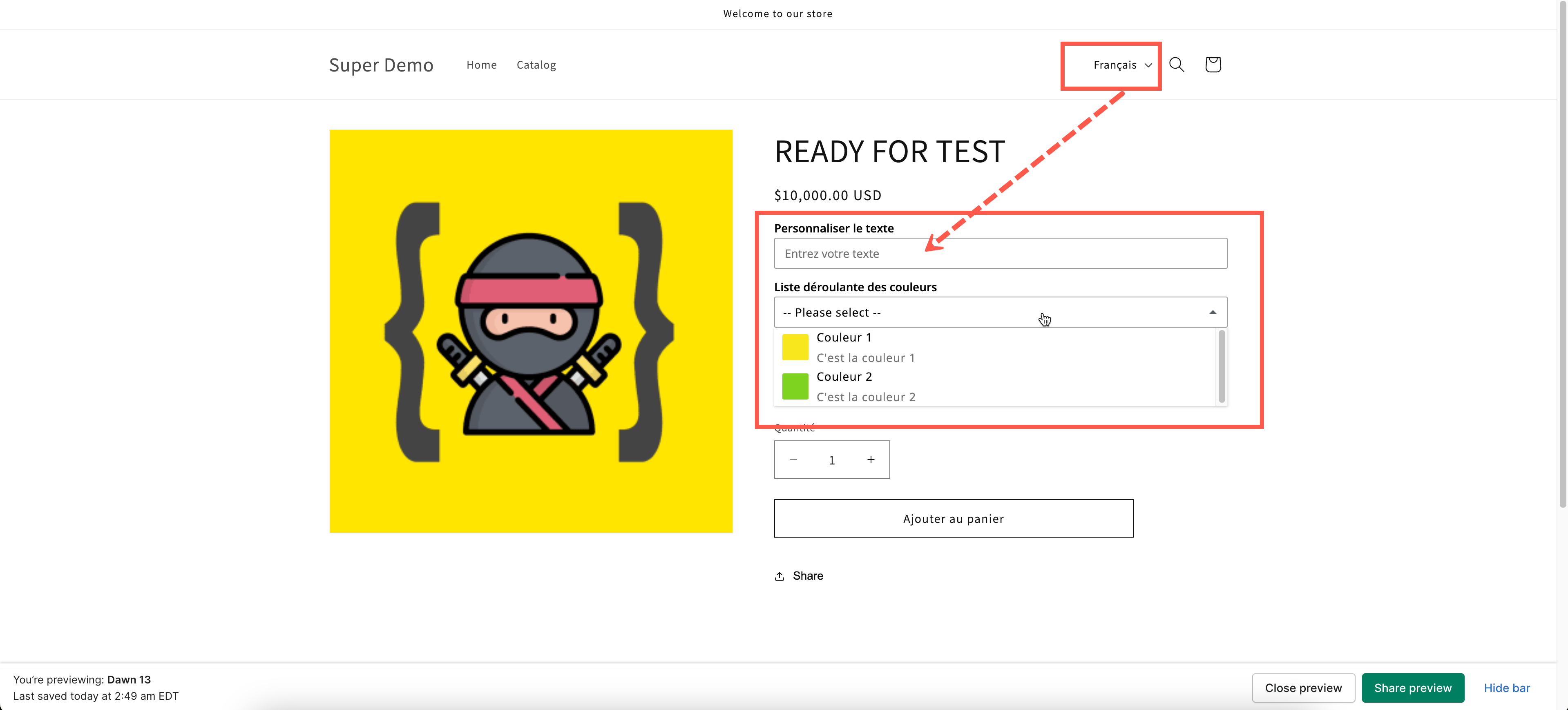
Important Notice:
This feature is only available for these app’s functions below