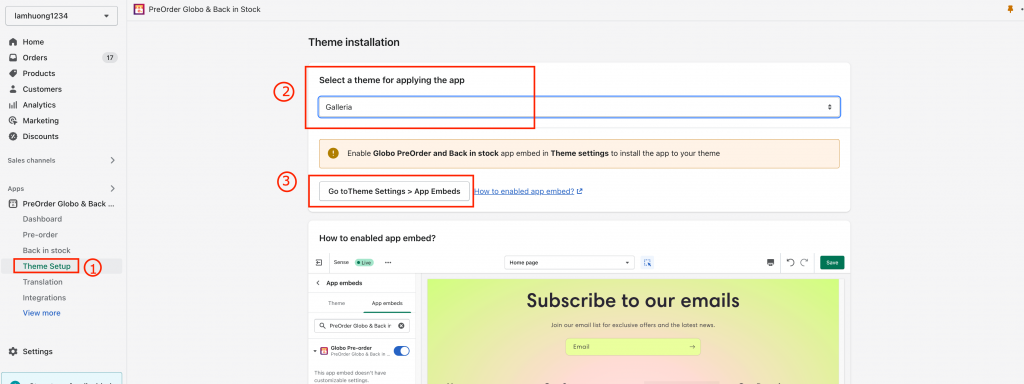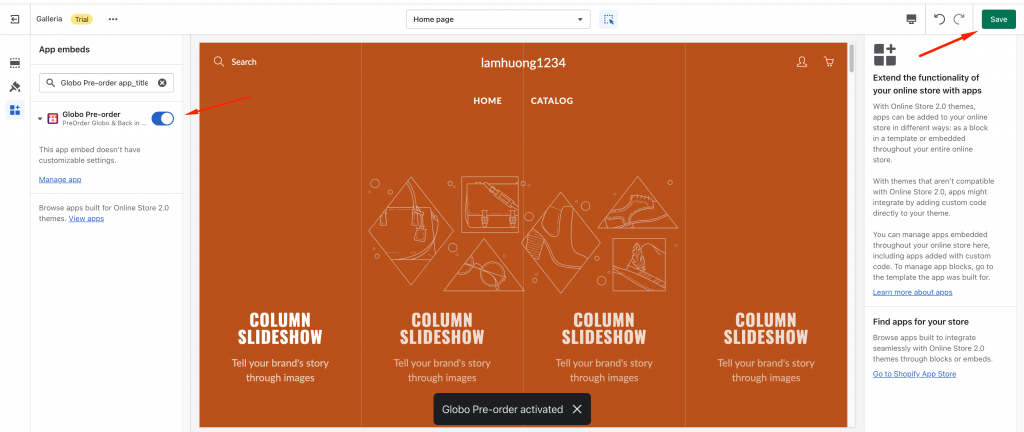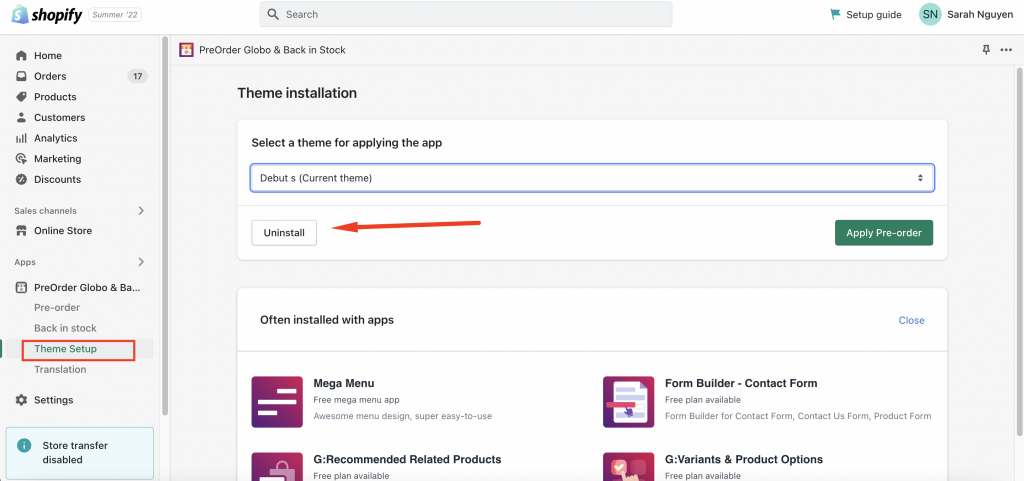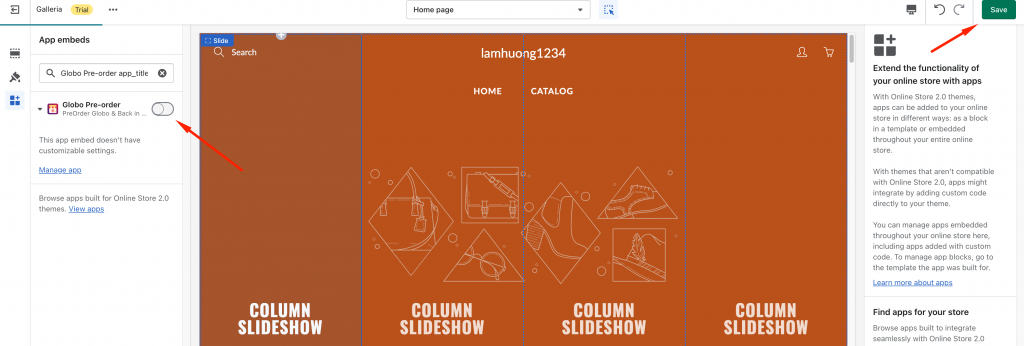Install theme
- From the admin site of the app, click “ Theme Setup” tab
- Select the theme that you want to integrate
- Click “ Go to Theme Settings => App Embeds”
- On the App Embed on Theme Customize, you will see the app turned on
- Click ‘Save’ to finish
Uninstall theme
Automatically uninstall
- From the admin site of the app, click “ Theme Integrate” tab
- Select the theme that you want to uninstall
- Click ” Uninstall“
Note: If your theme uses App Embed to show the app, please go back to the Theme Customize → App Embed → Turn off the app on App Embed
Manually uninstall
- From the Shopify admin page, click ” Online store”
- Click ” Action”
- Select “ Edit code”
- In the file Theme.liquid, remove this code snippet ” {% render ‘globo.preorder.script’ %}
- Search and remove all of the following files:
globo.preorder.script.liquid
globo.preorder.template.liquid
globo.preorder.css
globo.preorder.js
globo.preorder.init.js
globo.preorder.data.js.liquid
globo.preorder.min.js
If you do encounter any difficulty while proceeding these steps, don’t show any hesitation to contact us promptly via the email address
We are always willing to help with all sincerity