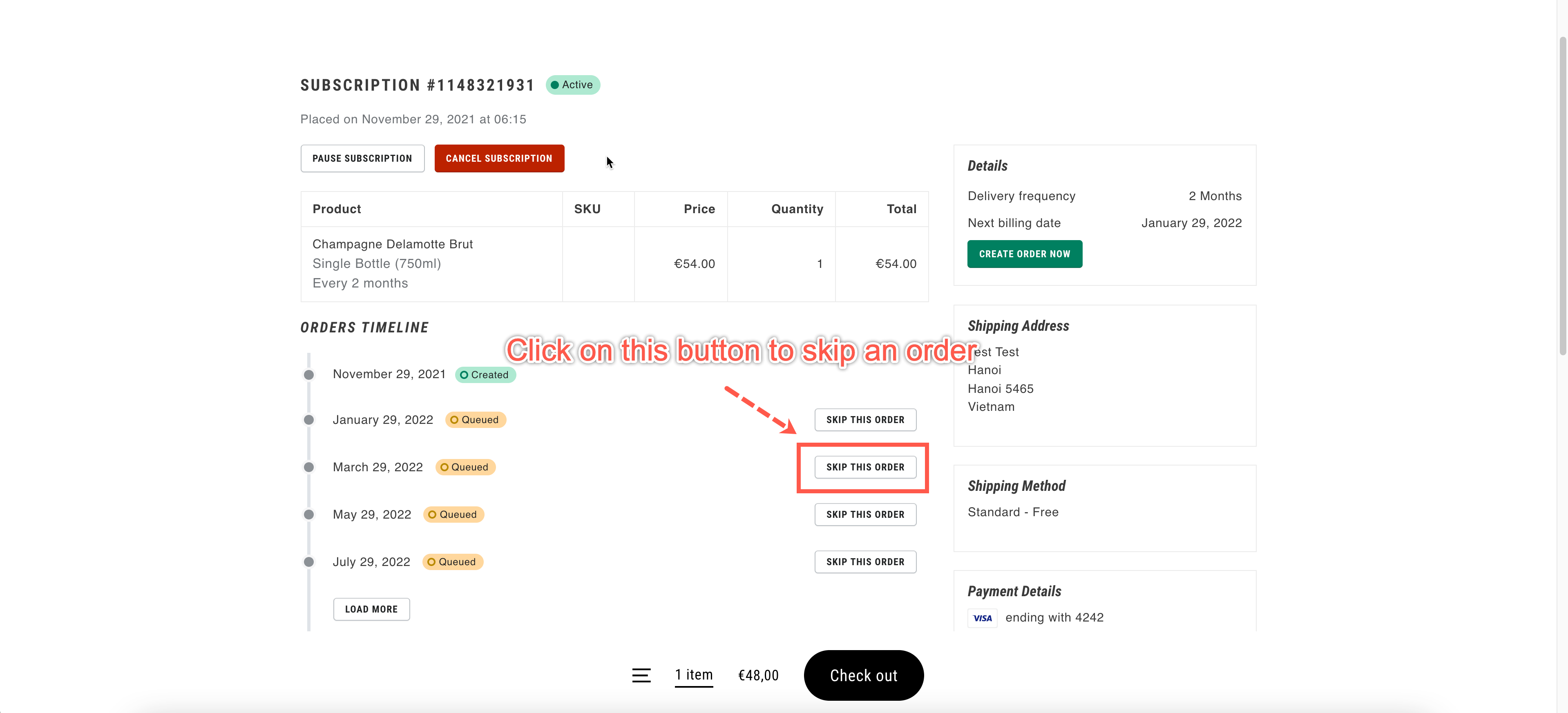In order to skip any upcoming orders in the Customer Portal, please follow the steps below:
Steps to manage
- Log in to your customer account that has active subscriptions (refer to this guide to have access to the customer portal link).
- From the list of subscriptions, click on the subscription you want to skip an order.
- Scroll down to the Orders Timeline.
- Click on the Skip this order button beside the upcoming order that you would like to skip.
If you have any questions or concerns, don’t hesitate to contact us at [email protected]. We are always willing to help with all sincerity.