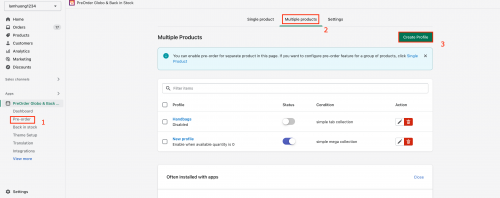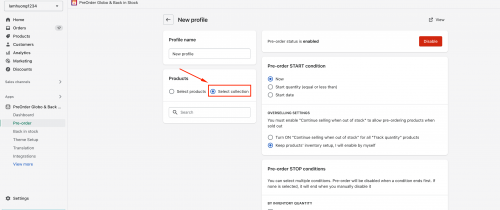All the steps to configure:
- From the admin page of the app, click “Pre-order”
- Click “Multiple products”
- Click “Create profile”
- Rename the profile to the label that you want
- Click ” Select collections“
- Search and select the collection that you want to apply the pre-order
- Configure the pre-order for the collection as usual