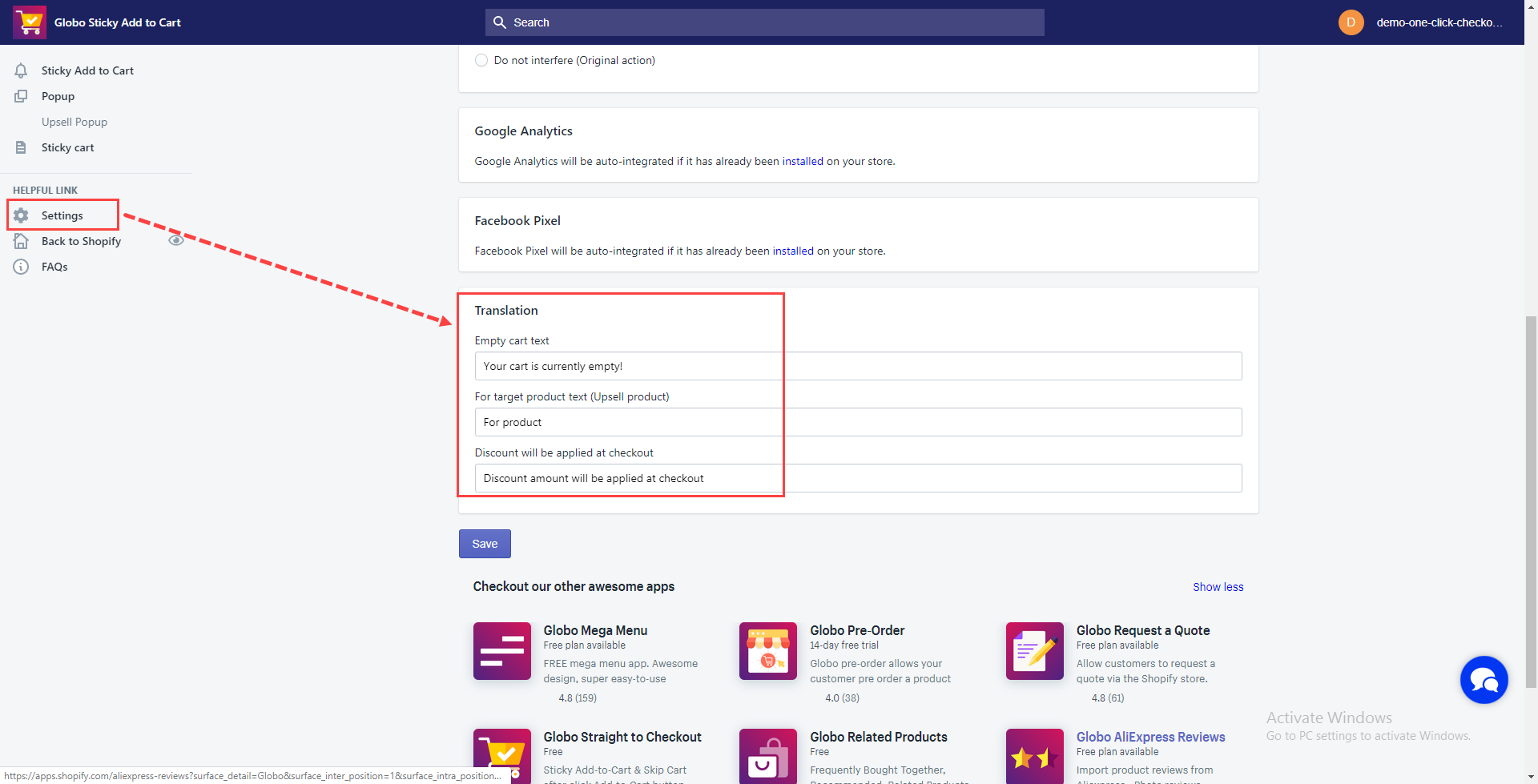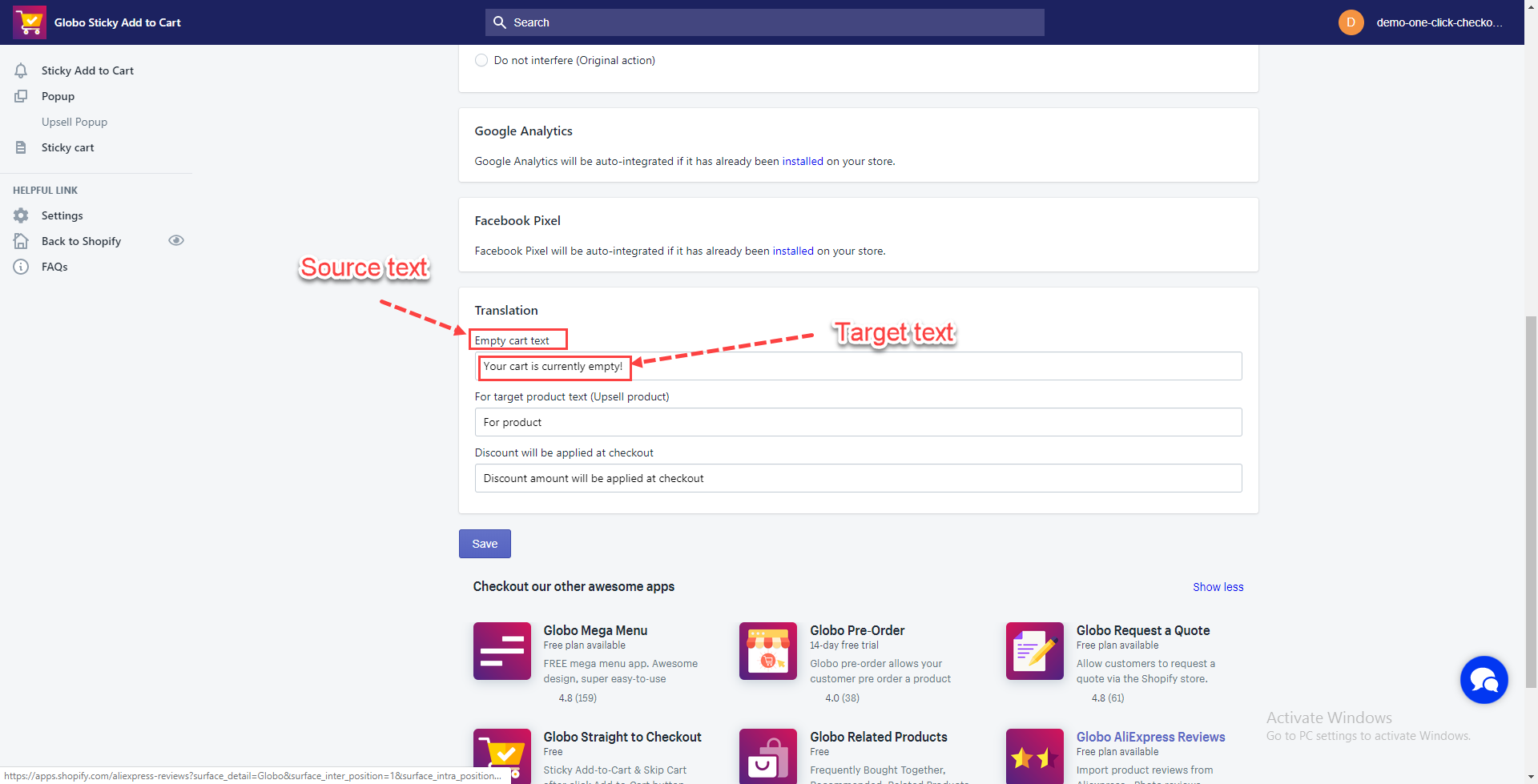1. Theme integration:
You are able to choose a Theme to apply the app. This feature allows you to apply the app on an unpublished theme to avoid affecting your live store.
Please go to Settings > Select a Theme > Install:
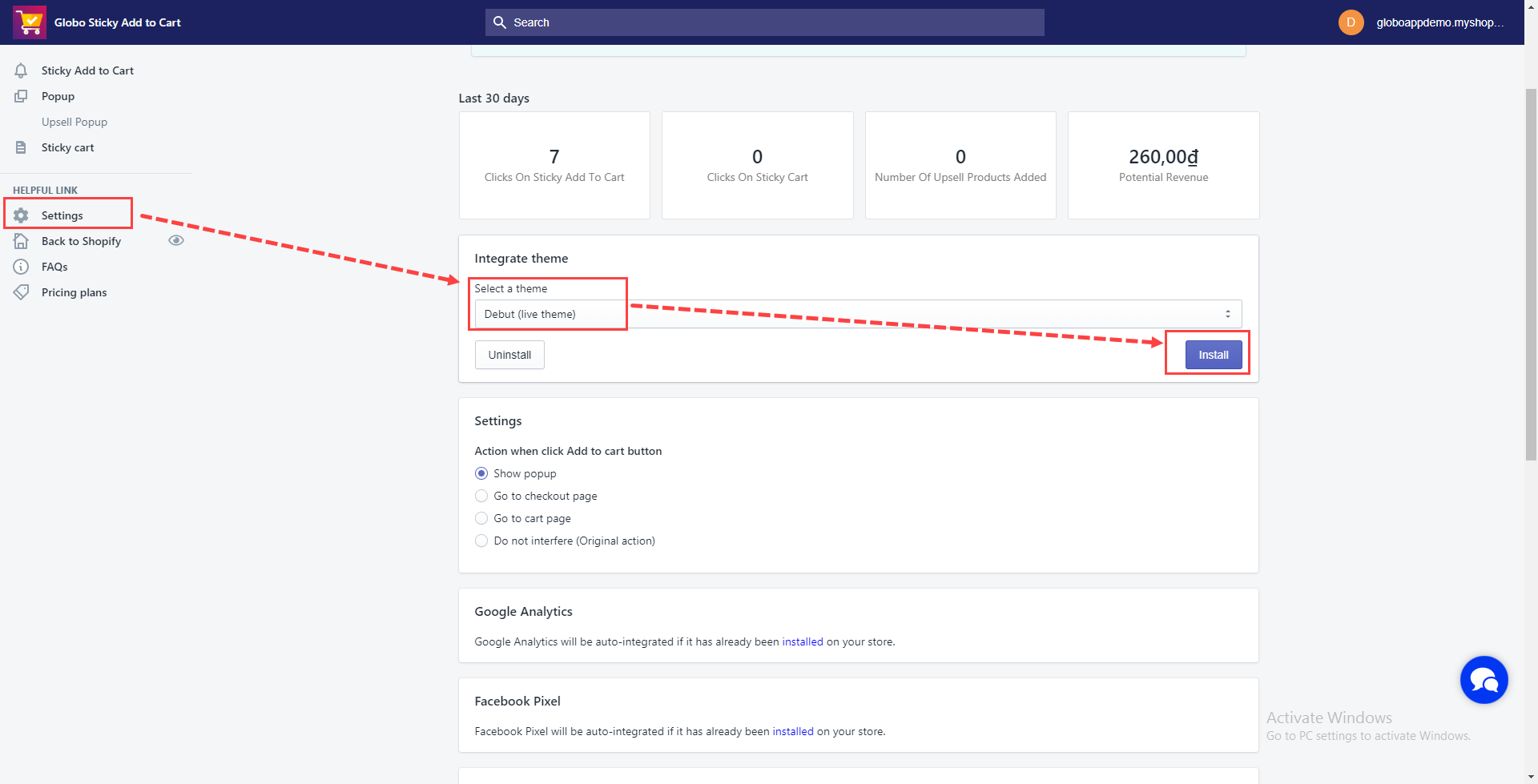
You can also disable the app from a theme by going to Settings > Select the theme > Uninstall.
2. Settings:
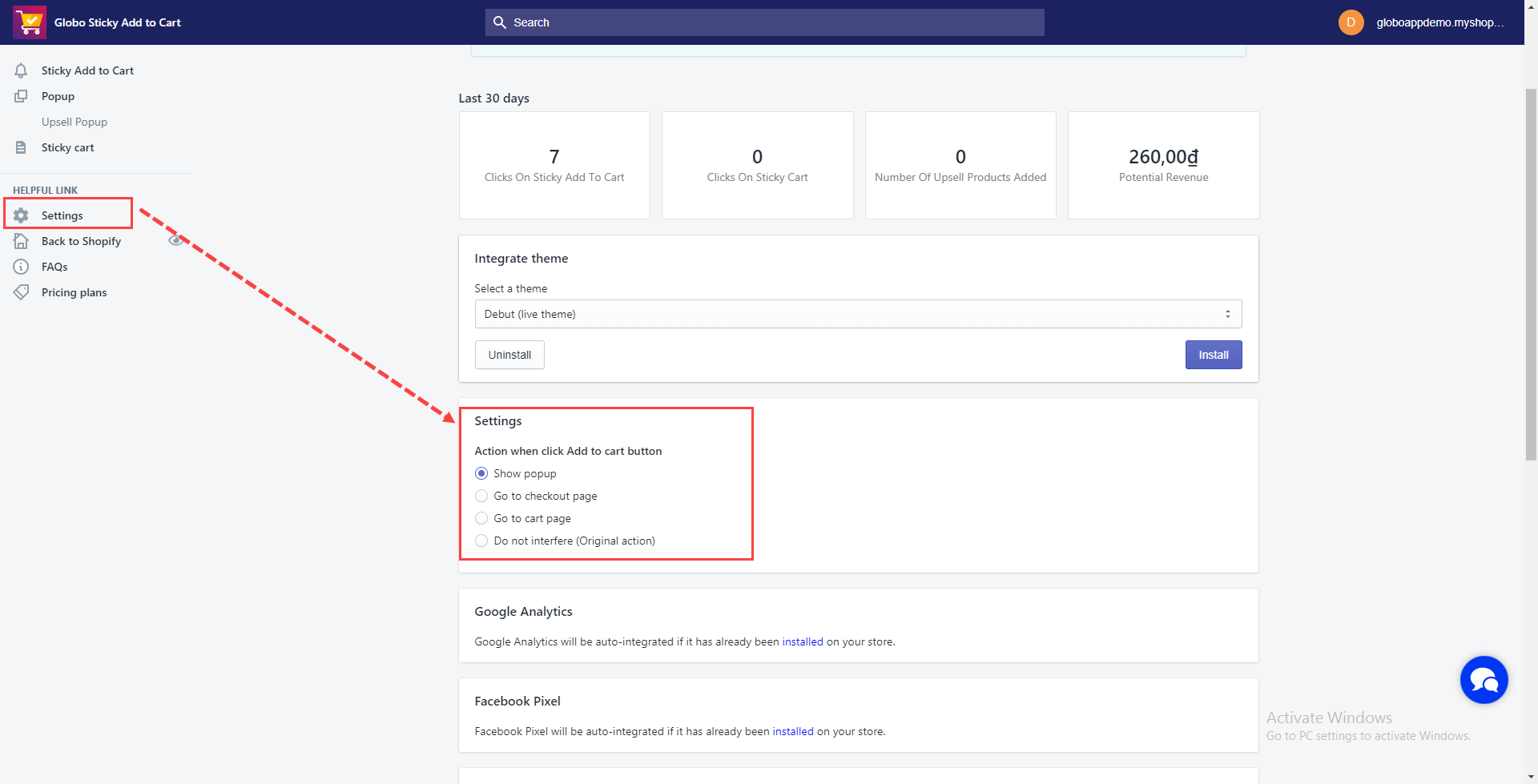
In the settings part, you can select an action after customers click on the “Add to cart” button:
- Show popup: A popup will be displayed after customers click on the “Add to cart” button.
- Go to checkout page: Customers will be directed to the checkout page after clicking on the “Add to cart” button.
- Go to cart page: Customers will be directed to the cart page after clicking on the “Add to cart” button.
- Do not interfere (Original action): The app will keep the current theme’s action after customers click on the “Add to cart” button.
3. Translation:
Admin can translate three sentences. The first row contains source text. You input target text in the second one. Do similarly with the rest items in this part and the two other parts as well.