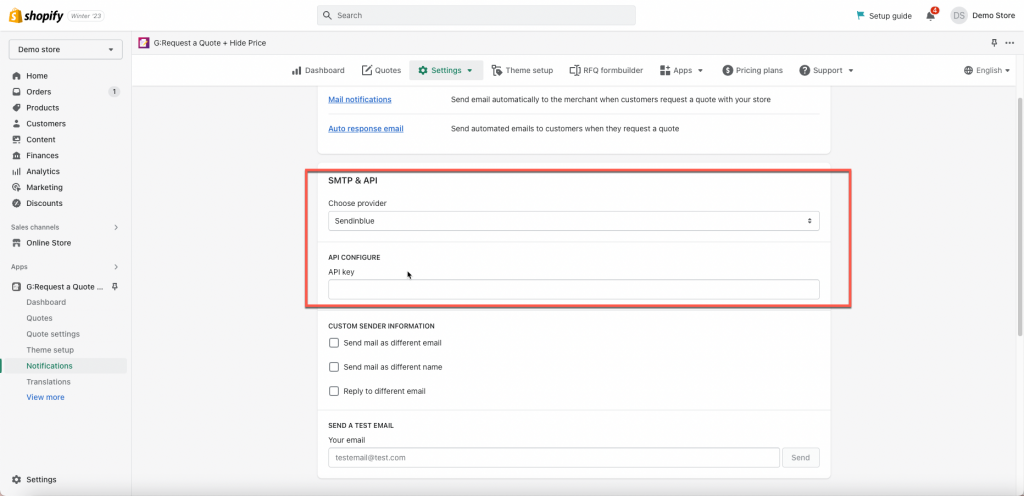- If you set up mail with API configuration, the email notification will be sent from your own email address.
- This setting is optional. If you do not configure this option, email notifications will be sent from our email server ([email protected]) by default
Steps to manage
- From the admin page of Globo Form builder app, click Settings > Notifications
- In Choose provider dropdown, select one email service provider. For example: Sendinblue
- Enter the API key and other information of your email service
- Custom sender information (optional)
- Click Save
- Enter the test email and check
If you do encounter any difficulty while proceeding these steps, don’t show any hesitation to contact us promptly via the email address [email protected]