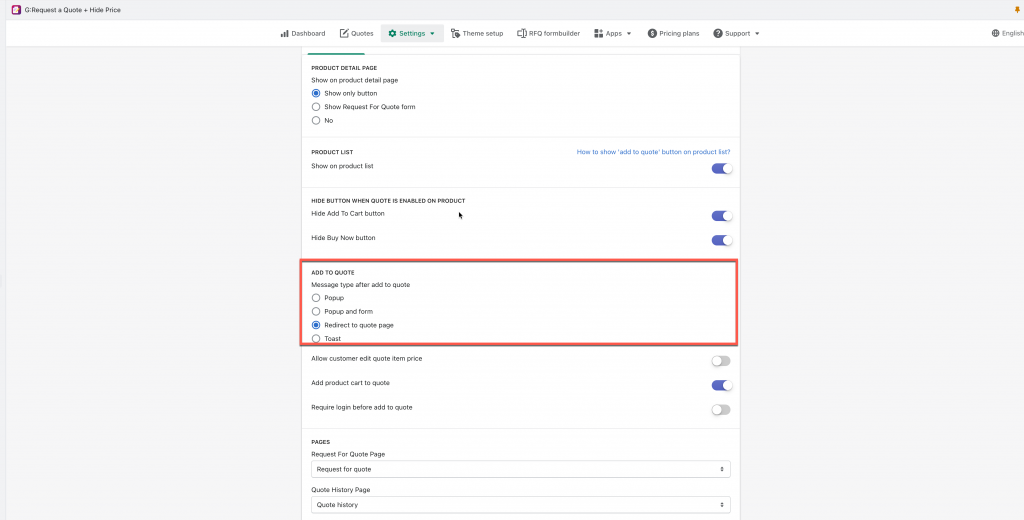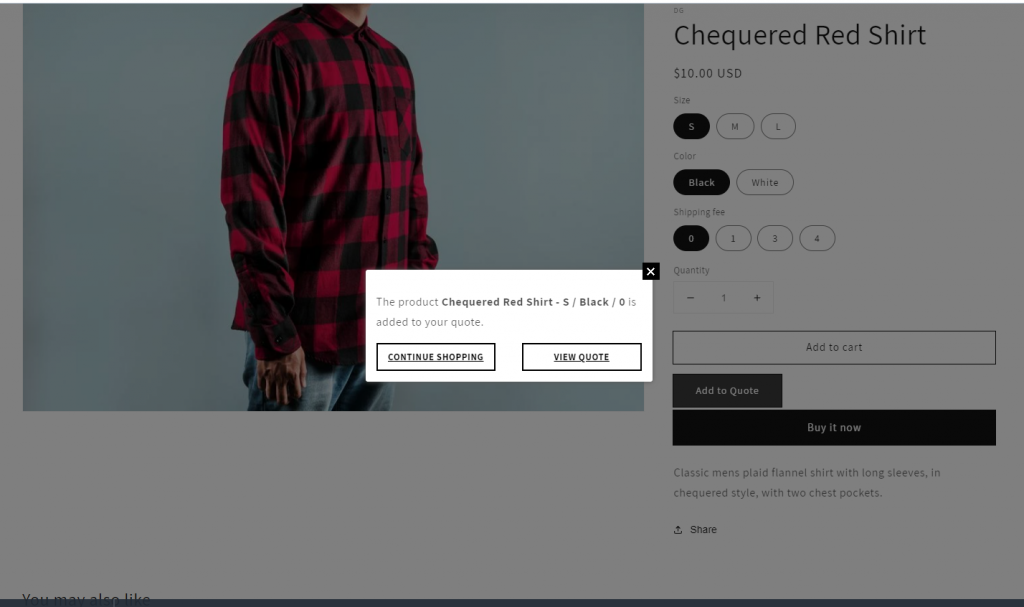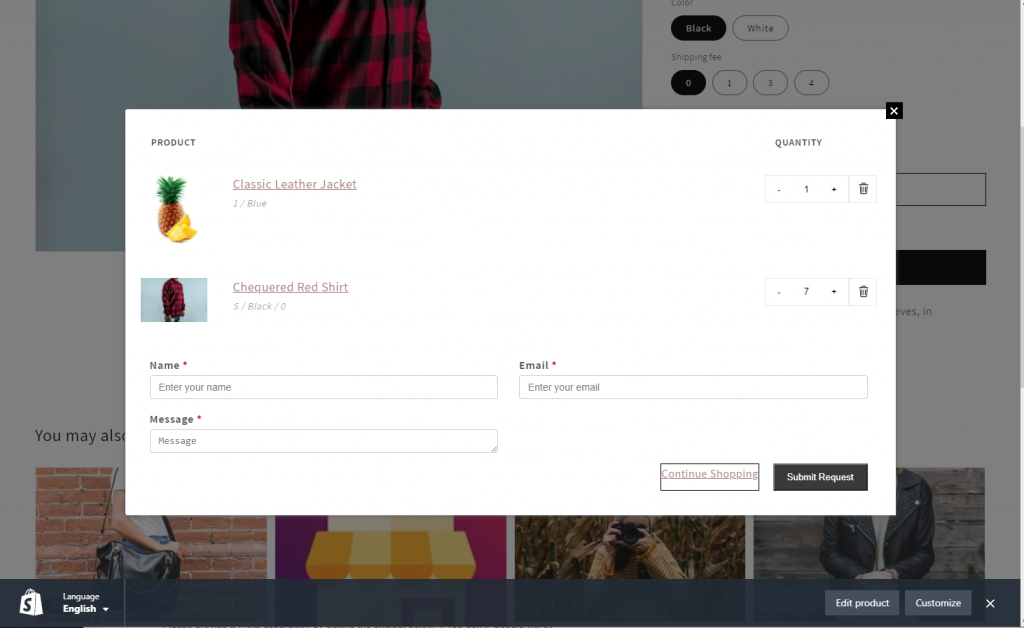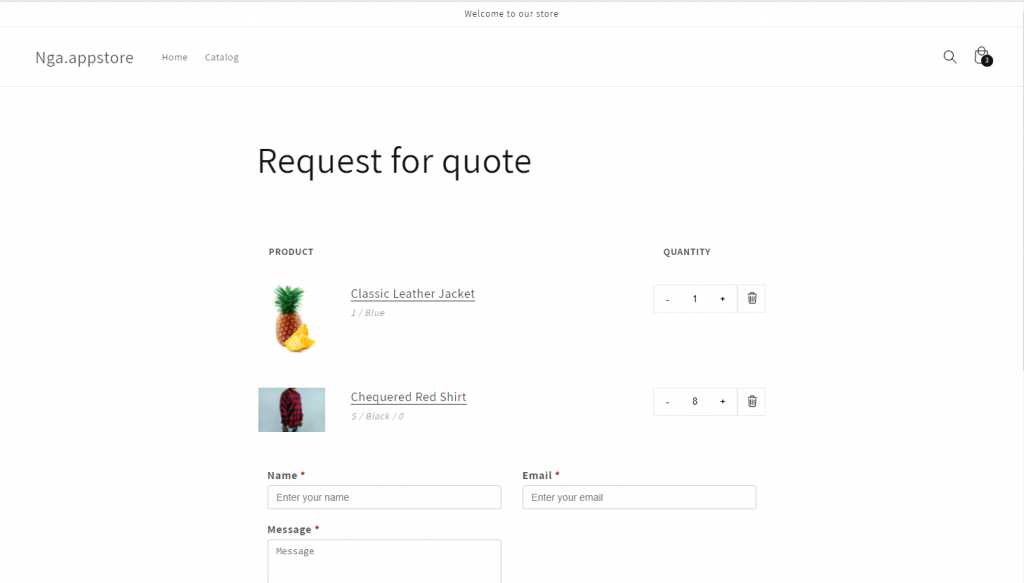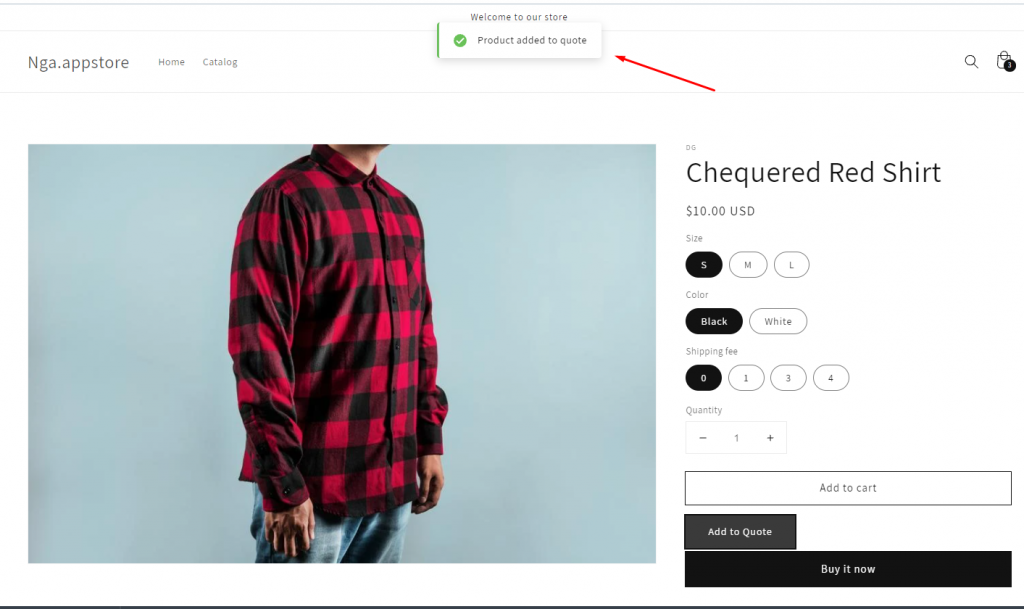When customers click Add to quote button, you can set up how the button responds that fits your needs and improves customer experience.
Steps to manage
- From app admin page, click Settings > Quote settings > On front store
- Scroll down to the ADD TO QUOTE part > Message type after add to quote dropdown
- Choose the option you want to show up after customers clicking Add to quote button. Here are what you can choose: Popup, Popup and form, Redirect to quote page, Toast message
- Click Save to finish
- Popup:
- Popup and form:
- Redirect to quote page:
- Toast message:
If the form/popup/message doesn’t show up after these steps, don’t show any hesitation to contact us promptly via the email address [email protected]