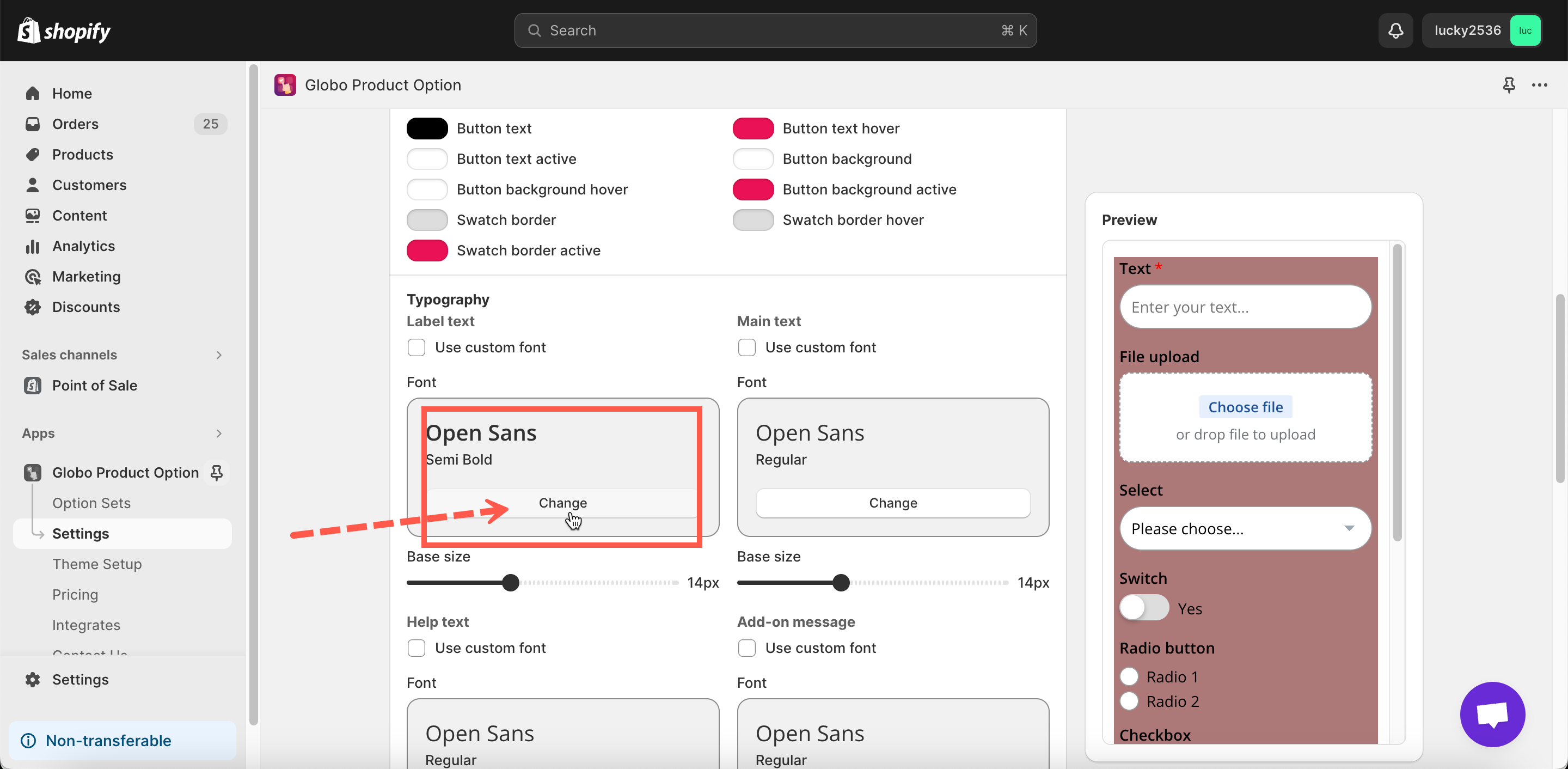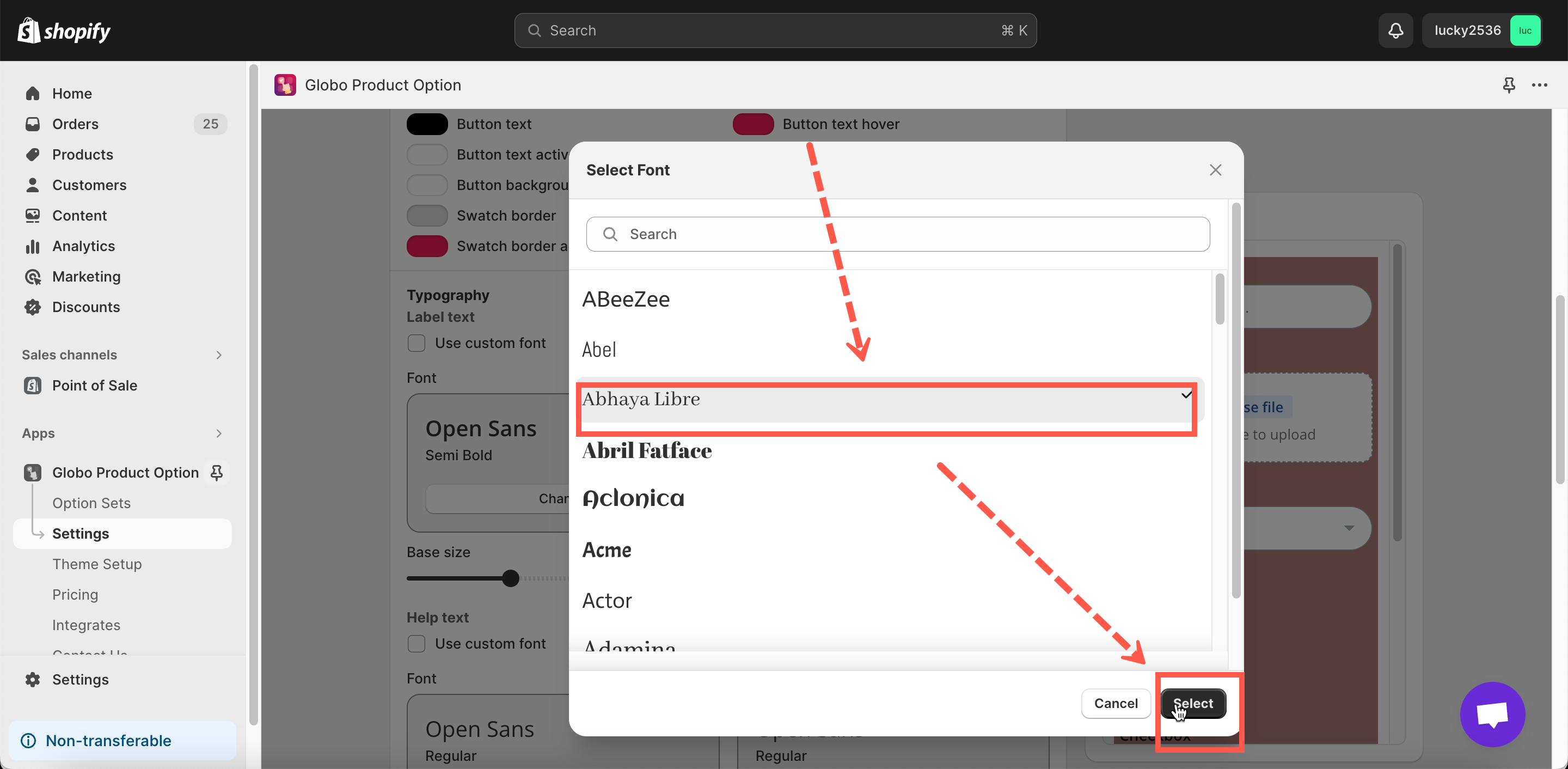Our app allows you to use a custom font family and adjust the font size for the Label text, Input text, and Description text.
Steps to manage
- From the app’s left navigation, click Settings.
- Click Design tab.
- Scroll down to the Typography section.
- Click the Change button to select a suitable font family for your store.
- In the Base size field, choose a desired font size.
- Click Save to finish.
If your desired font family is not on the list, please don’t show any hesitation to contact us promptly via the email address contact@globosoftware.net.
We are always willing to help with all sincerity!