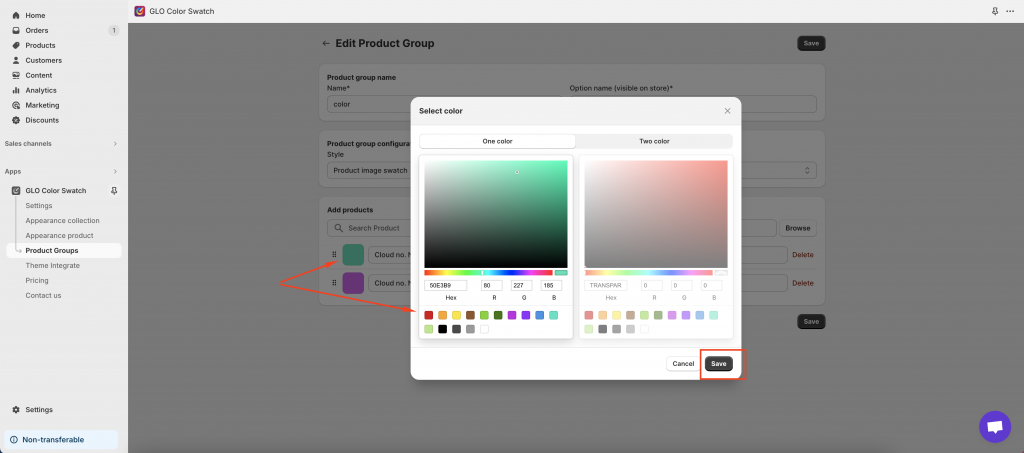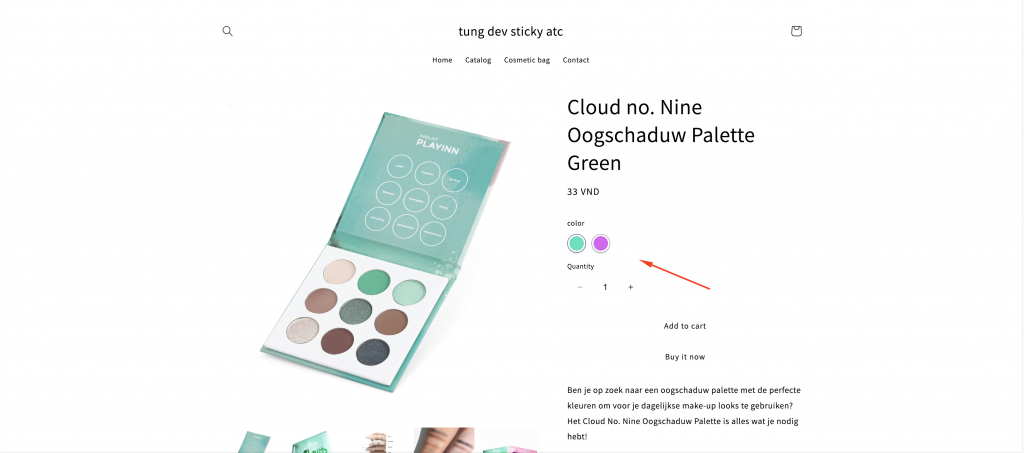Steps
- From the app admin page → Click Product Groups
- Select a particular product group
- Click on the icon that is next to the product name
- On the color range popup, select the color you want to show for the swatch
- Click Save to save changes
Here is the result for your reference