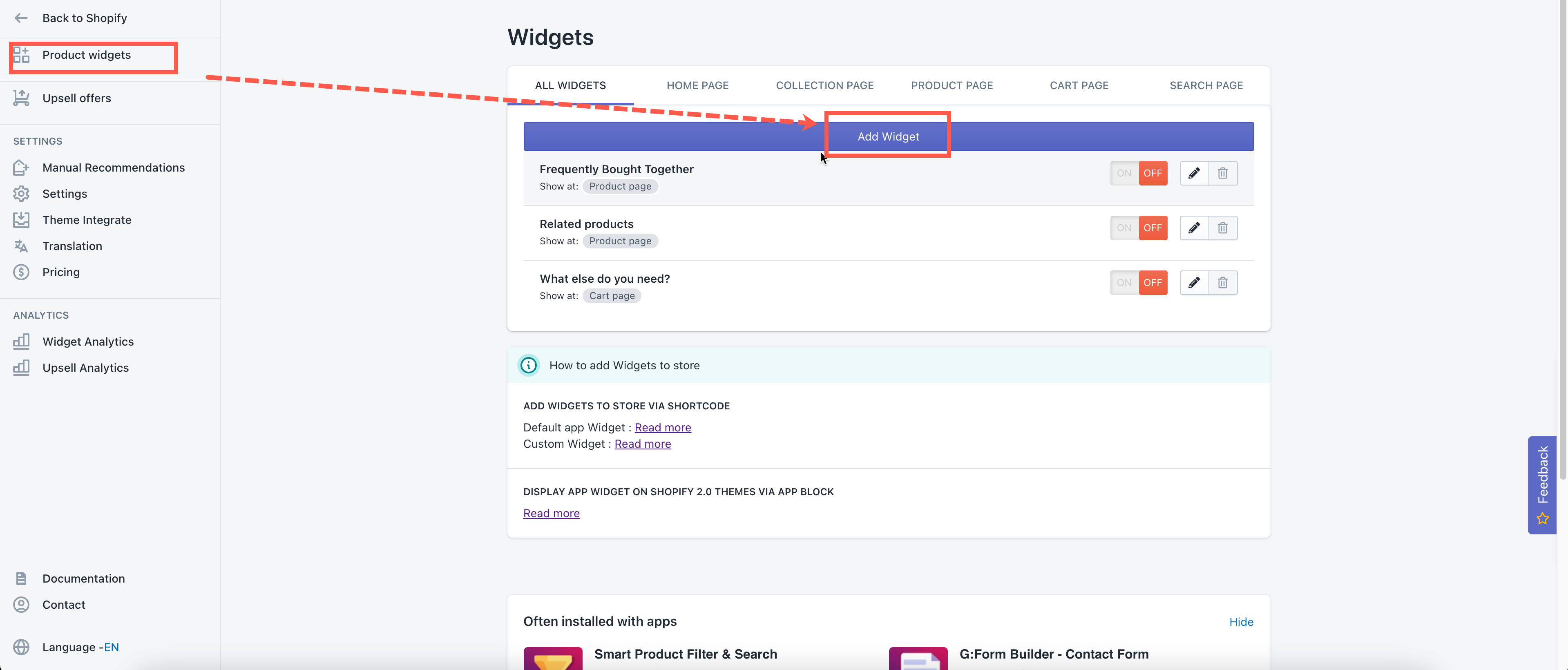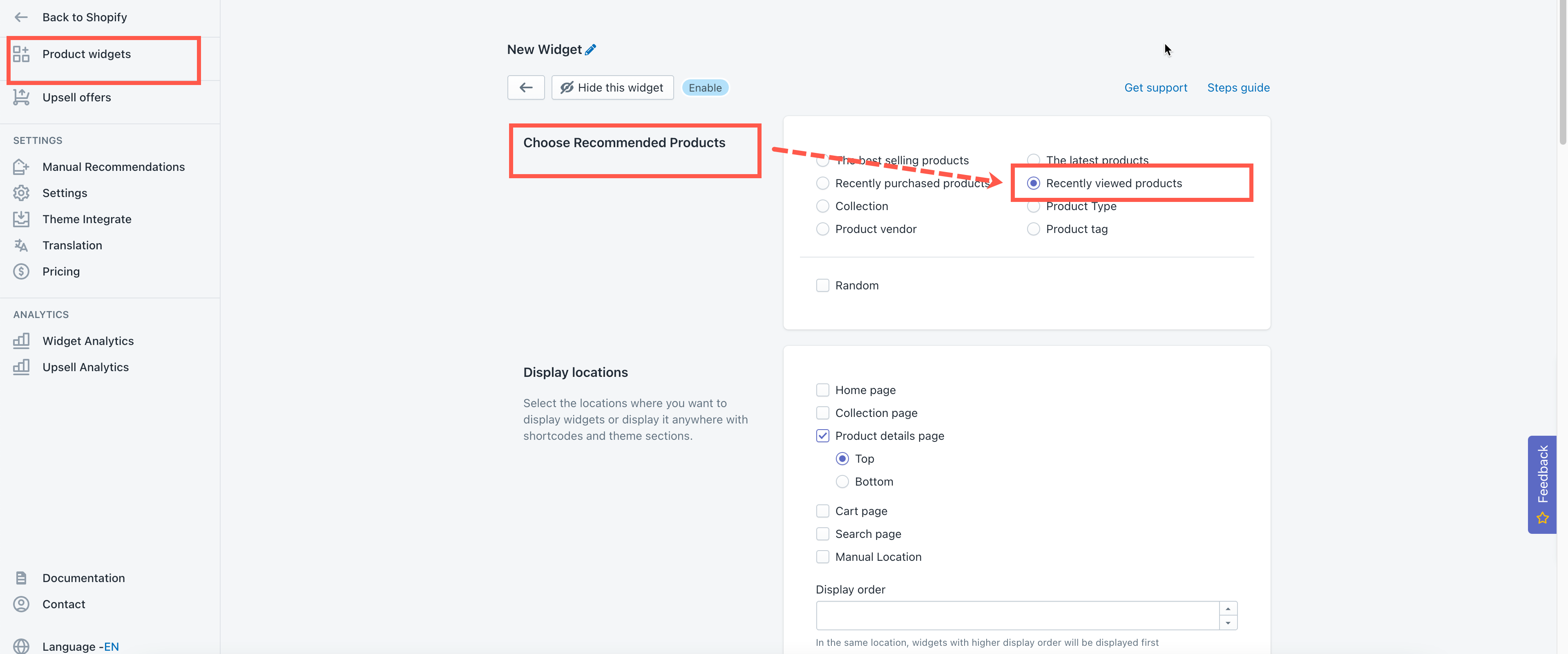Throughout this article, we will give you a clear image of how to create a widget for recently viewed products.
Steps to manage
- From the app’s left navigation bar, click Product Widgets.
- Under the All Widgets tab, click the Add Widget button.
- In the Choose Recommended Products section, select the Recently viewed products option.
- In the Random checkbox, tick on this option if you want to show up the product in this widget in random order.
- In the Display Locations section, select an area to showcase this widget by ticking on the corresponding box(es).
- In the Template section, select a suitable widget template with your theme style.
- In the Customize section, customize the widget elements to meet your needs. Go here for further information.
- Click Save to finish.