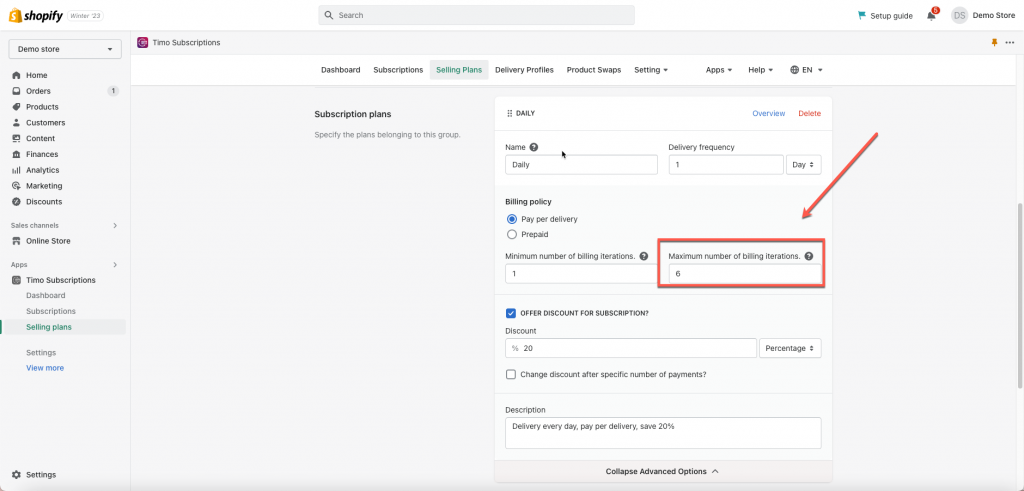Maximum number of billing iterations: This is the maximum number of billing iterations that will be fulfilled as a part of the subscription plan, after which it will automatically expire.
For example: You want the plan will be automatically canceled after 6 times being charged based.
To achieve this, please follow steps below.
Steps to manage
- From the app’s left navigation bar, click Selling plans
- Choose a subscription plan you want to offer discounts on
- Scroll down to Subscription plans > click Show advanced options > BILLING POLICY > select one of 2 options: Pay per delivery and Prepaid
- Enter the number on Maximum number of billing iterations field
- Click Save
- This is the maximum number of billing iteration that will be fulfilled as a part of the subscription plan, after which it will automatically expire.
- The default value is infinity. It means the plan will recur forever if you leave this field black
For example: The plan will be automatically canceled after 6 times being charged based on the setup below:
If you have any questions or concerns, don’t hesitate to contact us at [email protected]. We are always willing to help with all sincerity.