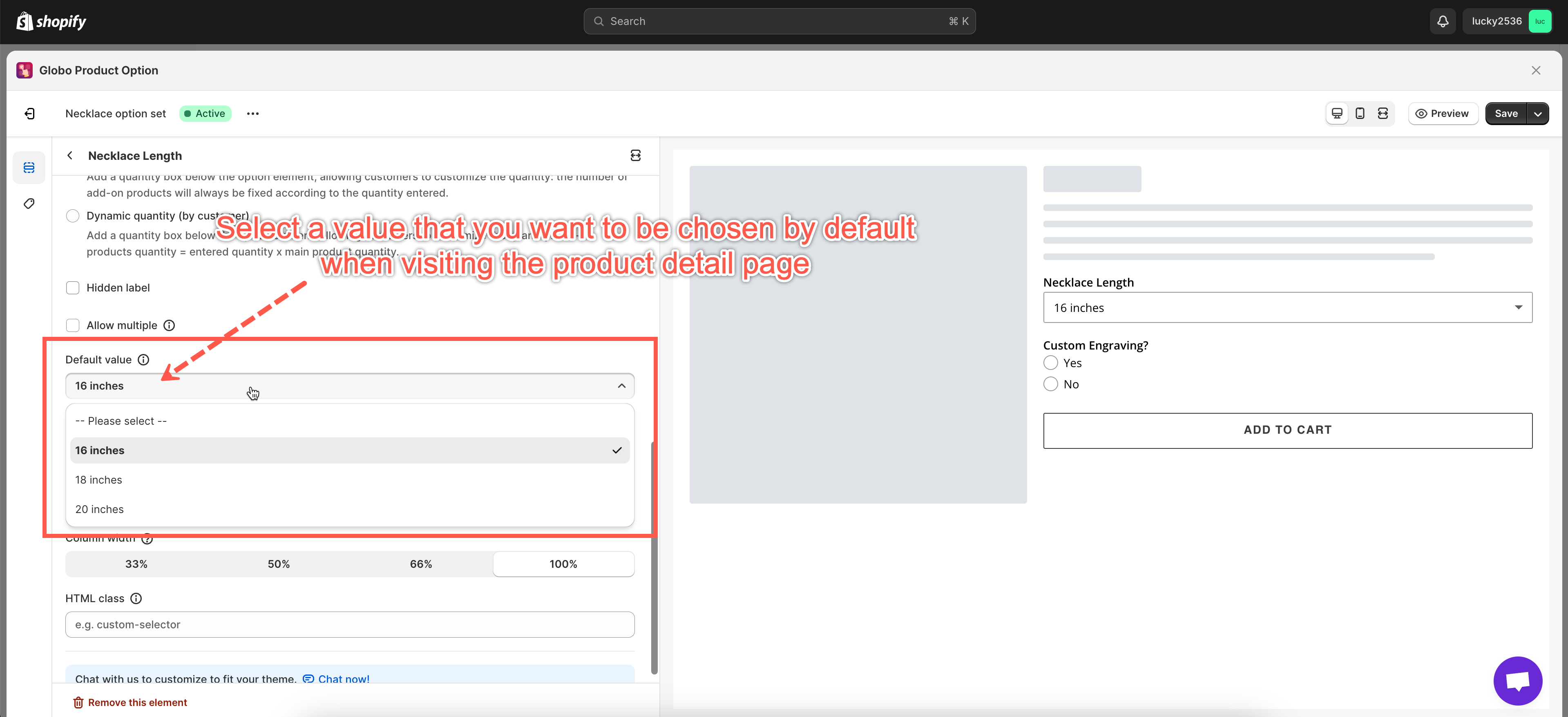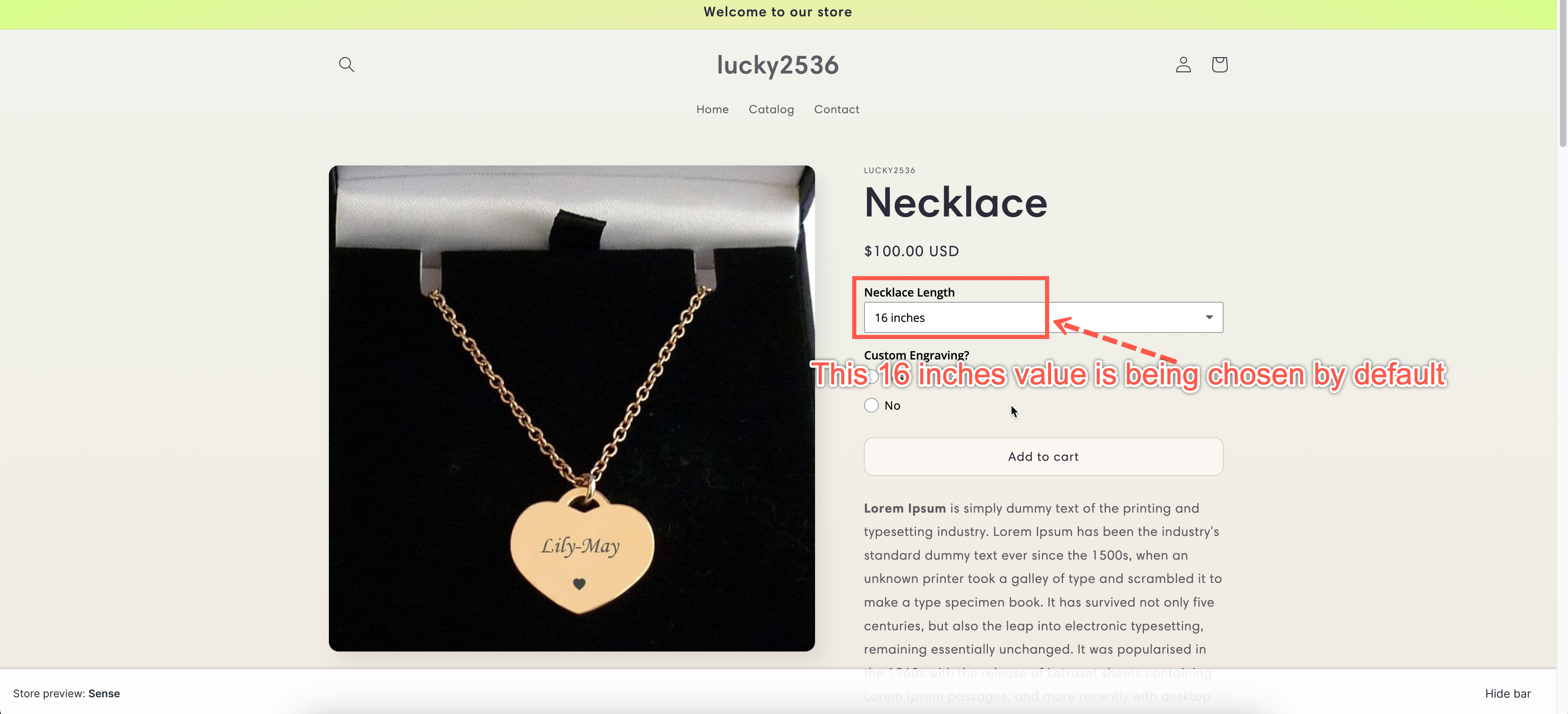This app supports you to configure a default value for an option element. It means that when customers visit your product detail page, the app automatically chooses this option value by default.
Note: This feature is only available with the Swatches and Selects types.
- Select type: Dropdown, Checkboxes, Radio buttons.
- Swatches type: Buttons, Color swatches, Image swatches.
Steps to manage
- In the Option set, click on the element you want to adjust.
- Click the Show Advanced options button.
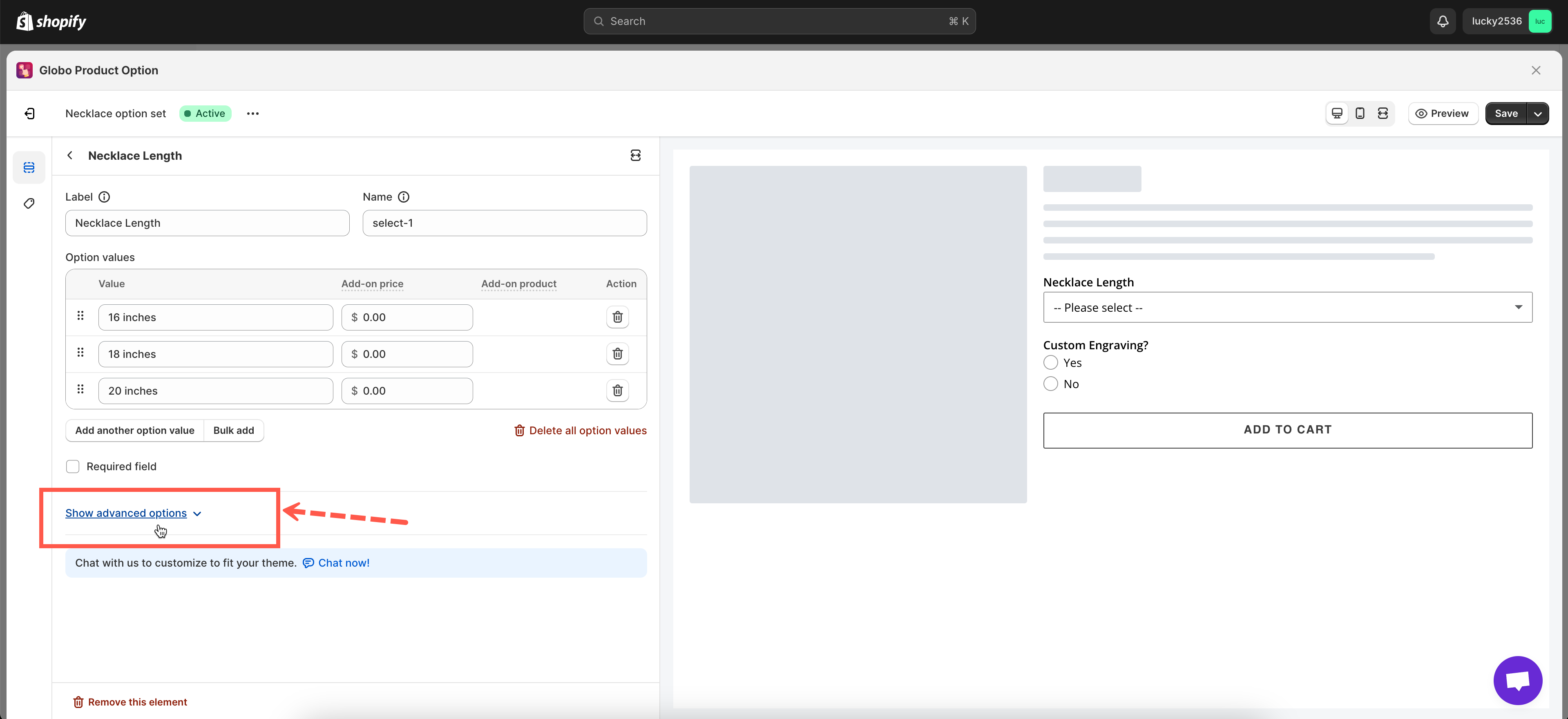
- Scroll down to the Default value part.
- In the Default value field, enter the default value for this option.
- Click Save to finish.
Result in the storefront page:
If you do encounter any difficulty while proceeding with these steps, don’t show hesitations to contact us promptly via the email address contact@globosoftware.net
We are always willing to help with all sincerity!