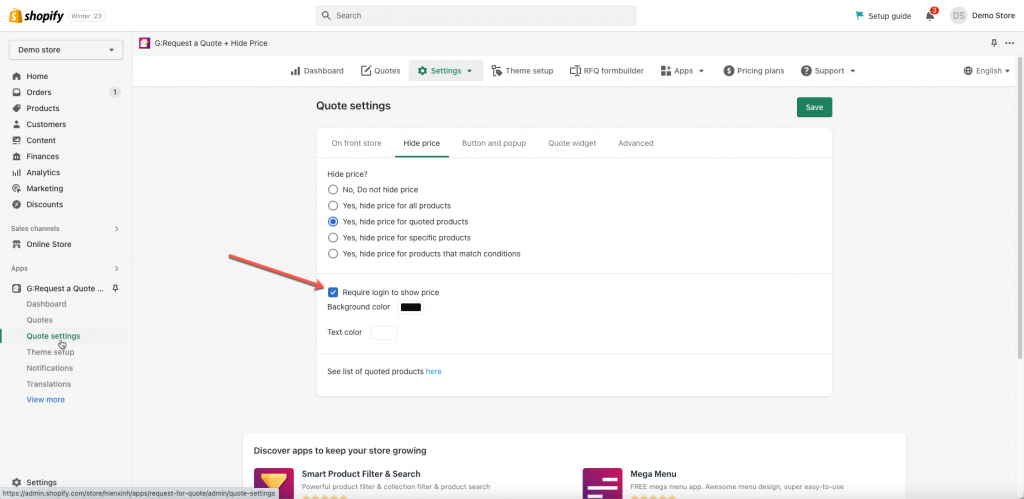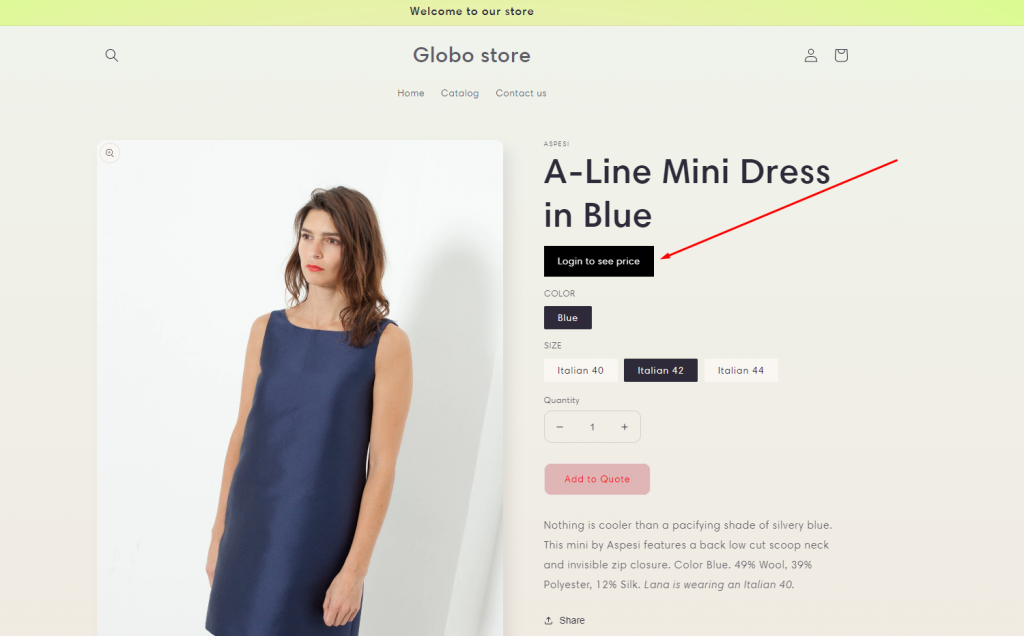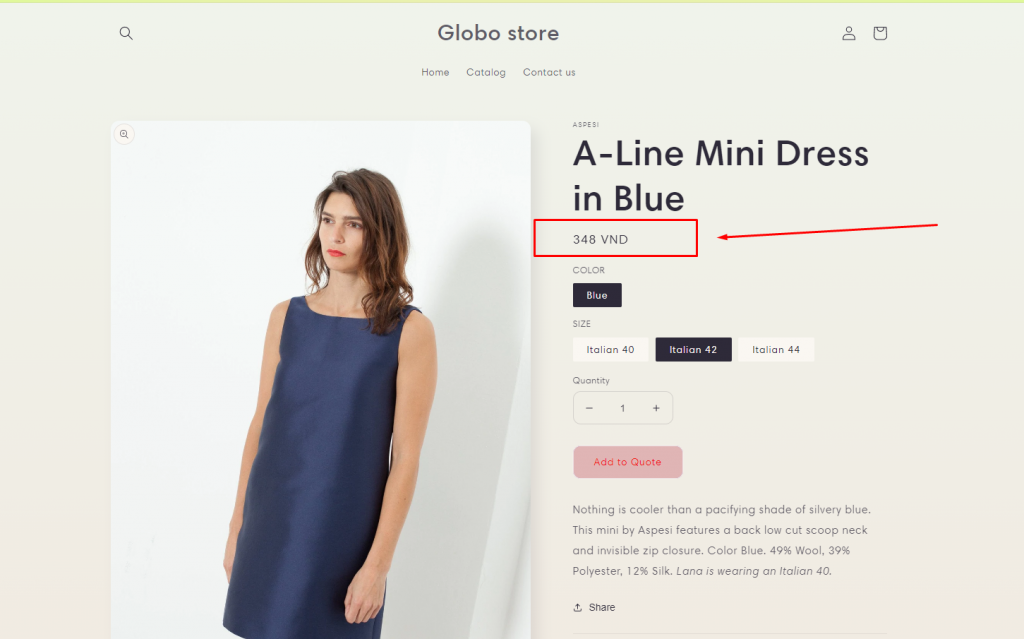You set up the app to hide the price for all products or selected products on the front store. View here to know more about the feature.
Customers can view the product price if they log into the customer account on your site. To achieve this, please follow the below steps.
Steps to manage
1. From the app admin page, click Settings > Quote settings > Hide price
2. Tick on checkbox Require login to show price
3. Select one of the options below to hide product price
4. Except the options No, Do not hide price, checkbox Require login to show price appears, tick on the checkbox to enable the feature.
5. Design the Login to see the price button on the front store
- Change the background color of the button
- Change the text color of the button
6. Click Save to update the changes
7. Go to the online store and check the result
When customers click the Login to see price button, it directs to the login page for customer.
After they log into the customer account, they can see the product price on the front store.
If you do encounter any difficulty while proceeding these steps, don’t show any hesitation to contact us promptly via the email address [email protected]