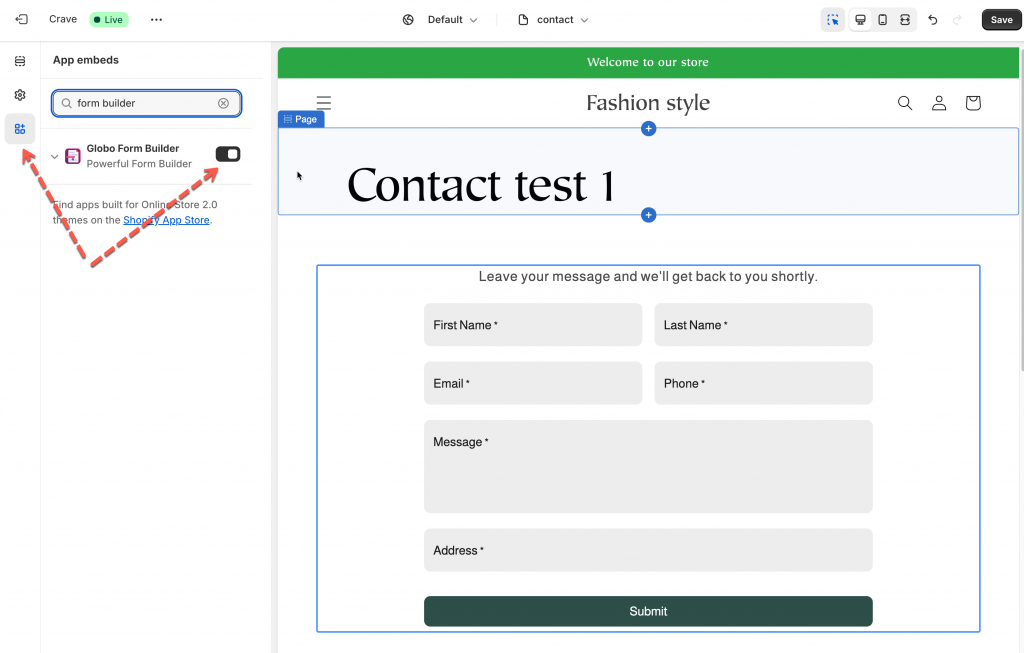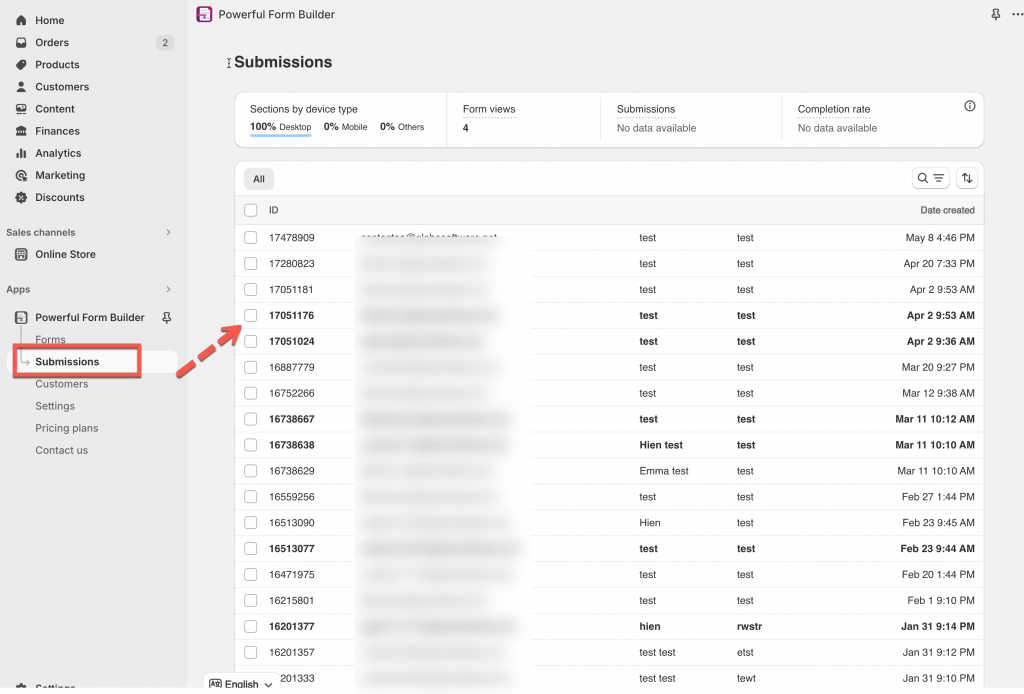This article shows up the general steps to use the app for the first time.
1. Install the app on your Shopify store
Here is the app link on Shopify for installation: https://apps.shopify.com/form-builder-contact-form
2. Create a form in the app
There are multiple templates for forms in the app that you select and create a form quickly.
Here is for your reference: Create a new form (globo.io)
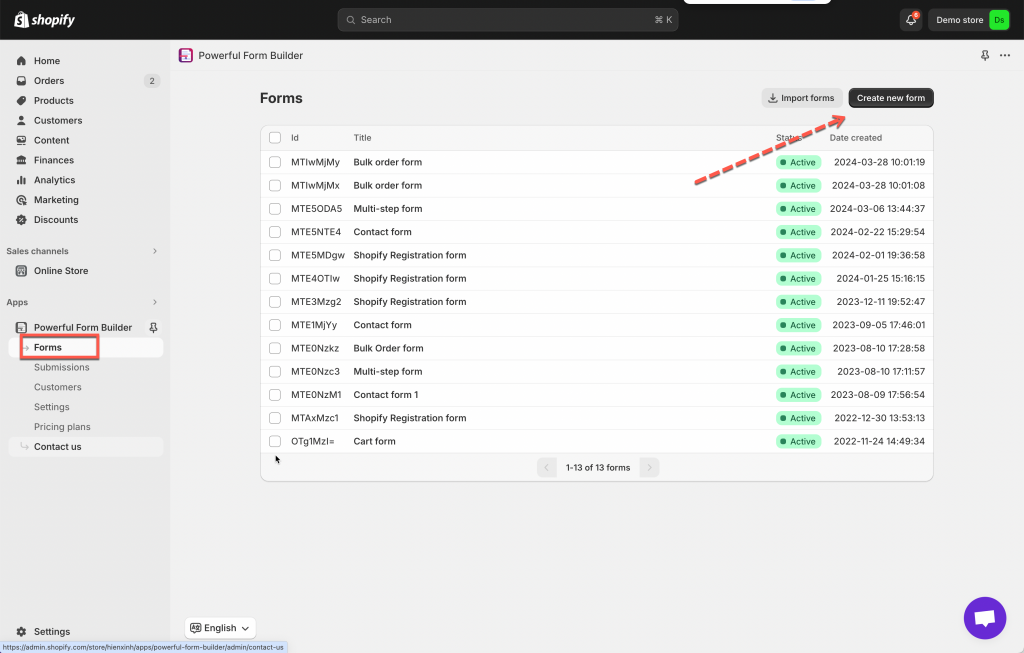 3. Display the form on the site
3. Display the form on the site
The app allows you display the form on the Shopify pages.
You can add form on a page, specific pages or all the pages of your store. Please follow this guide: Display a form on Shopify front store (globo.io)
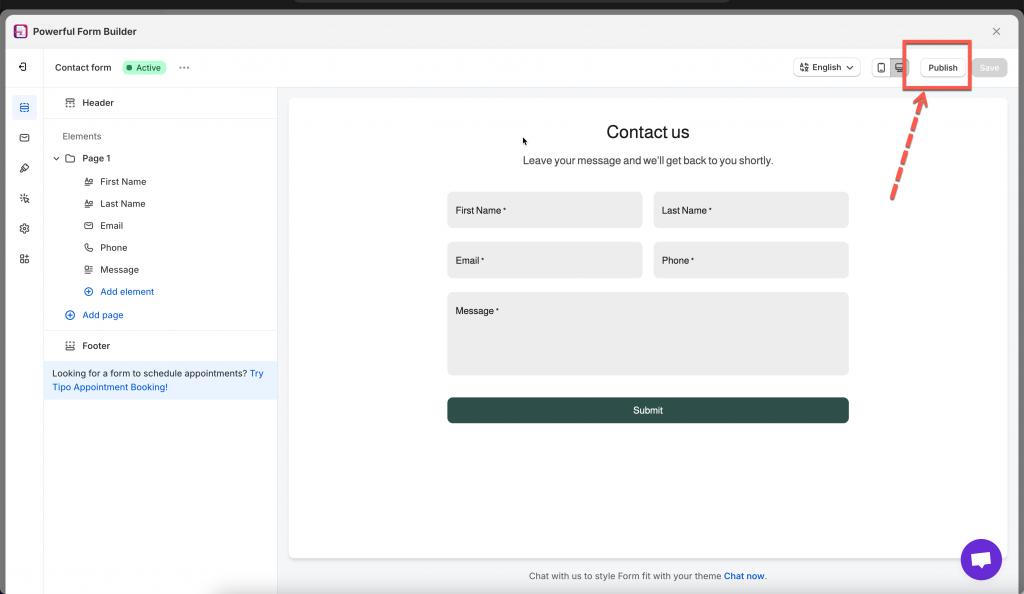
4. Make sure the app embed is enabled on the theme
To make the app work on the site, please make sure the app embed is activated on the theme you are checking. Learn more
Then check the app on the live site
5. Check the submitted data
You can view the submissions in the app or receive email notification at your admin email address. You can discuss further with customers via admin email.
If you do encounter any difficulty while proceeding these steps, don’t show any hesitation to contact us promptly via the email address [email protected]
We are always willing to help with all sincerity!