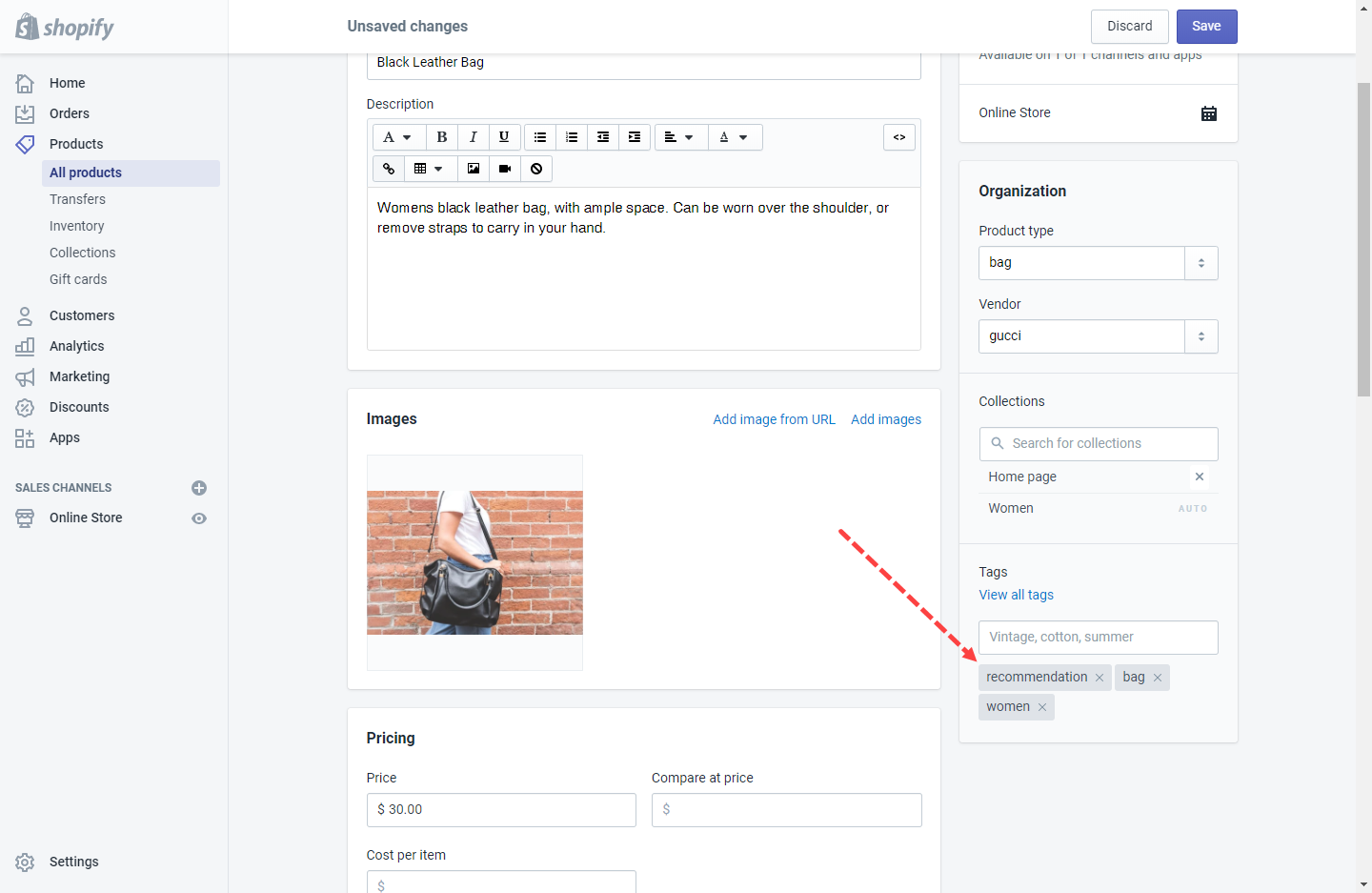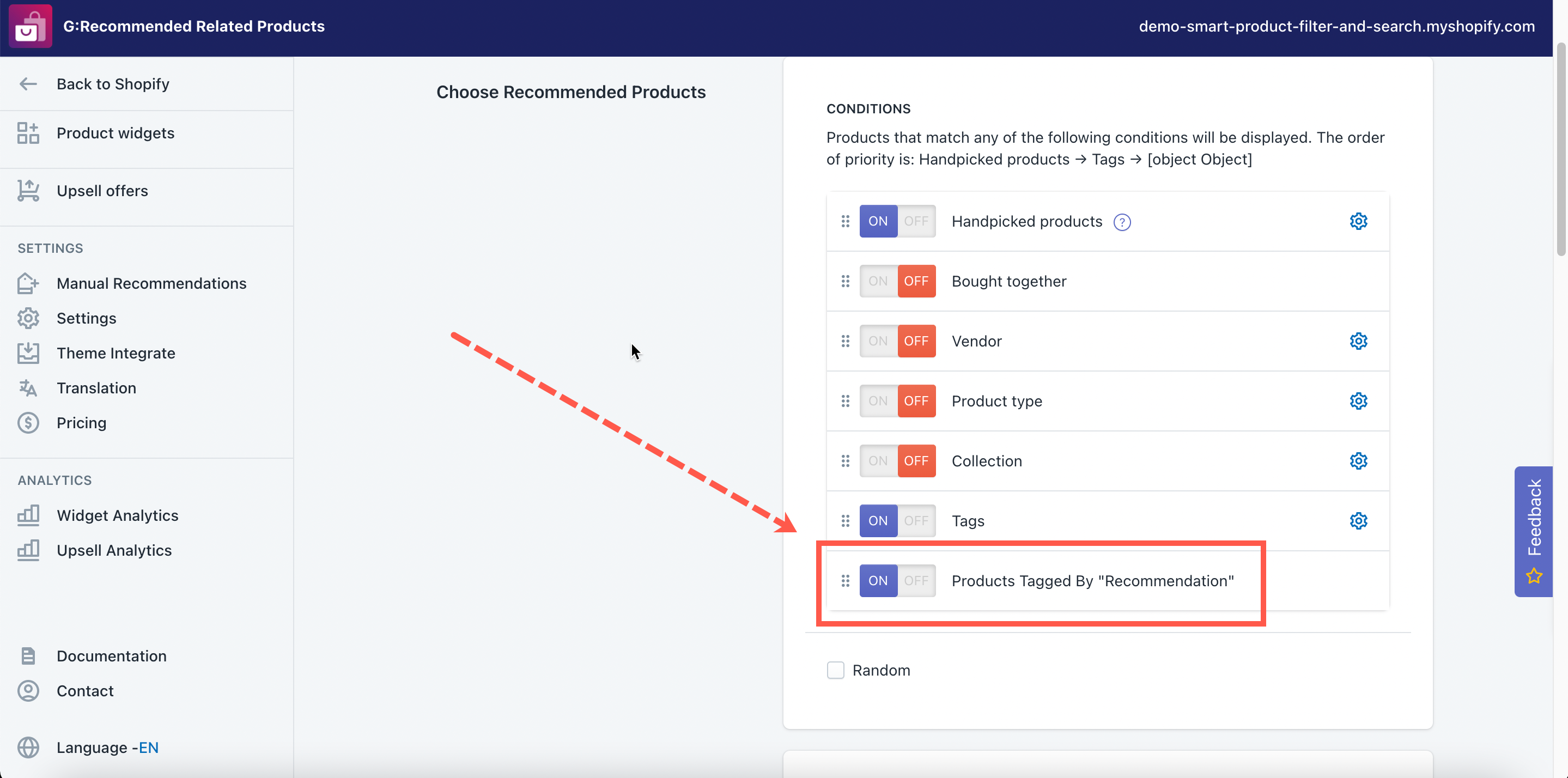When you enable the Products tagged by Recommendation condition, the app automatically displays all products containing this Recommendation tag.
To add the Recommendation tag to your products, you follow the below steps.
- From your Shopify navigation panel, click All Products.
- Select a product you want to add show on the app widget.
- In the Tags box, add the Recommendation tag.
- Click Save to finish.