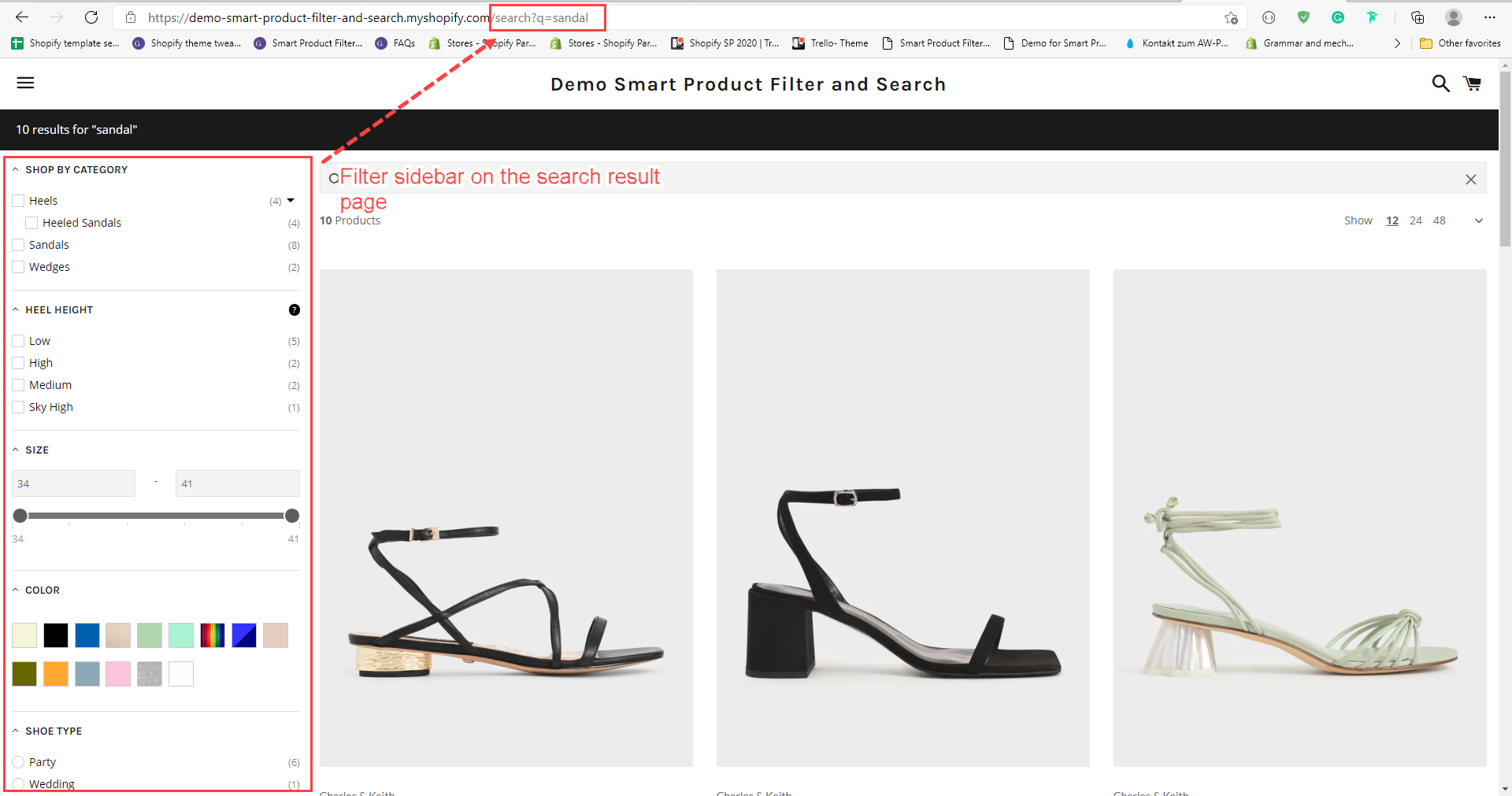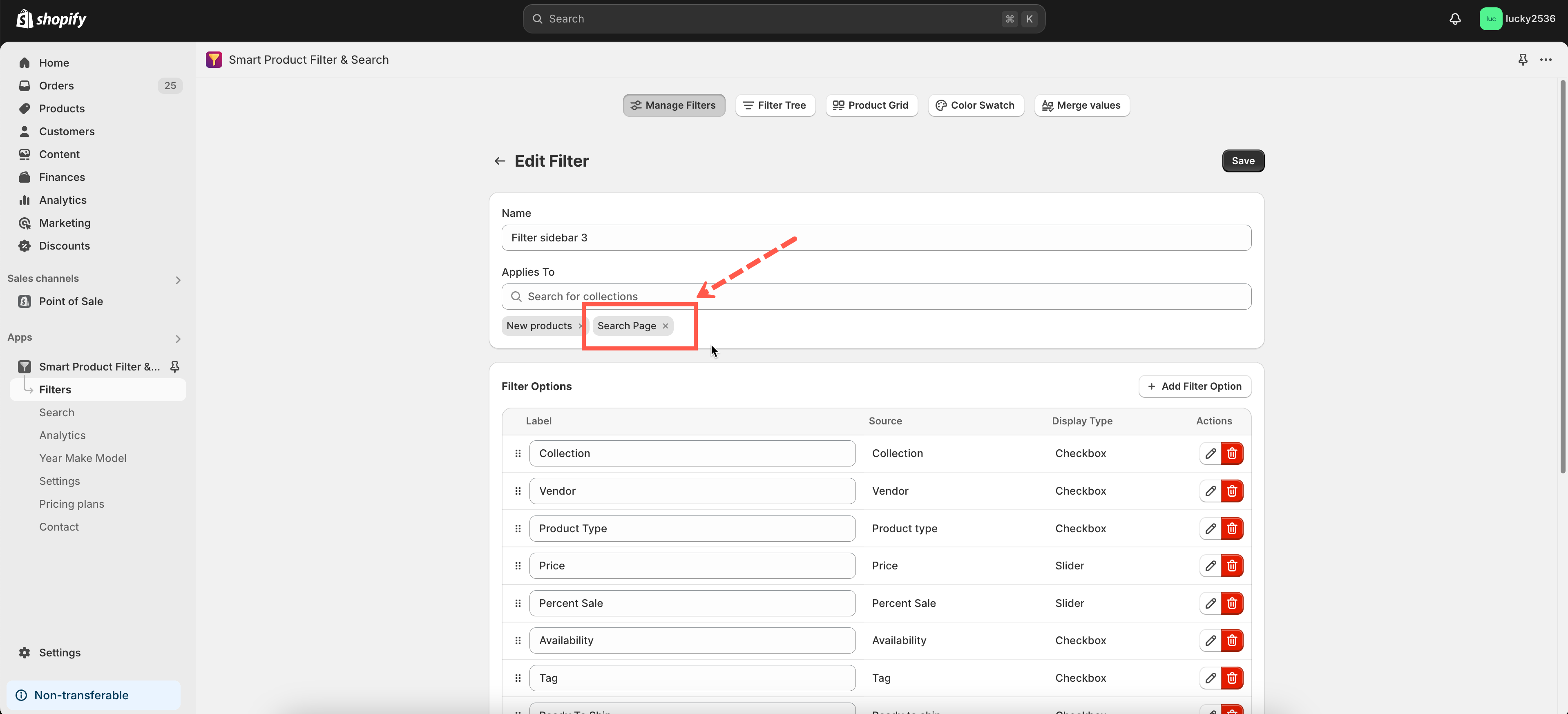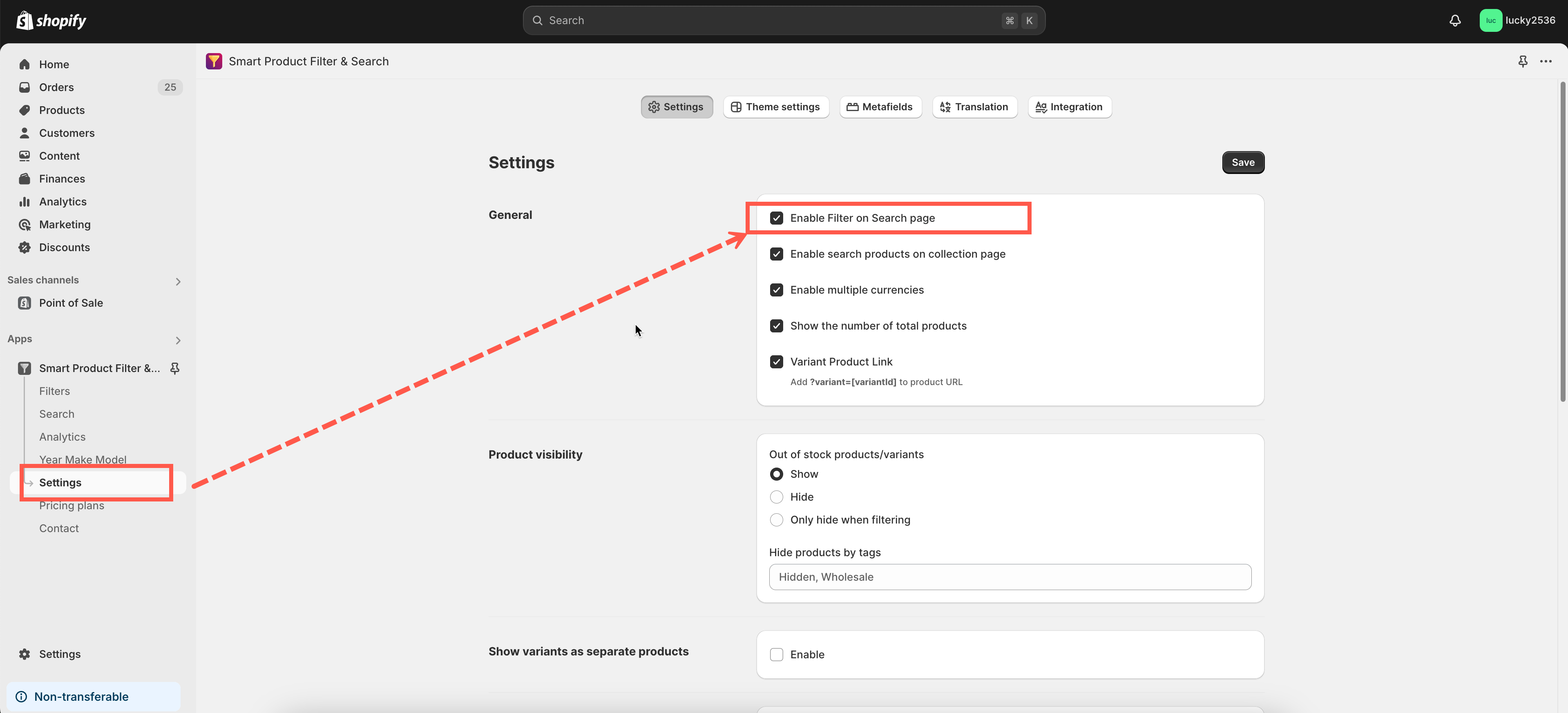By using our smart filter app, you can apply the filter sidebar on the search result pages.
- The Default Filter which is enabled for All Collections will also be applied to the Search result pages.
- If you still can’t see the filter sidebar on the search result pages, make sure that – in at least one filter – you chose the Search page in the Collections that use this filter dropdown box. See example screenshots below:
Steps to enable
- In the app’s top navigation, click on the Settings section.
- Go to the General tab.
- Tick on the Product filter on Search page option.
- Click Save to finish.
If you encounter any problems while setting this up, please drop us an email at [email protected]. We are willing to help you with all sincerity.