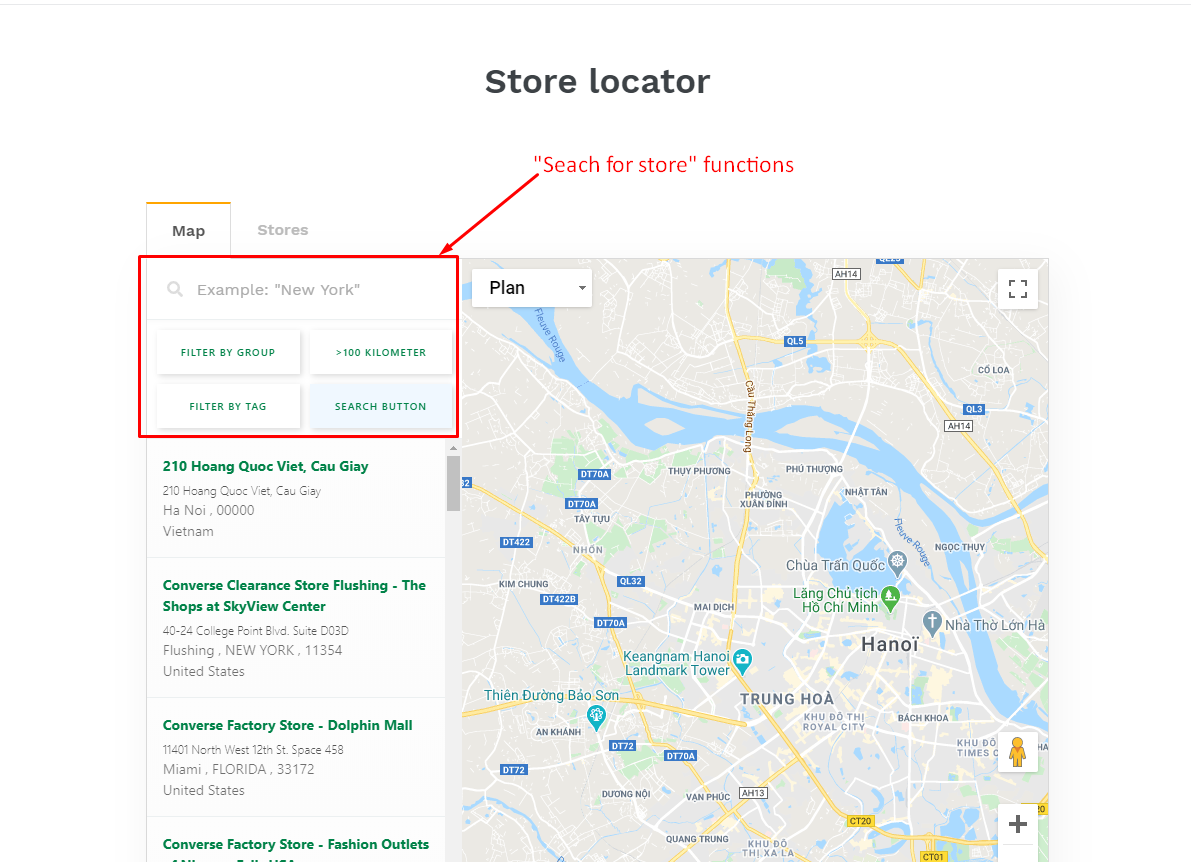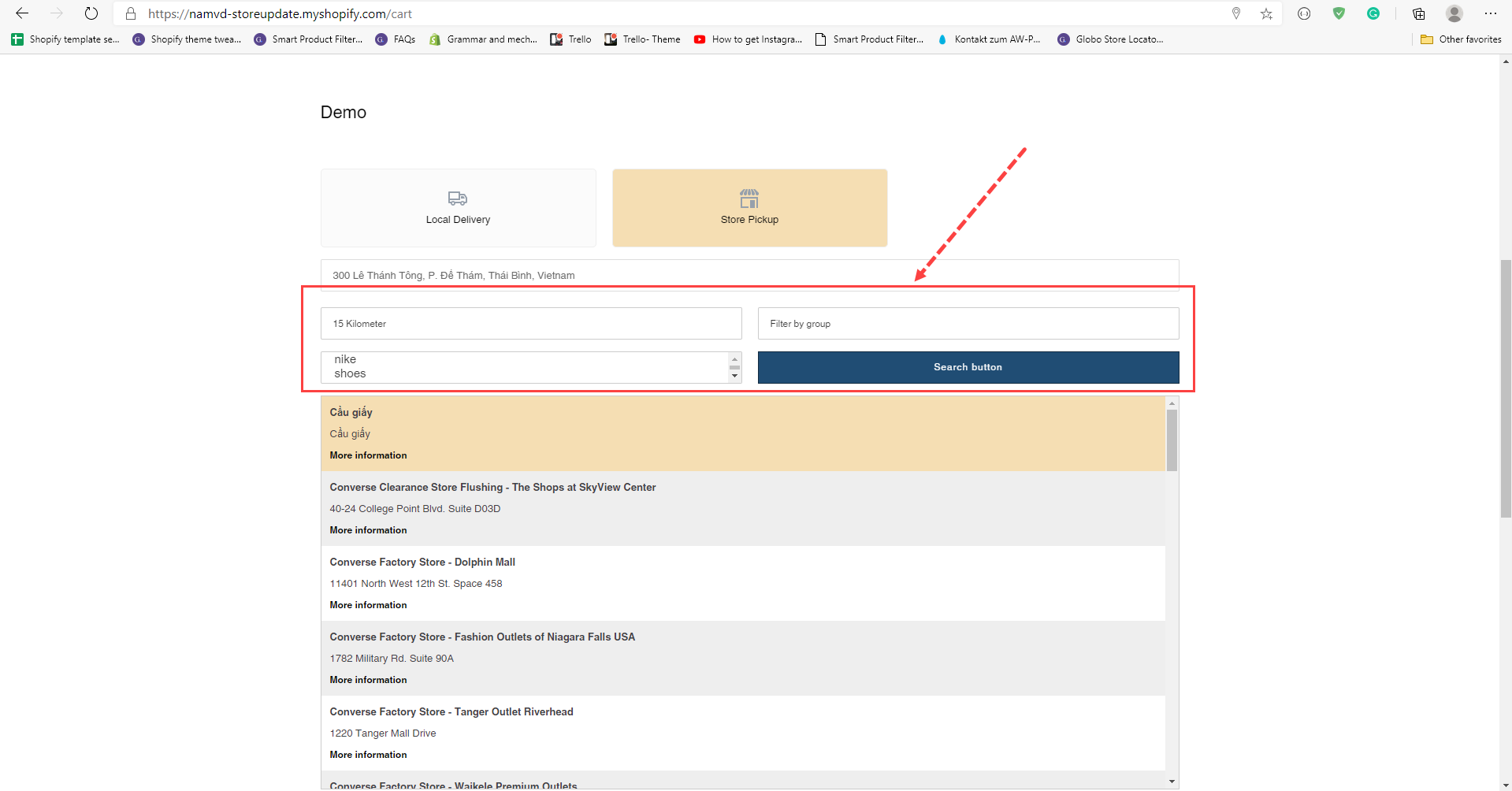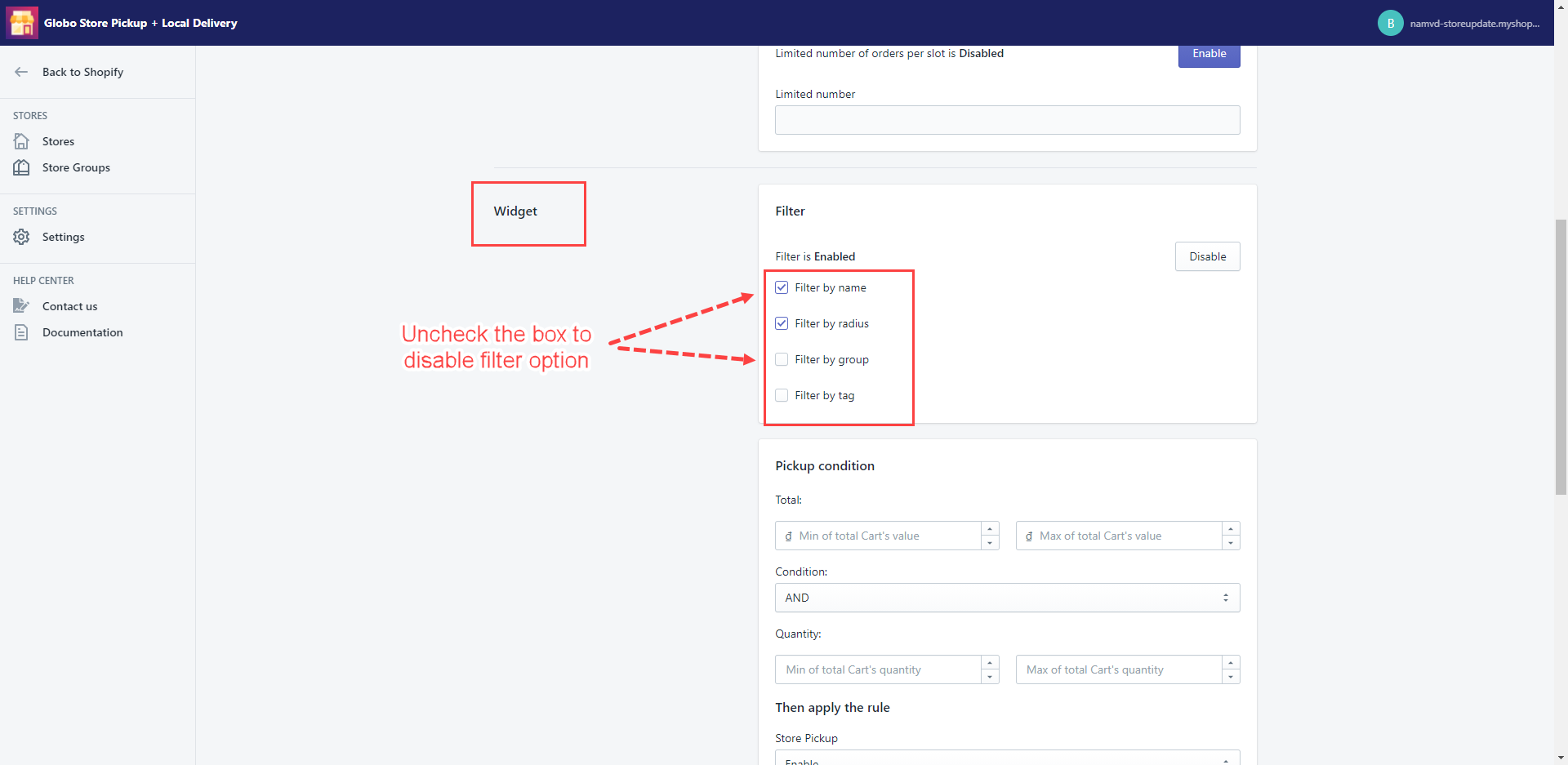Our app allows customers to quickly search for stores by enabling some store filtering options:
- on the cart page:
Steps to manage
- In the app left sidebar, click on Settings
- In the General box, select the Store pickup option.
- Scroll down to the Widget box.
- Under the Filter box, check any filter option you want to use.
- Click Save to finish.