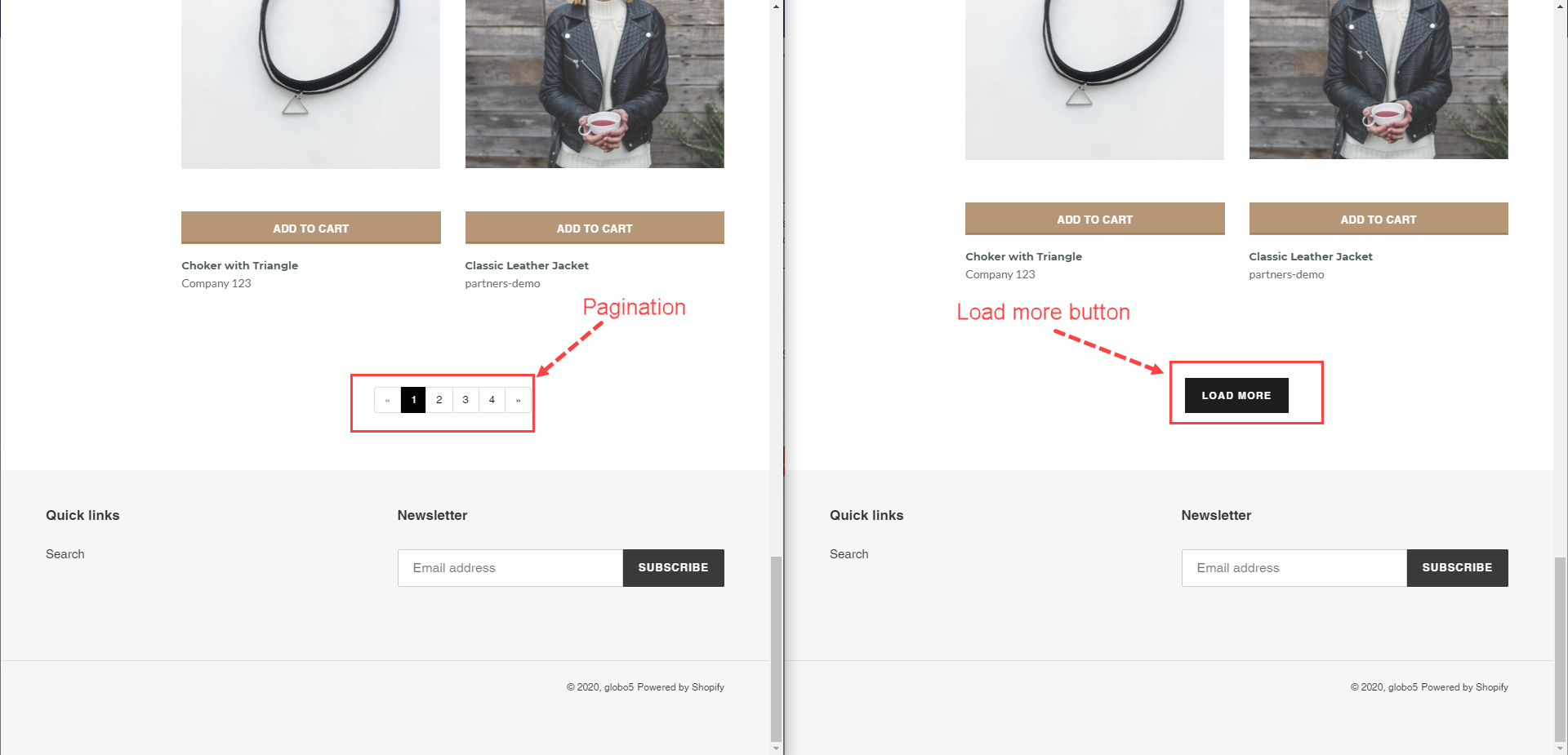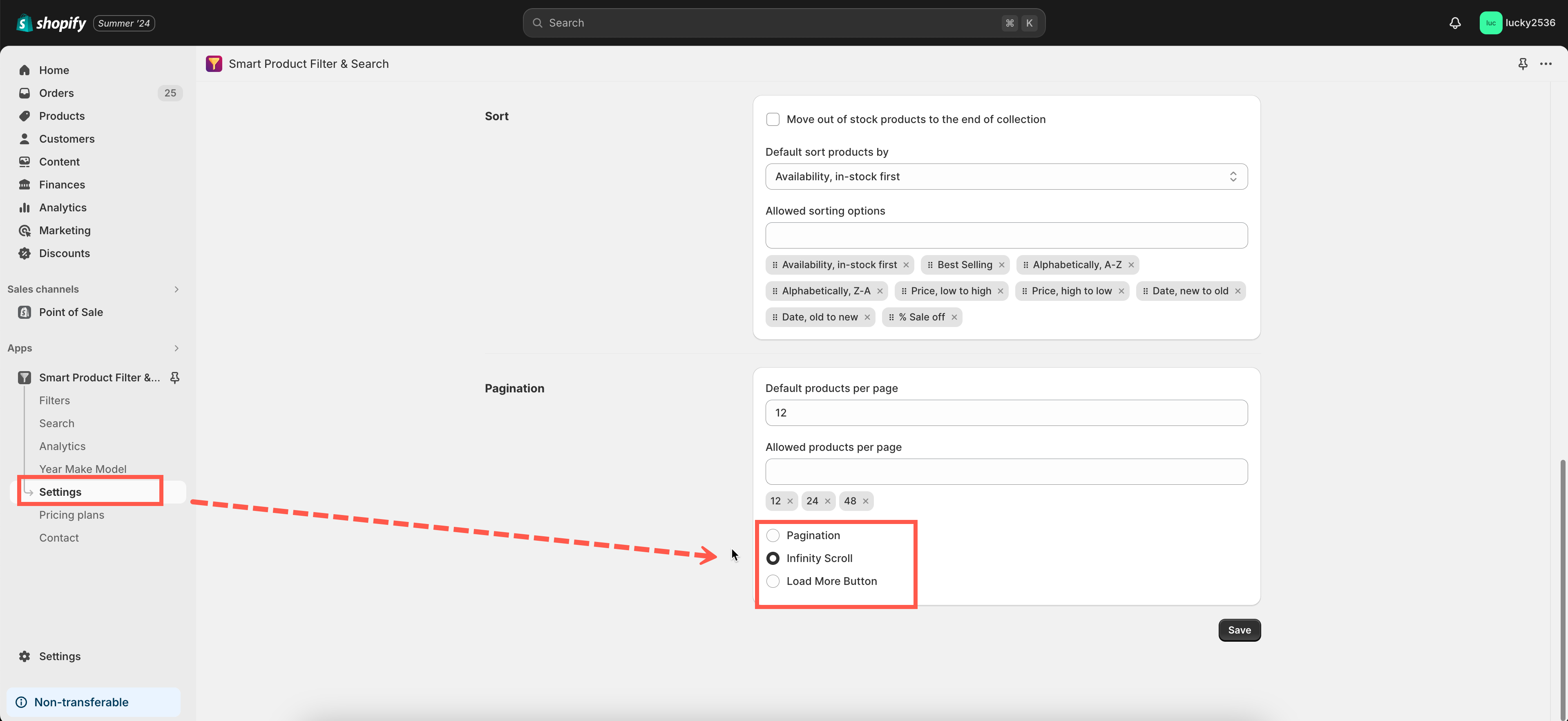Our smart product filter & search app provides these 3 paging styles:
- Pagination
- Load more button
- Infinity scroll: The app will keep loading products whenever customers scroll down the product list page.
Steps to manage
- From the left app’s navigation bar, click on the Settings.
- In the General Tab, Scroll down to the Pagination section.
- In the Pagination Style radio box, select a suitable paging style for your store: Pagination / Load more button / Infinity scroll
- Click Save to finish.
If you have any questions/concerns, please don’t hesitate to reach out at [email protected]. We are willing to help you with all sincerity.