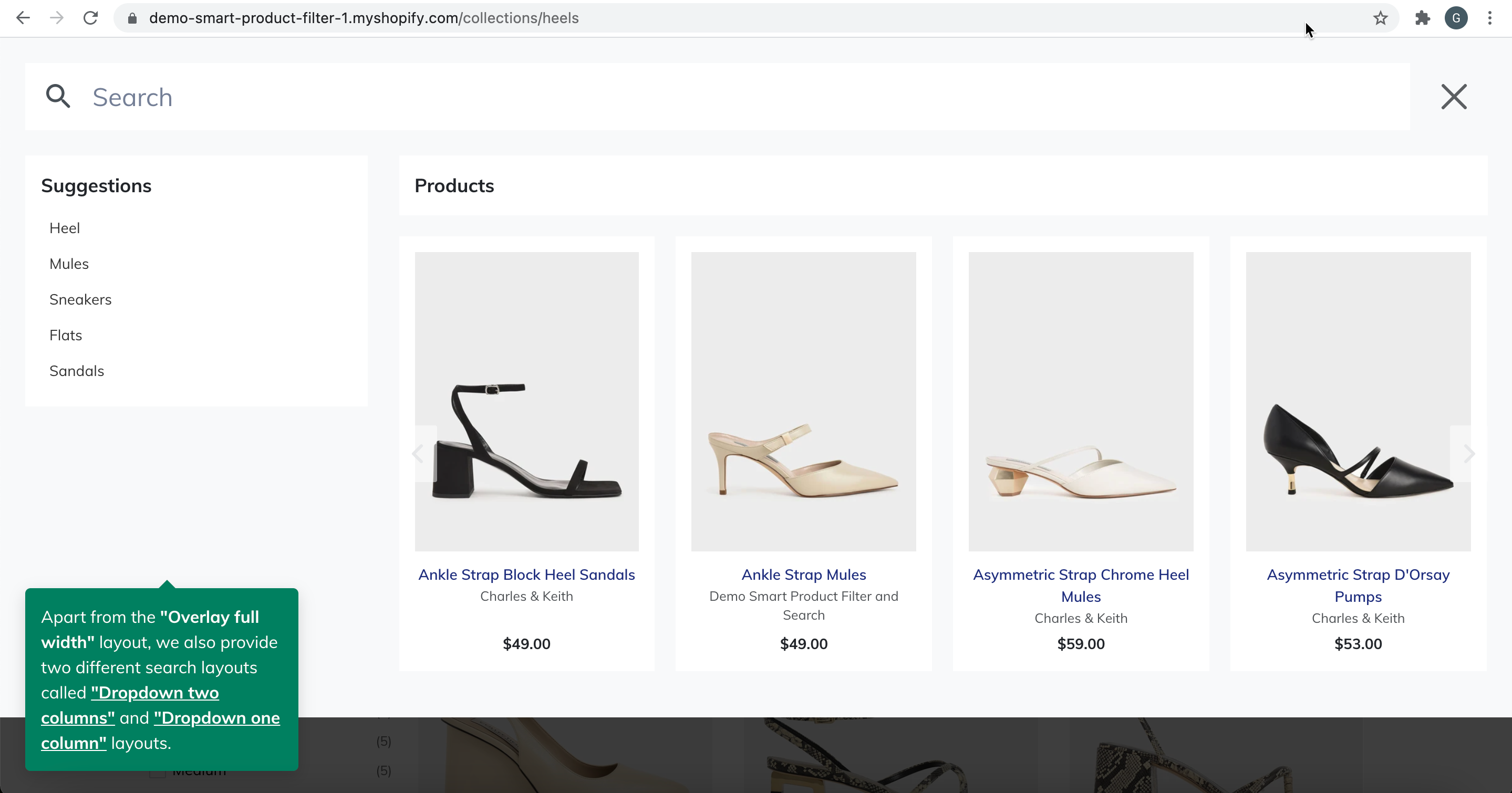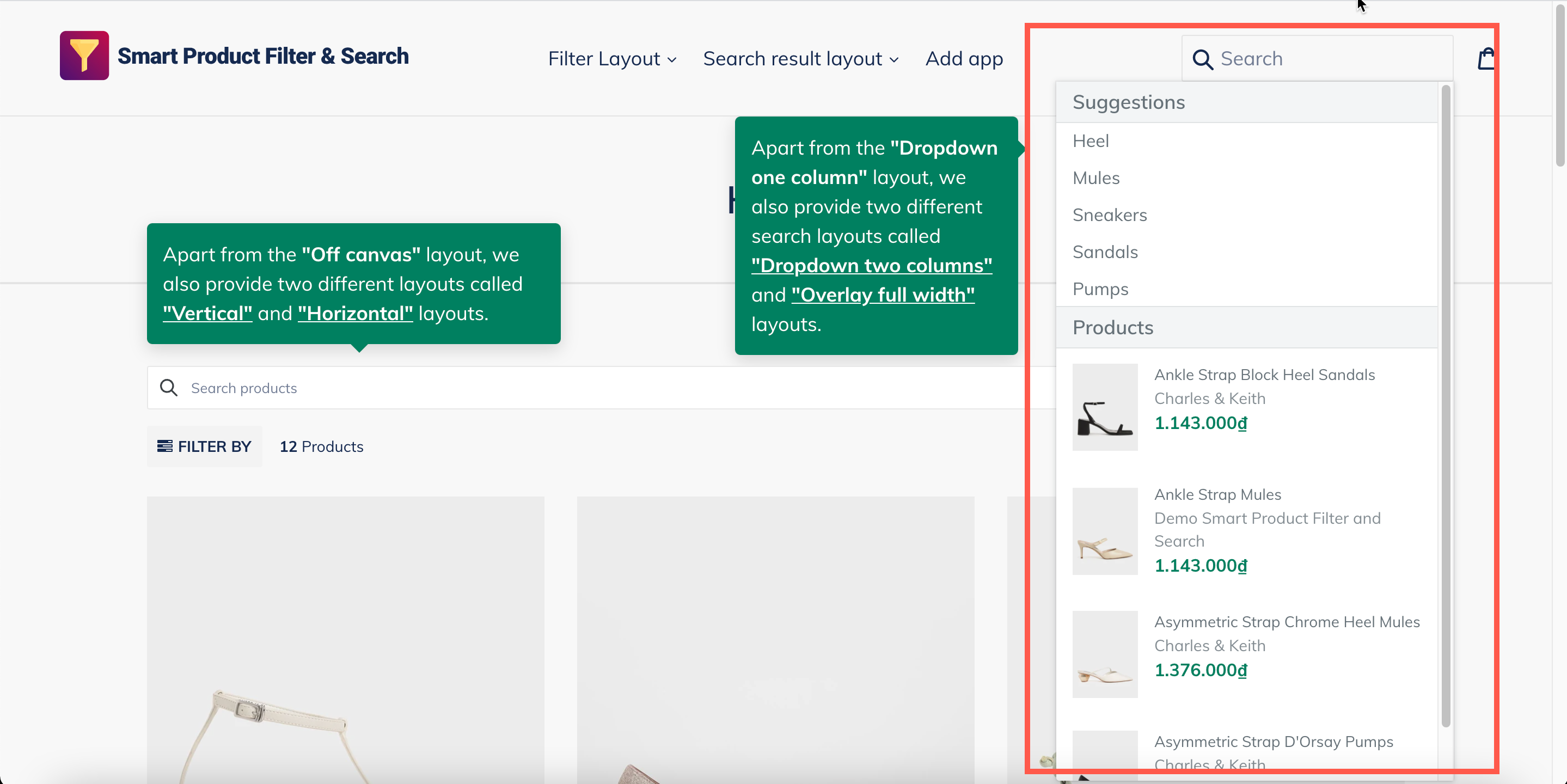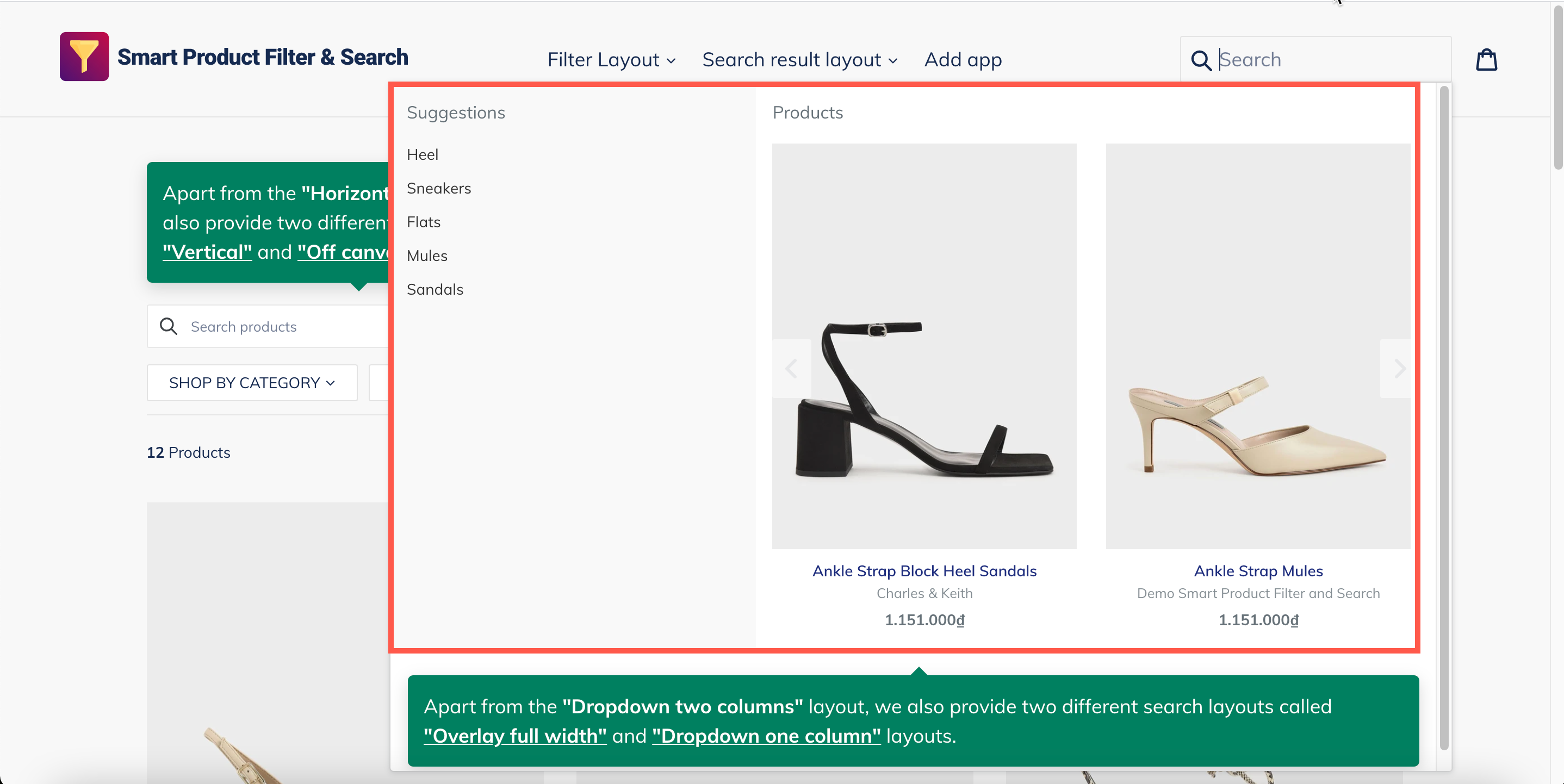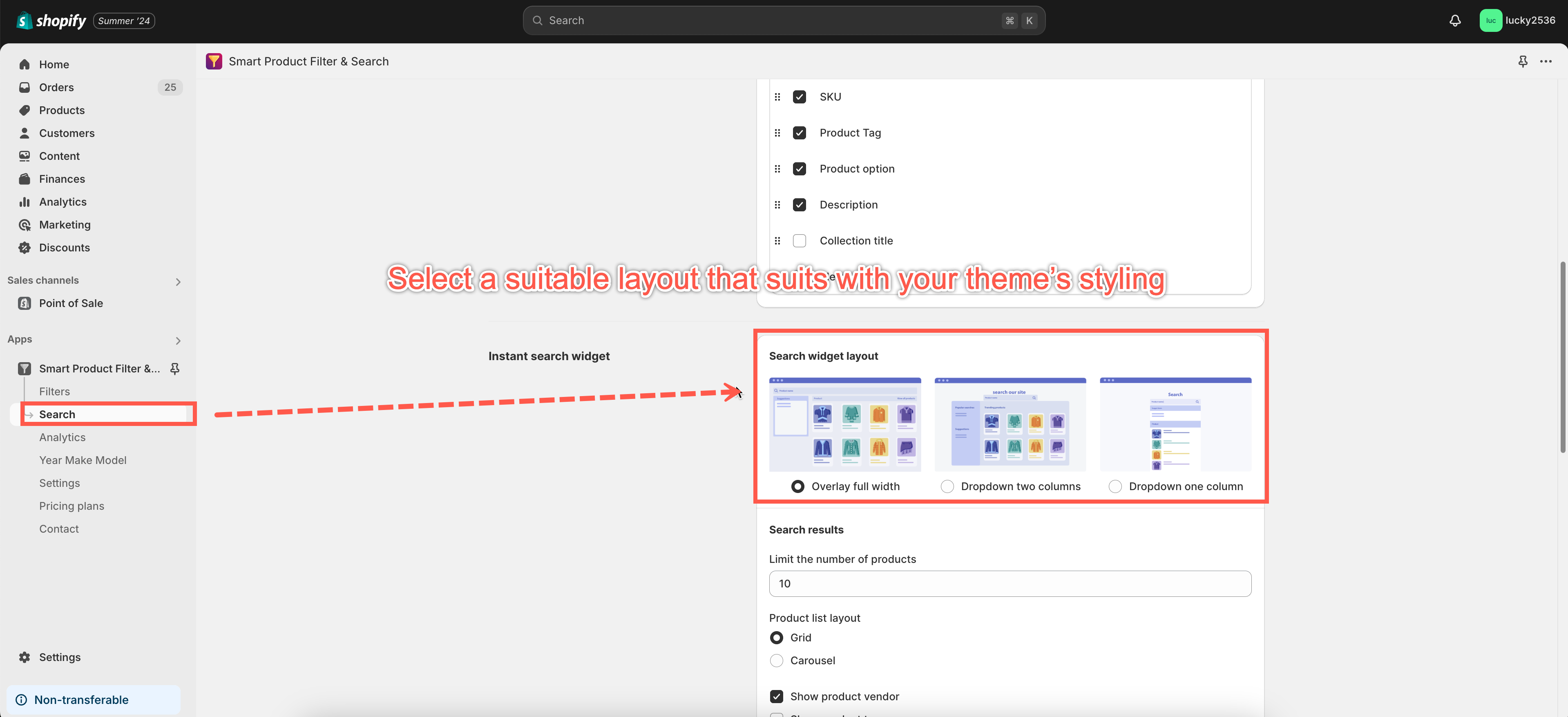Our filter app provides three instant search box widget styles. You choose one among three layouts depending on your theme style.
- Overlay fullwidth – see a demo here.
- Dropdown one column – see a demo here.
- Dropdown two columns – see a demo here.
Steps to manage
- From the app’s left navigation sidebar, click Search.
- Scroll down to the Instant Search Widge section.
- Choose a search result layout that best suits your theme style.
- Click Save to apply the changes.