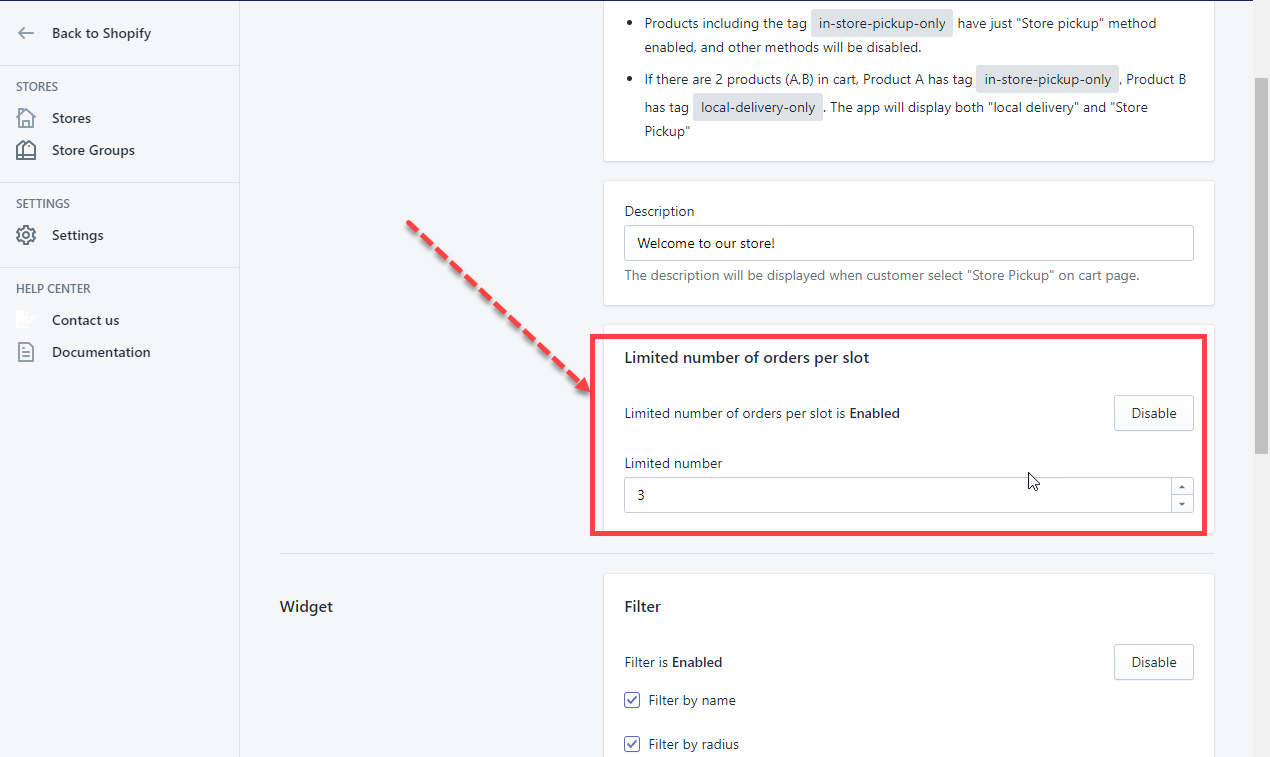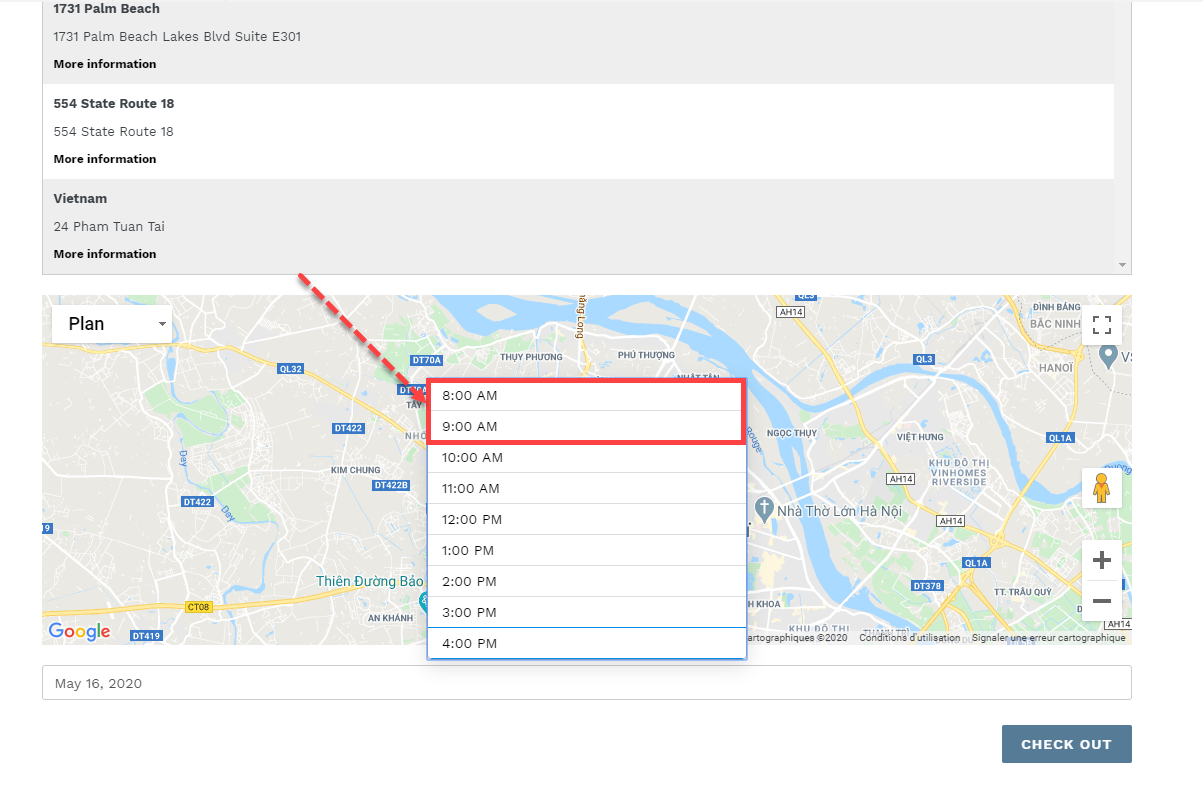Note: This feature only works if the date and time picker features are enabled.
Steps to manage
- In the app left sidebar, click on Settings.
- In the General box, select the Store pickup option.
- Scroll down to the Limited number of orders per slot section.
- Click the Enable button.
- In the Limited number field, enter the limited number of orders per time slot (see this guide to set time slot).
- Click Save to finish.
If you set the Limited number = 3, just 3 orders can be placed for a time slot, for example, from 8 AM to 9 PM.