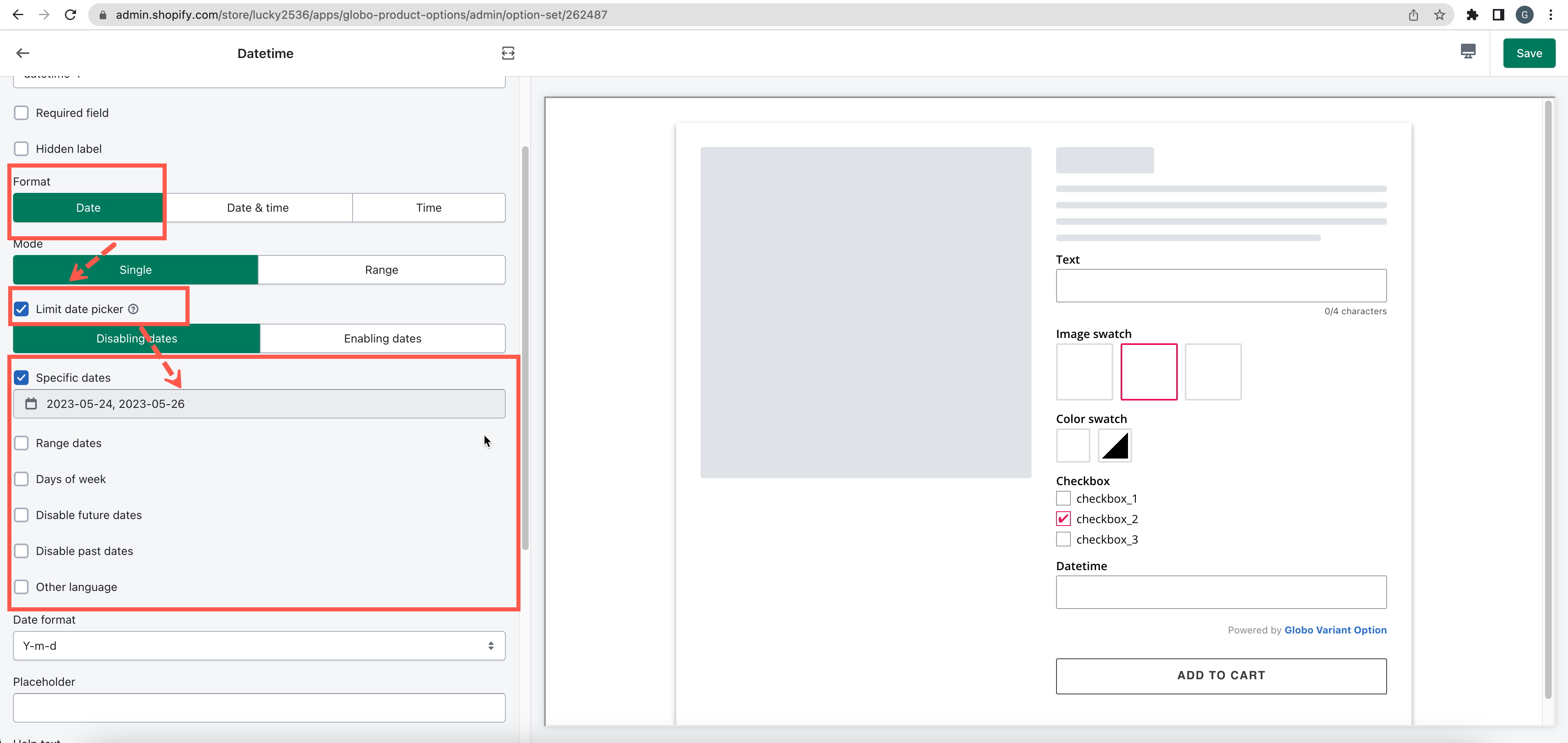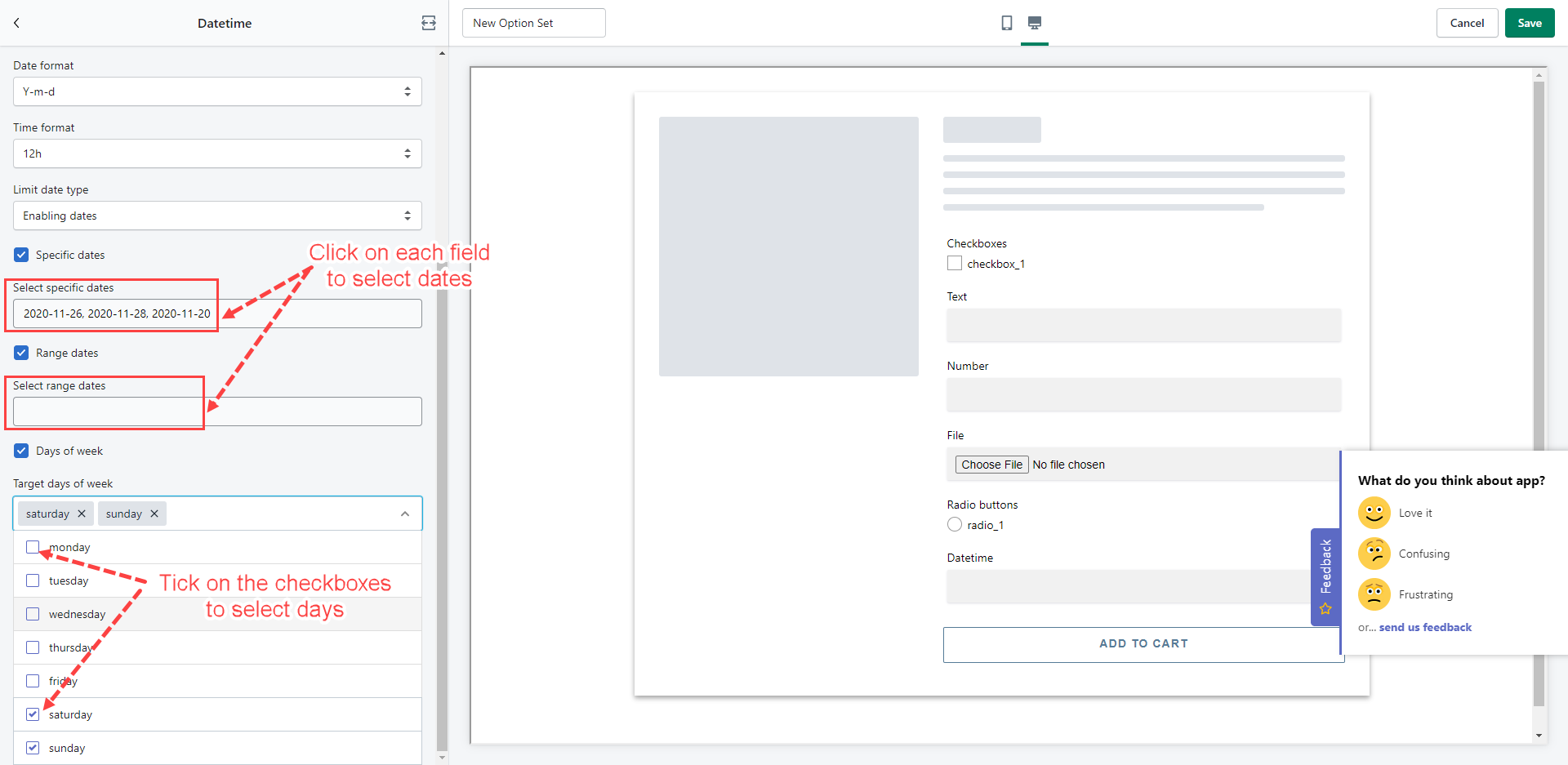The limiting available date function is only available for the Datetime product option.
This app allows you to enable or disable the selected dates on the calendar. We also provide three options to select dates which include:
- Specific dates: You can show/hide some specific dates on the date picker.
- Range dates: You can select some date ranges to show/hide on the date picker.
- Days of week: You can enable/disable some days of the week on the date picker.
Steps to manage
- In option set, click on the Datetime option you want to adjust.
- In the Format field, click on the Date tab.
- Tick on the Limit date picker checkbox.
- In the Limit date type dropdown, select the Disabling dates option.
- In the Specific dates / Range dates / Days of weeks fields, choose dates to disable on the calendar.
- Click Save to finish.
Below is the screen guide for selecting dates:
If you do encounter any difficulty while proceeding with these steps, don’t show any hesitation to contact us promptly via the email address contact@globosoftware.net
We are always willing to help with all sincerity!