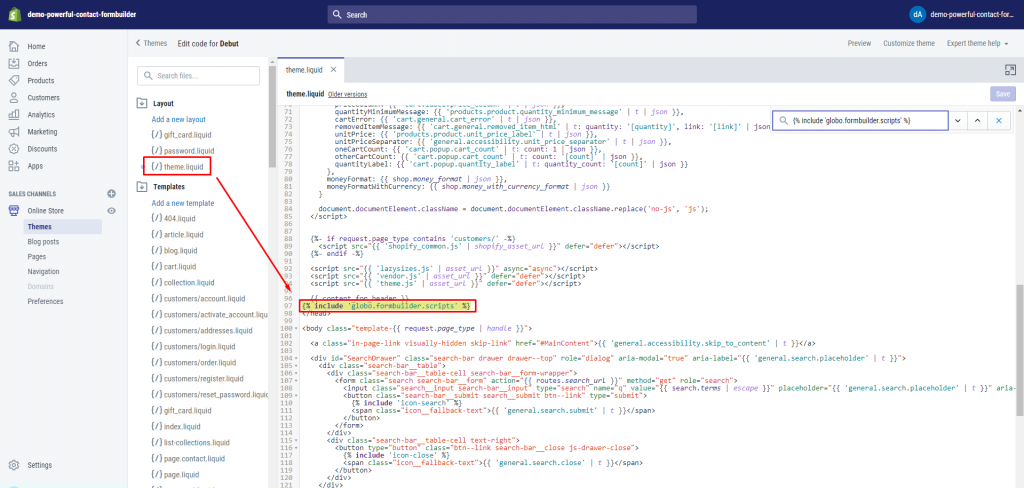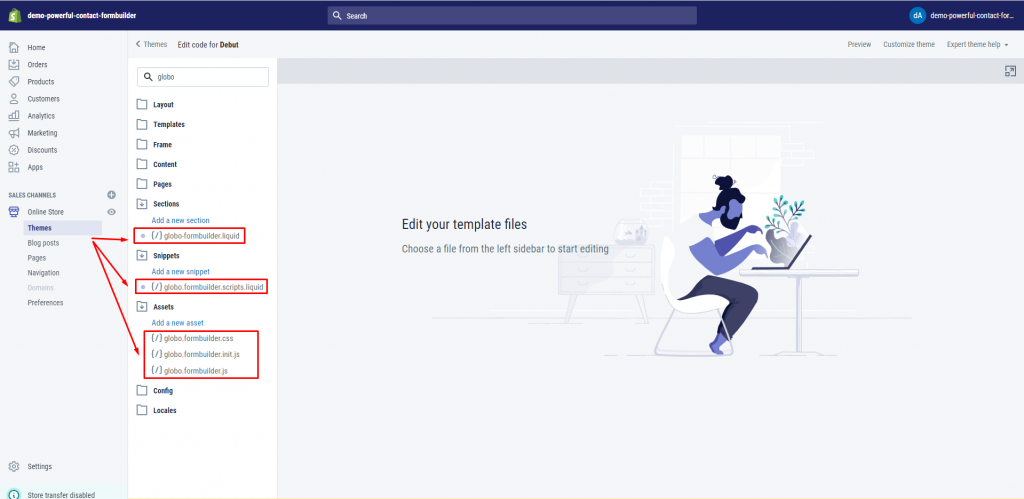When you uninstall our app without un-integrate theme first, all functions are disabled while scripts and asset files still remain
In order to remove them completely, you have to find and remove below codes/files:
- From the Shopify admin page, click” Online store” tab > Click ” Themes“
- Click” Actions” > Select” Edit code” > Open “ layout/theme.liquid file “
- Find and remove this code: {% include ‘globo.formbuilder.scripts’ %}
- Find and remove these four following files:
-
-
- globo-formbuilder.liquid
- globo.formbuilder.scripts.liquid
- globo.formbuilder.css
- globo.formbuilder.init.js
- globo.formbuilder.js
-
If you do encounter any difficulty while proceeding these steps, don’t show any hesitation to contact us promptly via the email address [email protected]
We are always willing to help with all sincerity!