Step 1: Copy the form shortcode
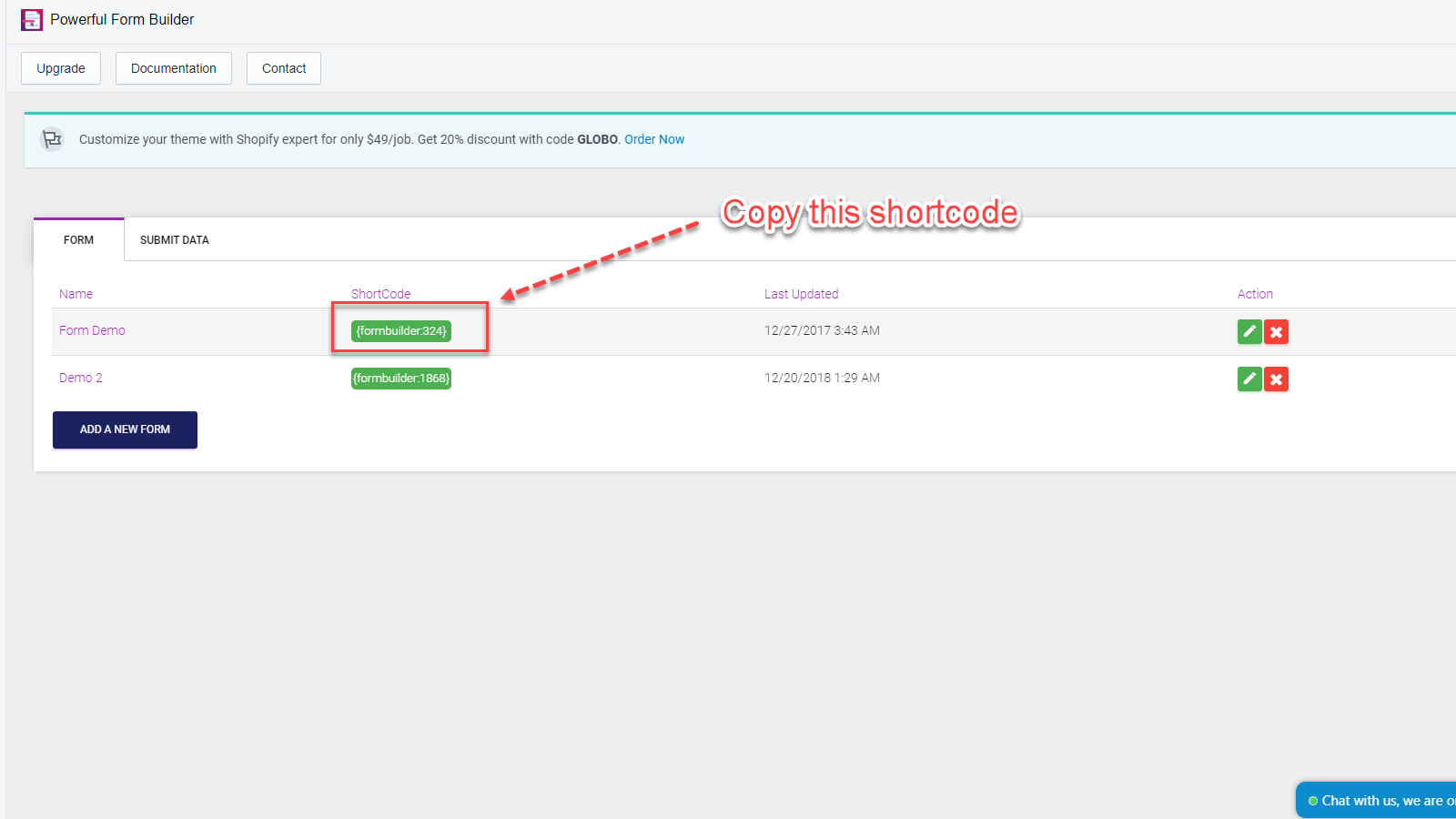
Step 2:
Go to Themes > Edit Code.
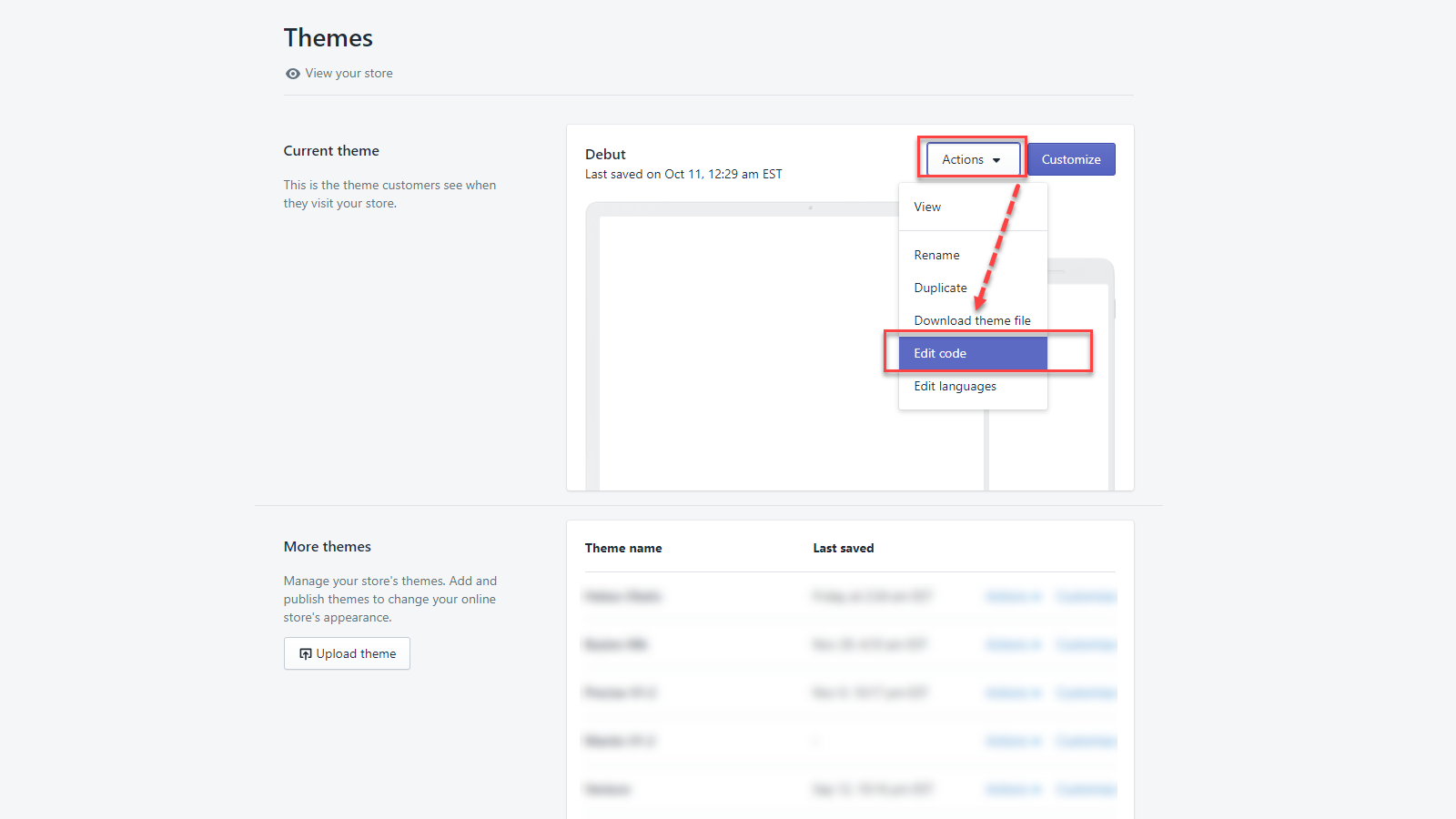
In the product-template.liquid file, paste the shortcode in any position that you want to show up this form.
In my example below, I put the form above the product description section.
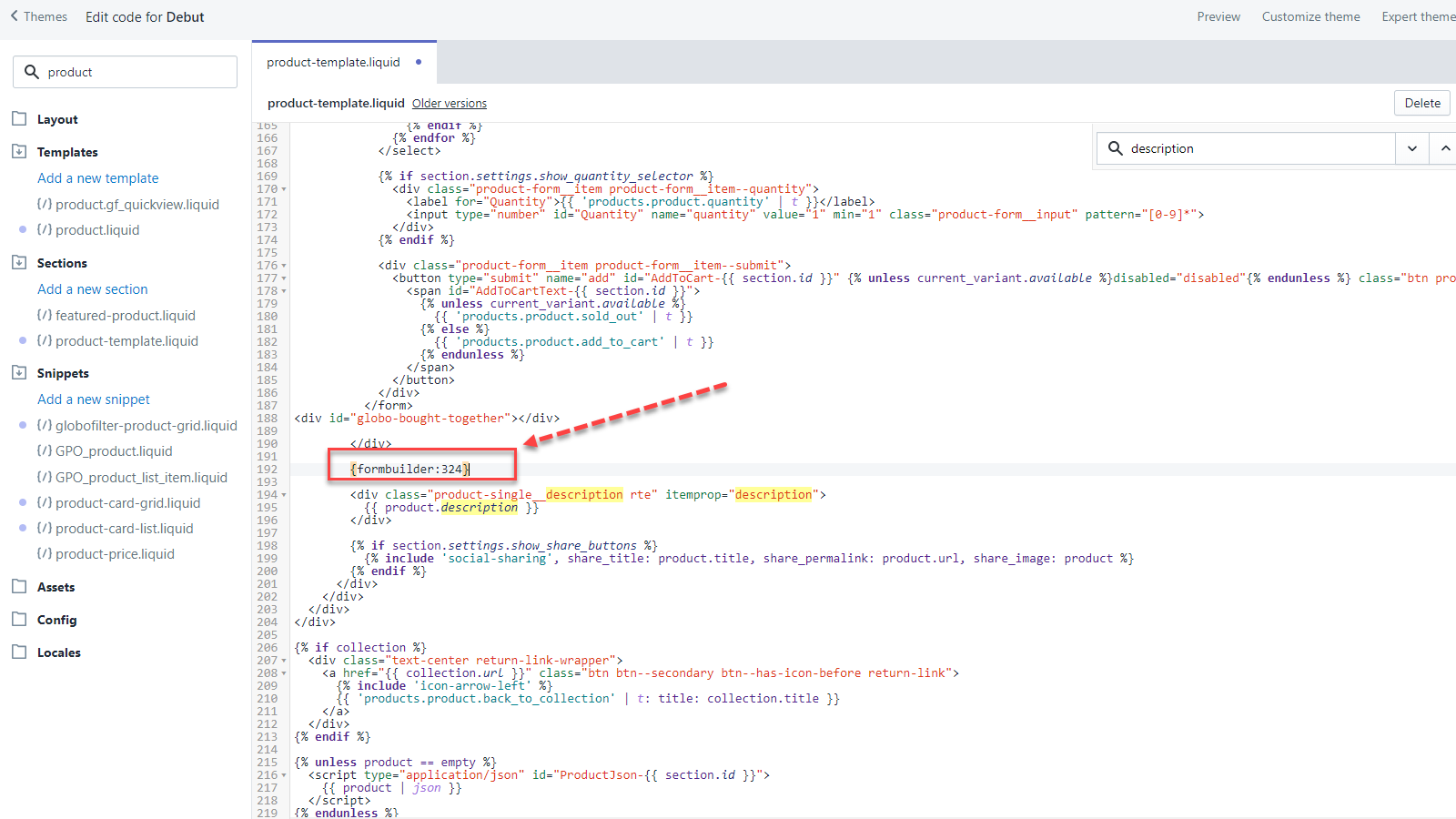
Click “Save”, then you’re done.
Feel free to contact us via our live chat or email address: [email protected] if you have any problems when adding your form.
