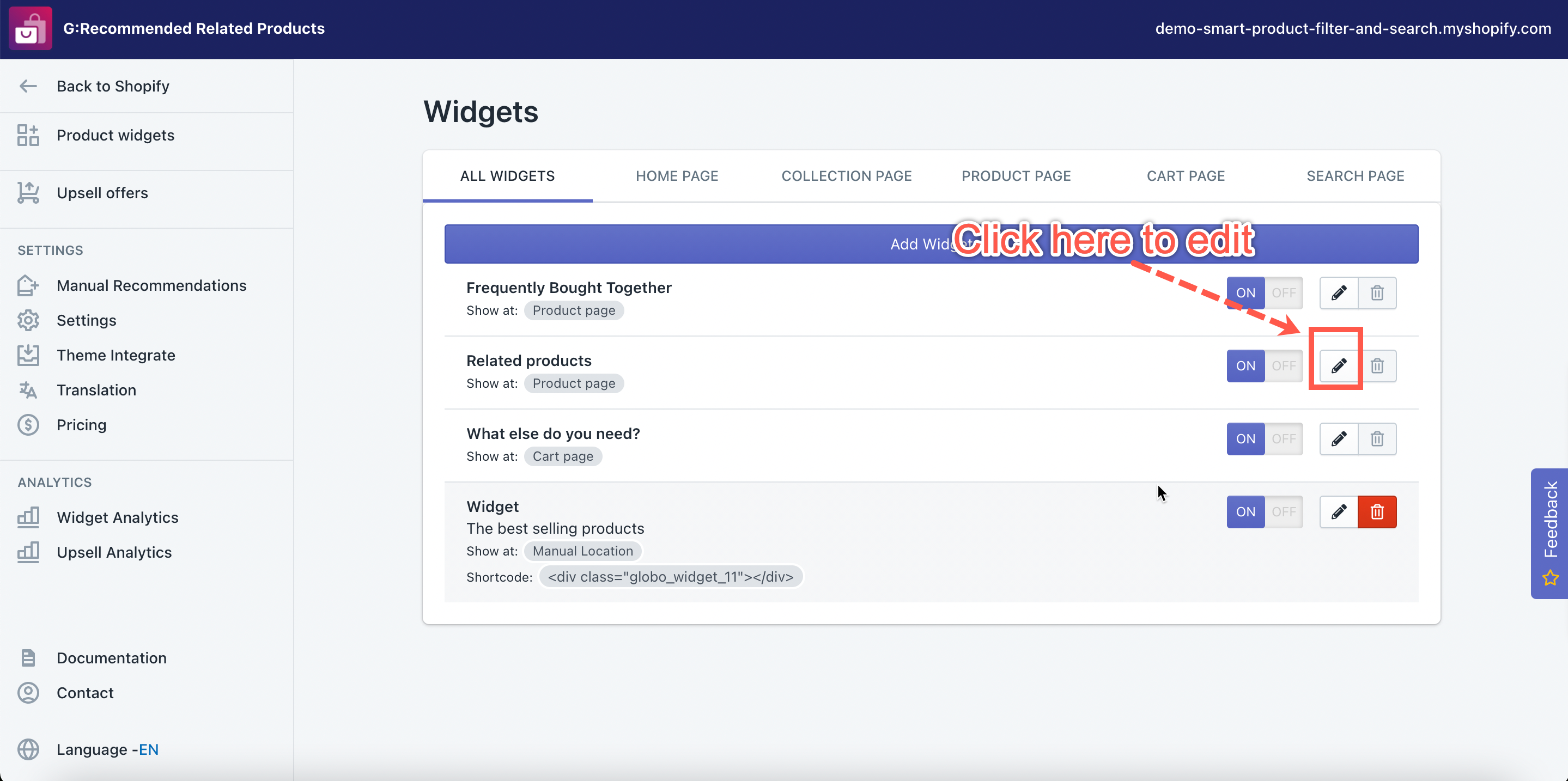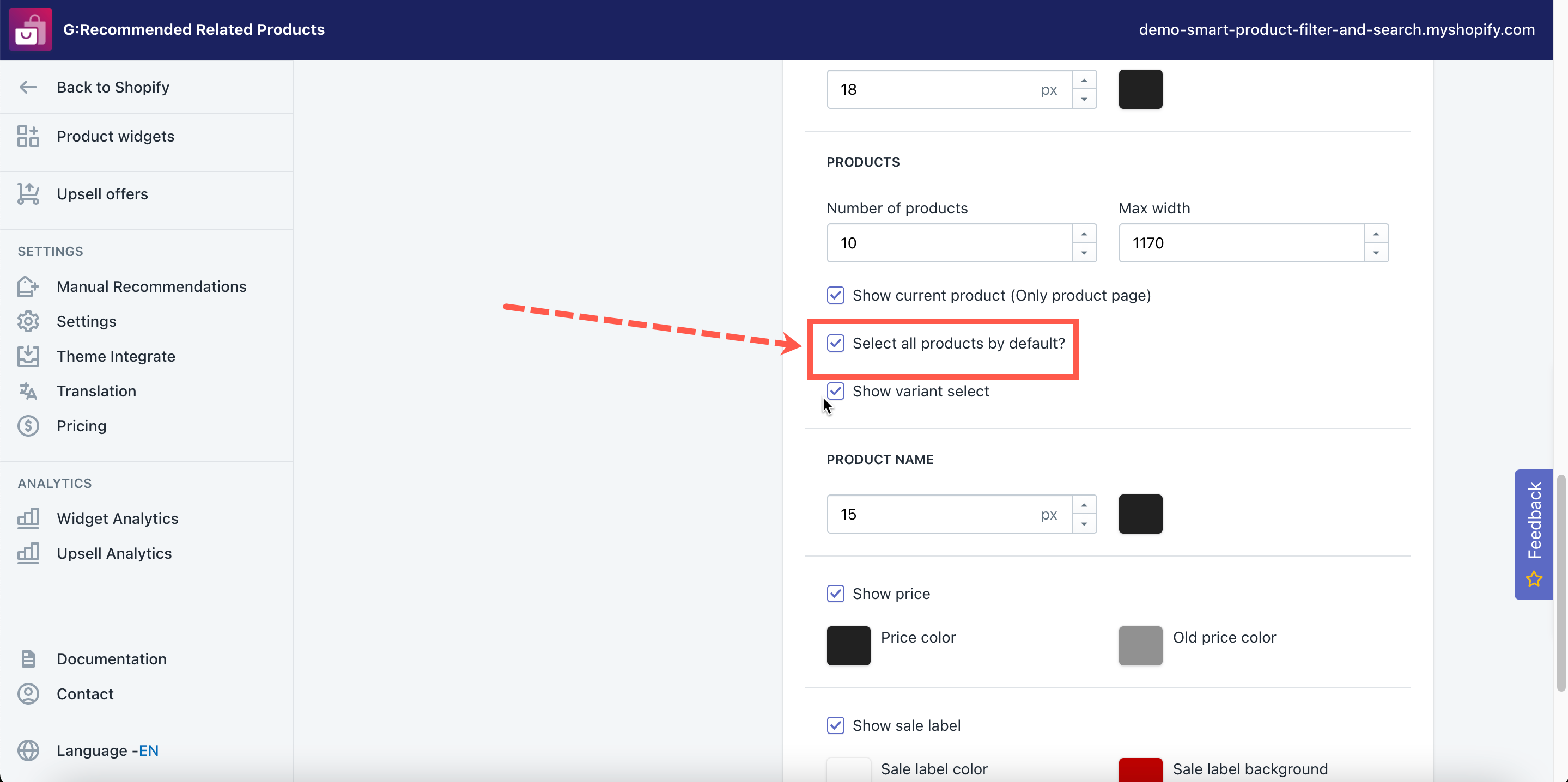“This item” is just available in the Table and List layouts. You can disable “This item” by following the below steps:
- From the app’s left sidebar, click Product Widgets.
- On the widget you want to customize, click the Edit button.
- Scroll down to the Customize > Products section.
- Uncheck the Show current product checkbox.
- Click Save to finish.