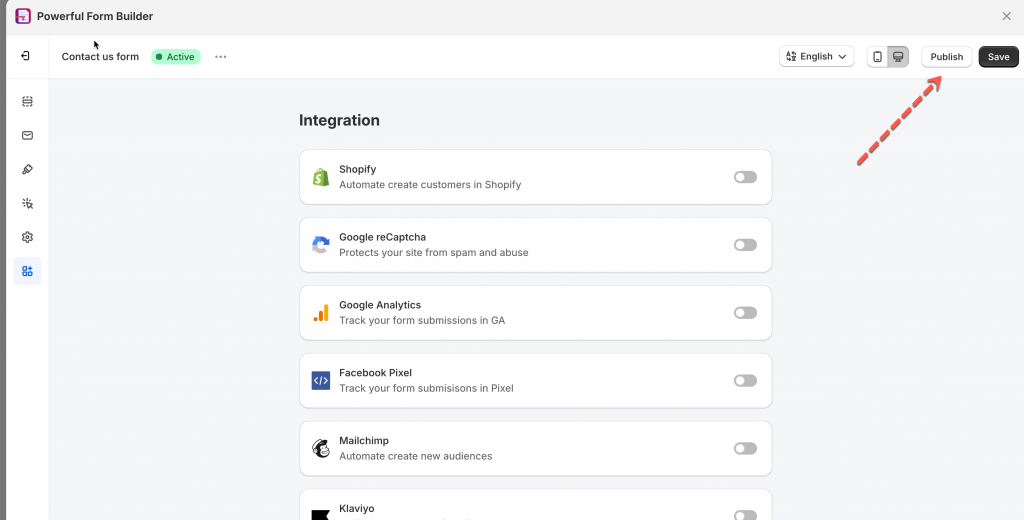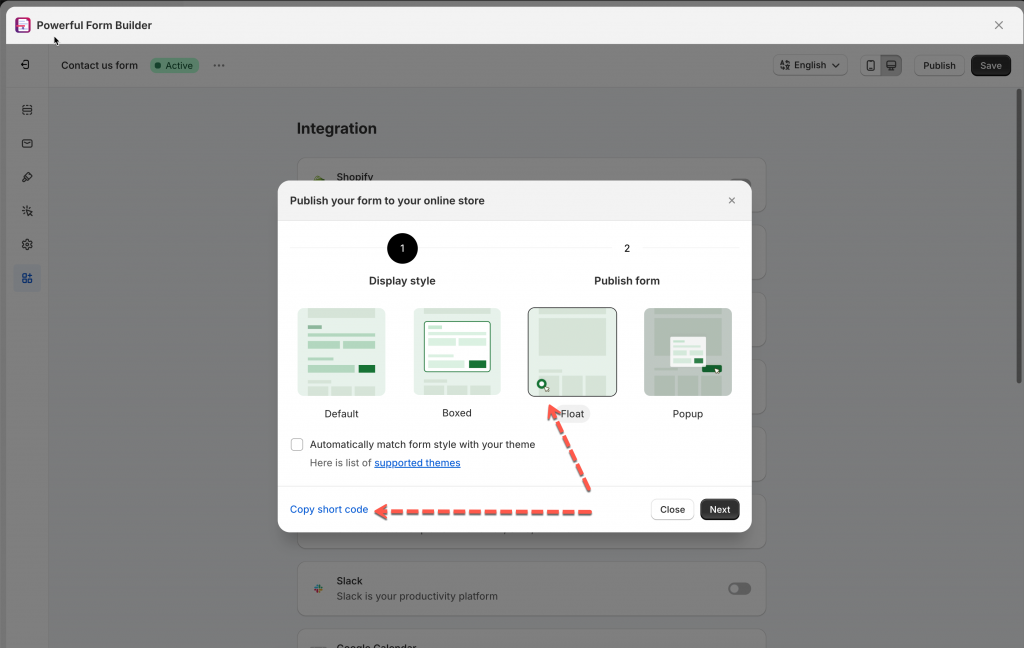Steps to manage
1. Open the app > click Forms > open a form you want
2. Click Publish button on the right corner
4. Select the form layout and click Copy short code
For example:
- Form shortcode for default/floating/boxed form: <div class="globo-formbuilder" data-id="xxxx"></div> (xxx is form ID)
- Form shortcode for popup-button form: <div class="globo-formbuilder" data-id="xxxx"></div> (xxx is form ID)
Then you can add the form short code to the page/position you want on the site. Learn more
If you do encounter any difficulty while proceeding these steps, don’t show any hesitation to contact us promptly via the email address [email protected]
We are always willing to help with all sincerity!