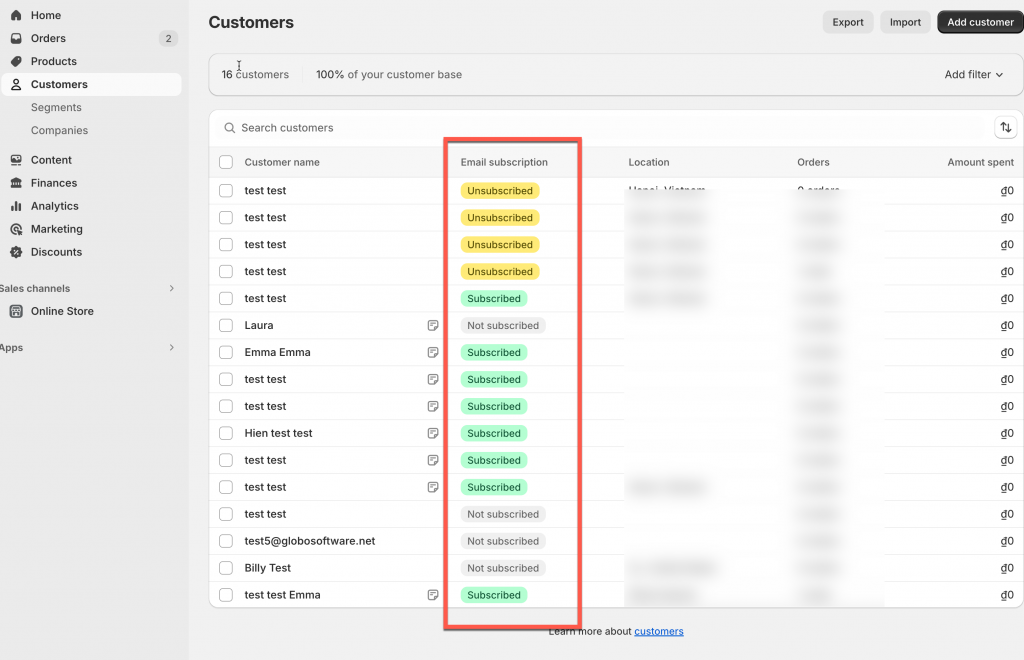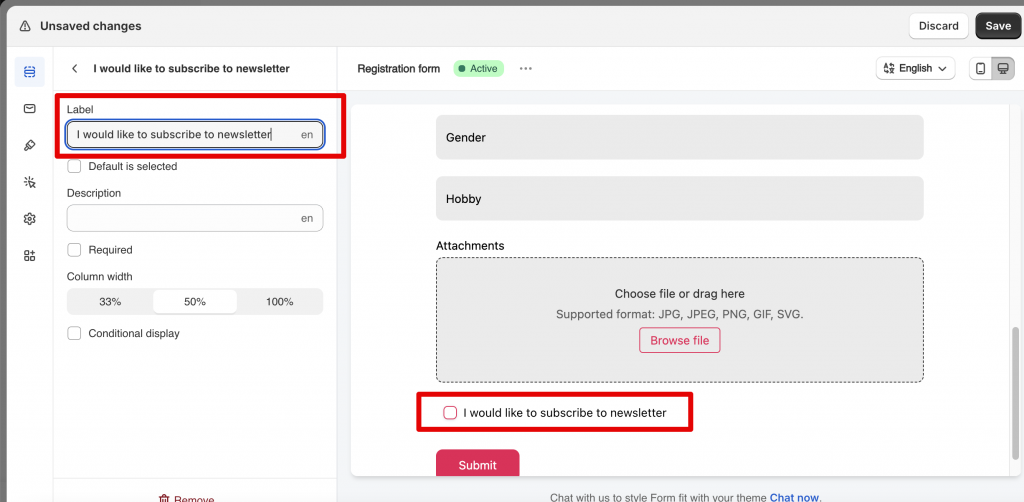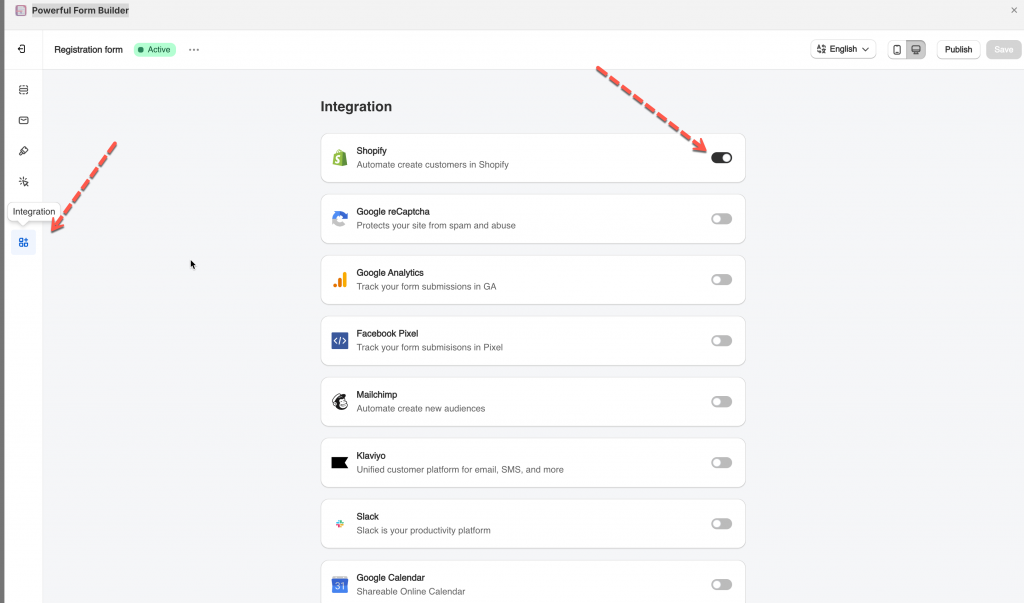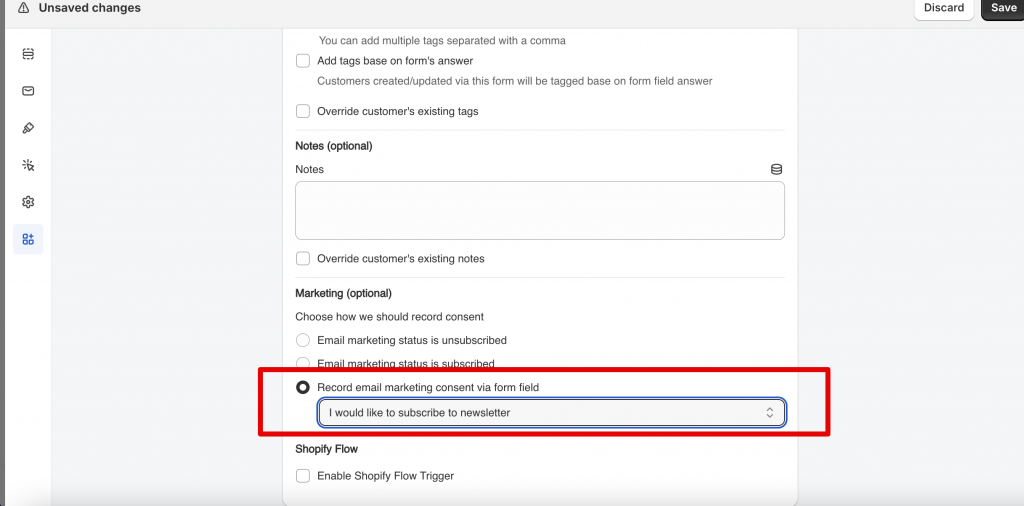Please make sure the form is connected to Shopify customer data first. Learn more
Result:
If customers tick on checkbox Accepts marketing on the form and submit, the customer status in Shopify customers will be subscribed.
If customers don’t tick on checkbox Accepts marketing on the form and submit, the customer status in Shopify customers will be unsubscribed.
To achieve the result above, please follow the steps below.
1. Open the app > click Forms > open the form you want to edit
2. Click Element icon > click Add element > select Accept term
3. Edit the field to label of the field as you want > save
4. Click the Integration icon on the left side > enable Shopify > click on it
5. Scroll down to Marketing (optional) > select Record email marketing consent via form field > select the field I would like to subscribe to newsletter > save
6 Save the changes
Then submit the form to test.
If you do encounter any difficulty while proceeding these steps, don’t show any hesitation to contact us promptly via the email address [email protected]
We are always willing to help with all sincerity!