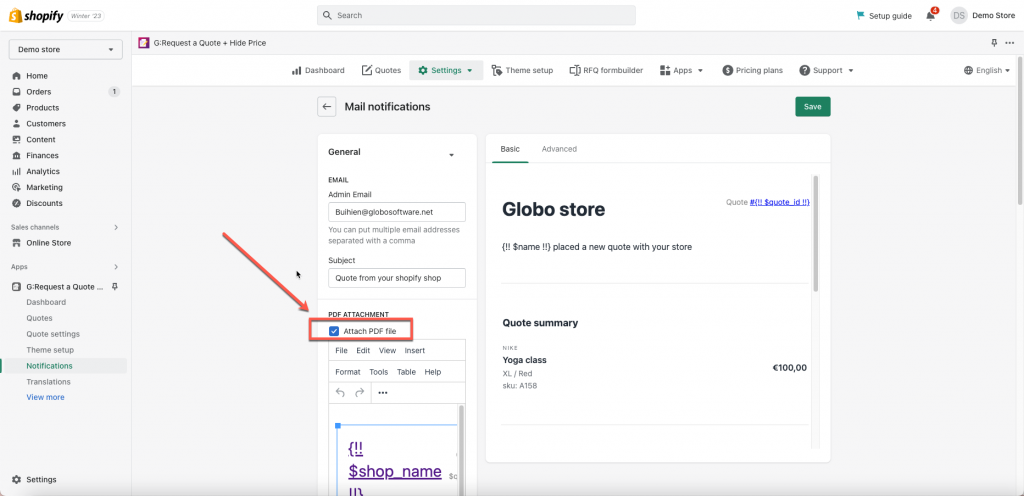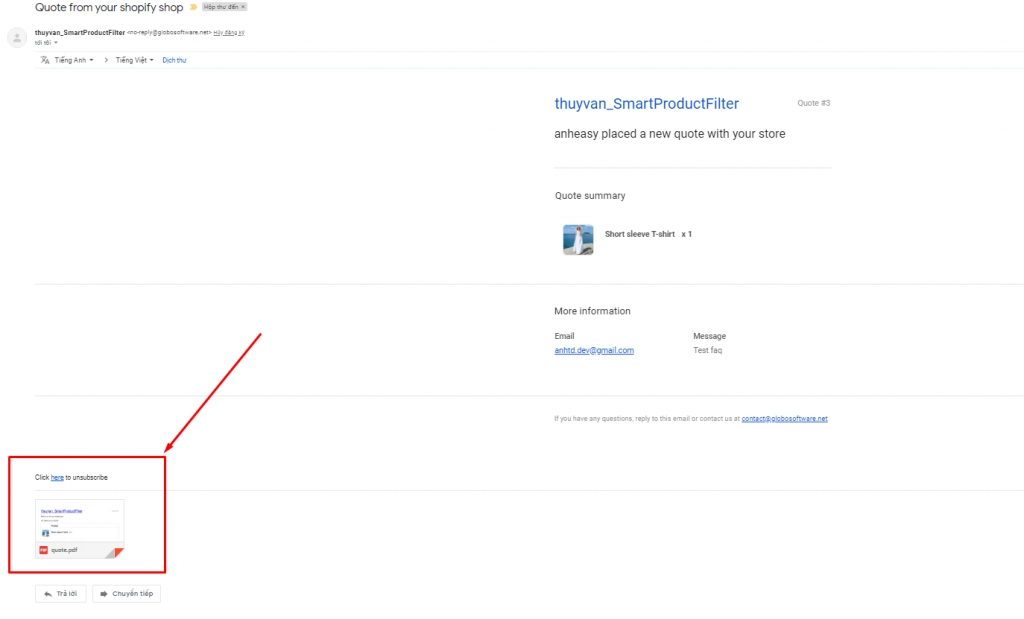Noted: The feature PDF attached to RFQ email is only available in Pro+ plan of the app.
Steps to manage
- In app admin page, click Settings > Notifications > Email notifications
- Click Basic tab
- On the left side, click General > tick on Attach PDF file checkbox
- Edit the PDF file manually (optional)
- Click Save
Also, you can customize the same with Auto Response email options.
If you do encounter any difficulty while proceeding these steps, don’t show any hesitation to contact us promptly via the email address [email protected]