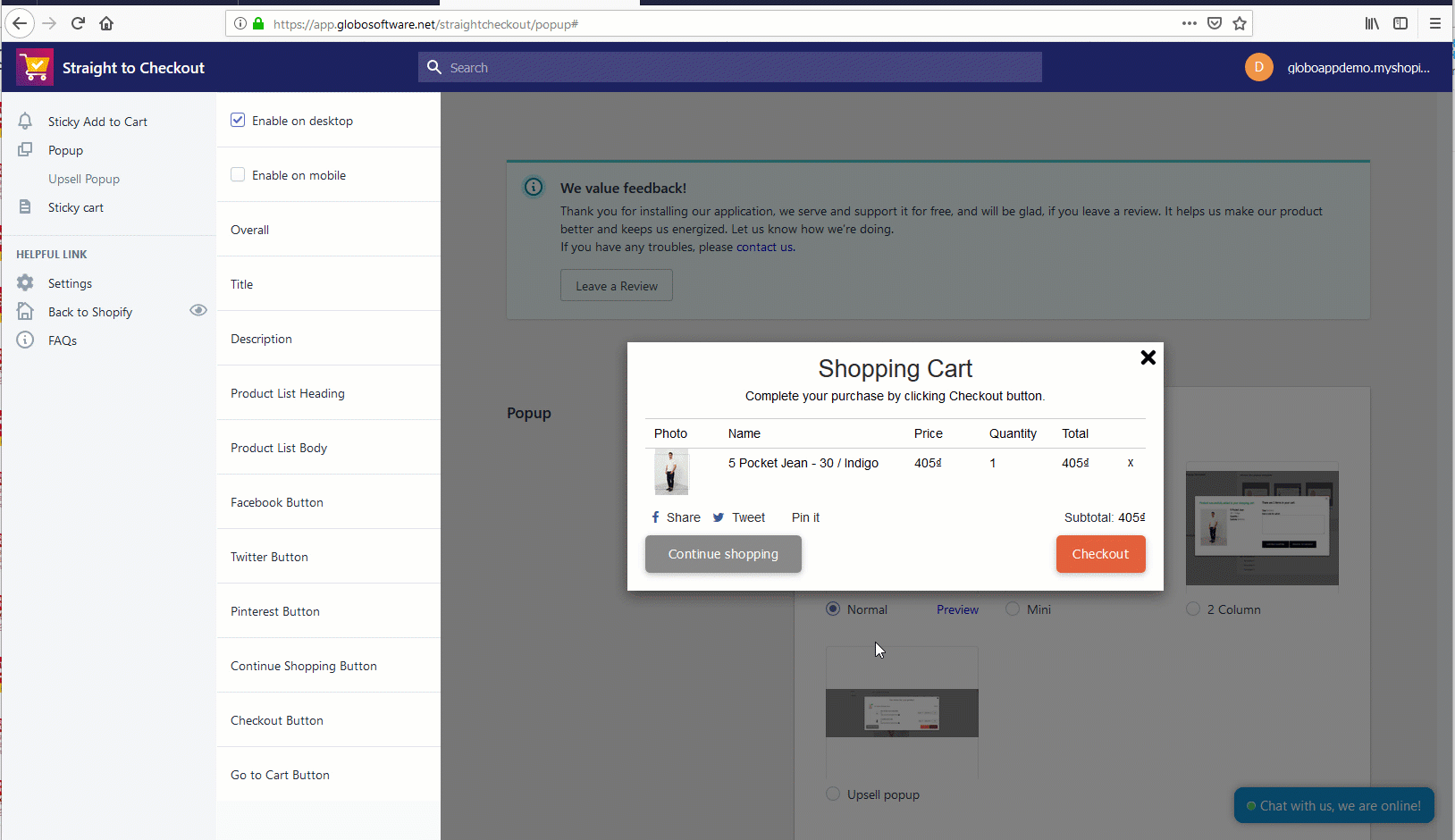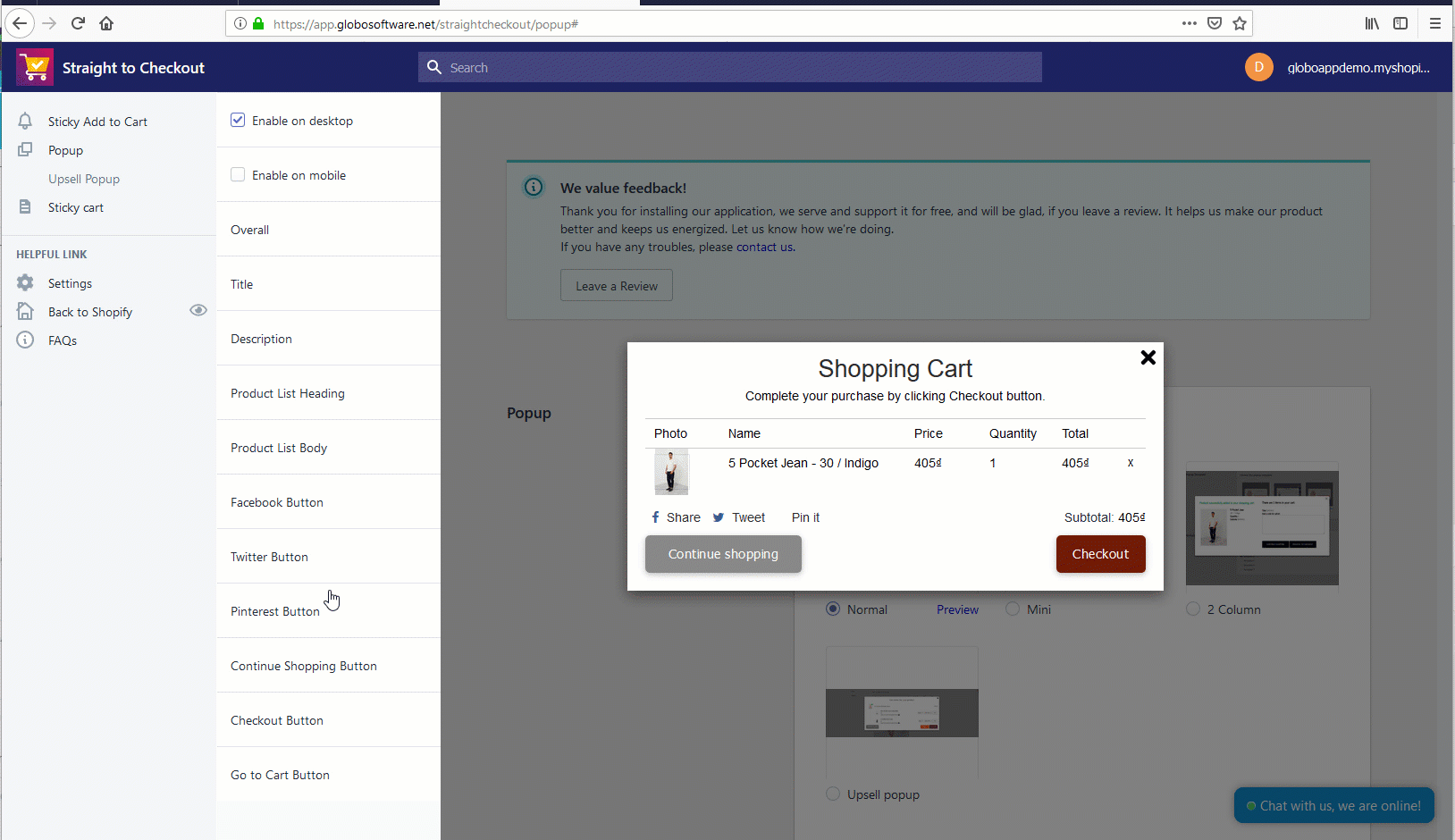In the dashboard page, click on Popup > Checkout Button
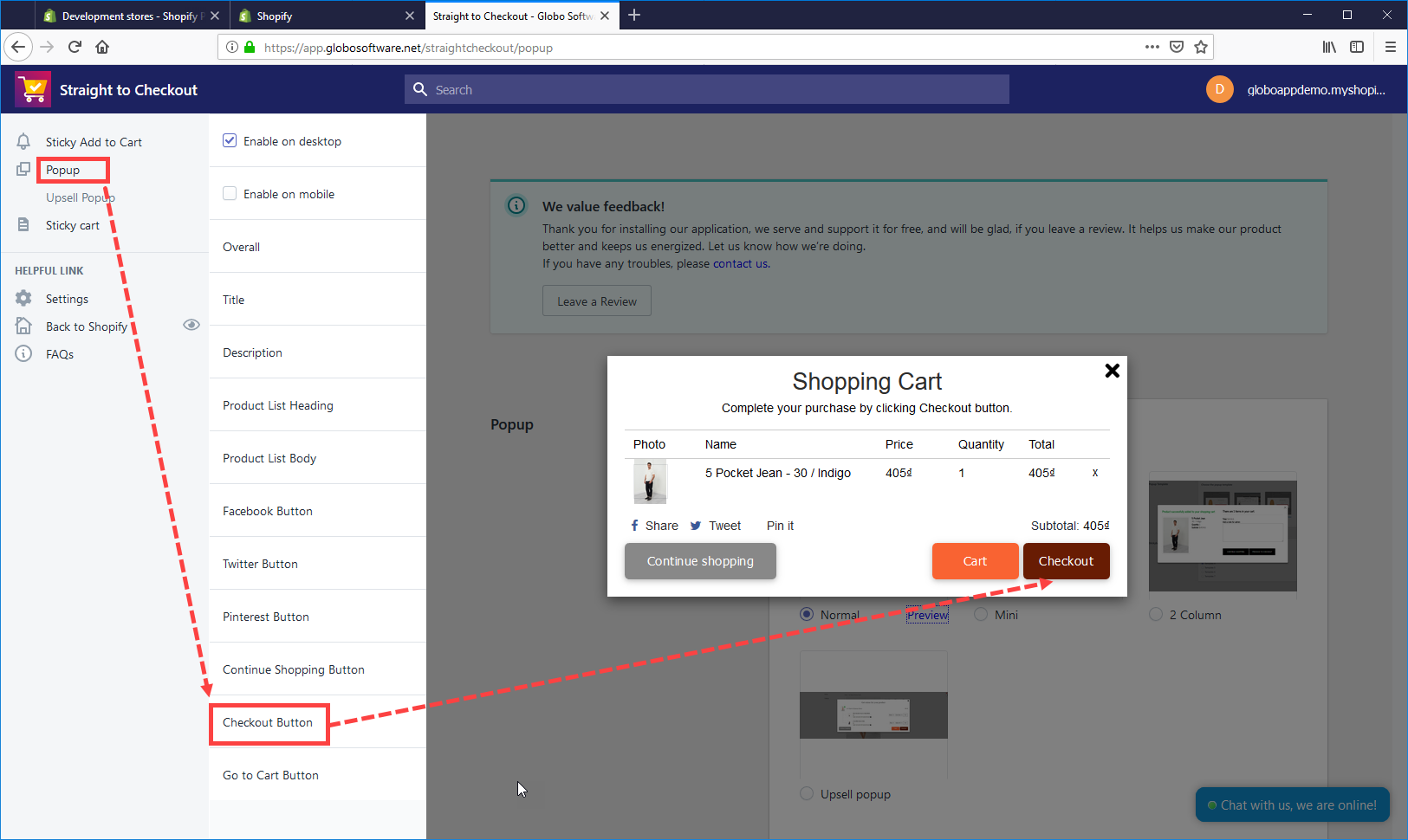
Remember to enable Checkout Button. After that, you can adjust the style of this button. For example:
- Change Checkout button color.
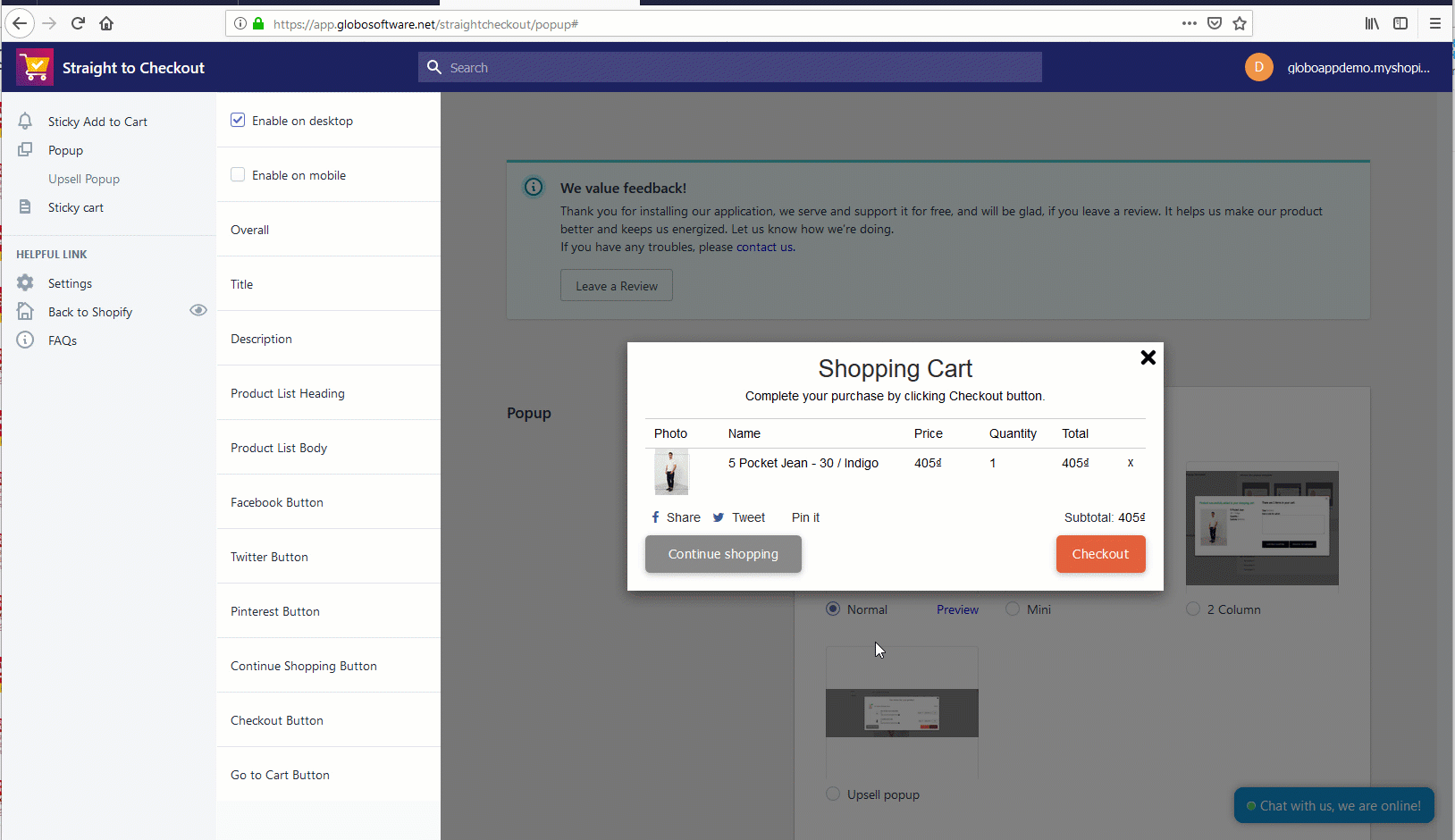
- Select Checkout Button hover effect.
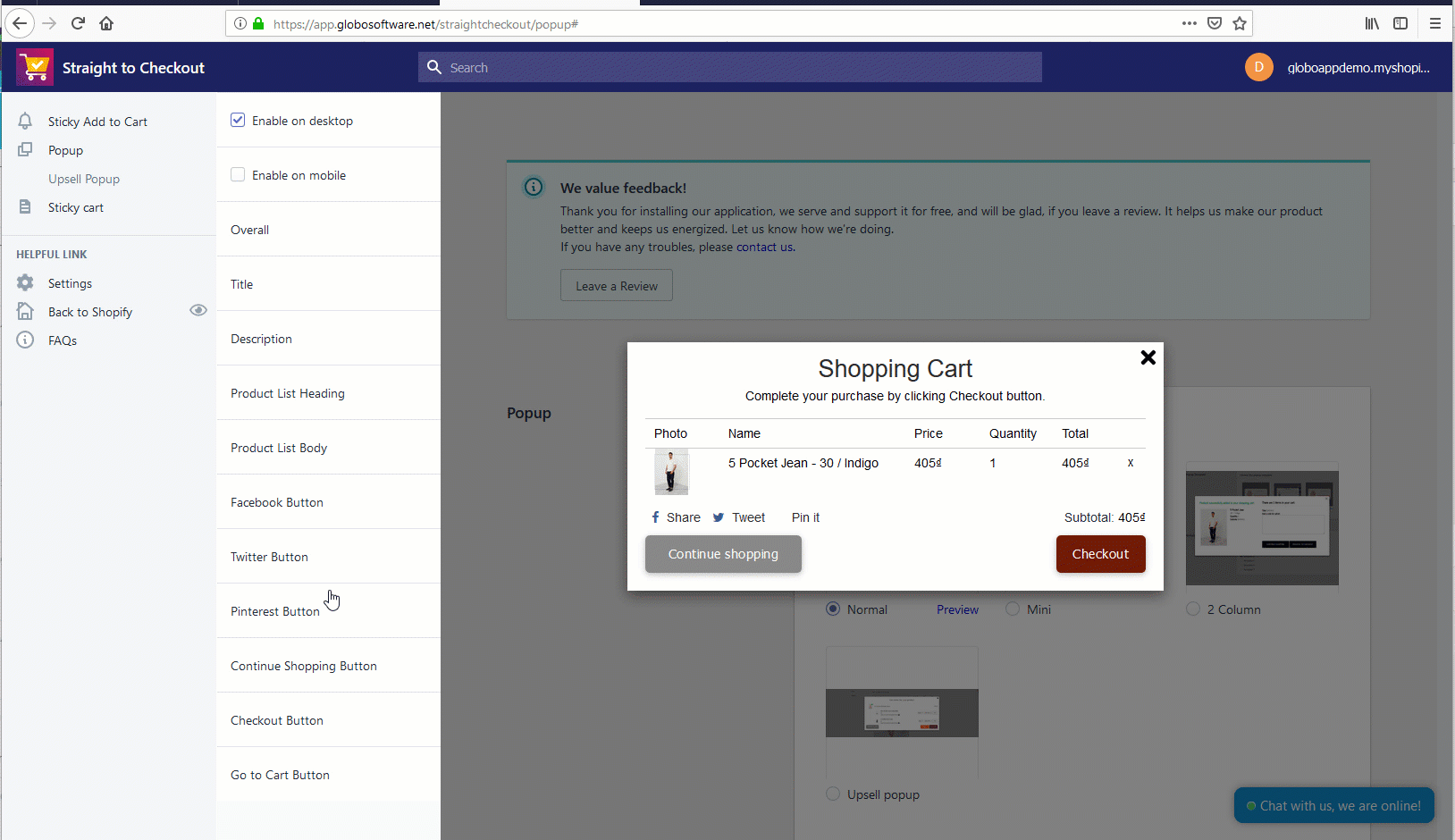
In the dashboard page, click on Popup > Checkout Button
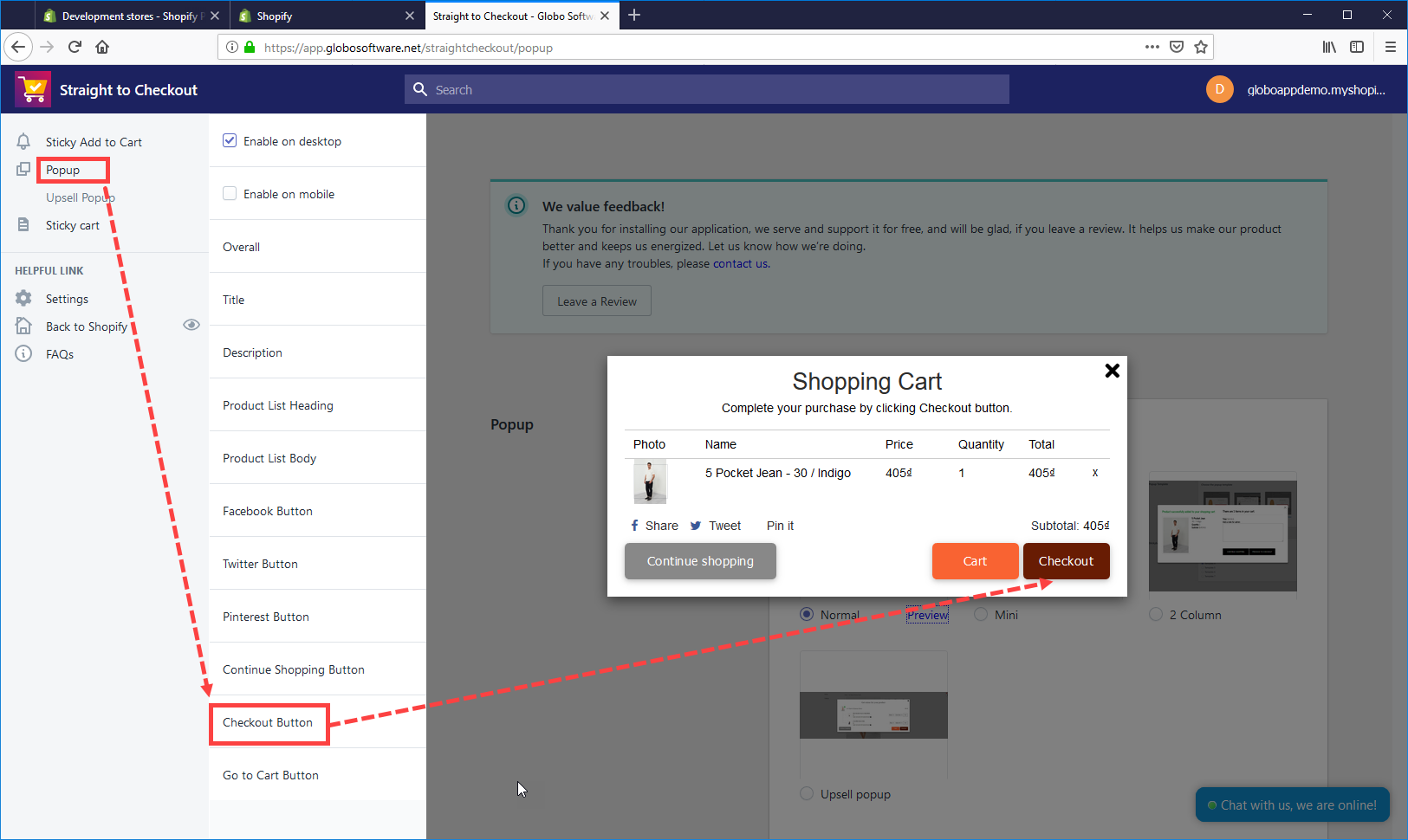
Remember to enable Checkout Button. After that, you can adjust the style of this button. For example: